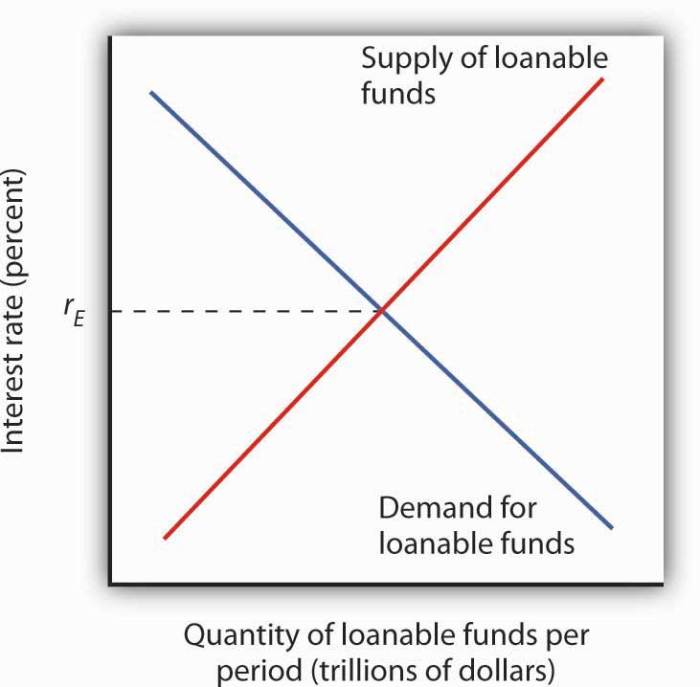Securing your software dependencies is paramount in today’s digital landscape. Understanding and mitigating the risks associated with third-party libraries is no longer optional; it’s a critical component of robust software development. This guide provides a detailed roadmap, offering insights into the potential vulnerabilities, threats, and best practices needed to fortify your projects against dependency-related security breaches.
We will delve into the intricacies of dependency management, exploring tools, techniques, and strategies to protect your software supply chain. From identifying vulnerabilities to implementing secure coding practices, this comprehensive overview will equip you with the knowledge and resources necessary to build secure and resilient applications. We will explore various aspects, including vulnerability scanning, supply chain security, and the importance of continuous monitoring, ensuring a holistic approach to dependency security.
Understanding the Risks of Software Dependencies
Software dependencies, the external libraries and packages that your code relies on, are a double-edged sword. They accelerate development by providing pre-built functionalities, but they also introduce significant security risks. Ignoring these risks can lead to vulnerabilities that attackers can exploit, potentially compromising your application and the data it handles. This section will delve into the common vulnerabilities, potential consequences, and various threats associated with software dependencies.
Common Vulnerabilities of Third-Party Libraries
Third-party libraries are a major source of vulnerabilities. These vulnerabilities arise from various factors, including coding errors, lack of security audits, and outdated versions. Understanding these common vulnerabilities is crucial for effective dependency management.
- Known Vulnerabilities: Libraries can contain known security flaws. These are often documented in public vulnerability databases like the National Vulnerability Database (NVD). Attackers actively search for and exploit these known vulnerabilities. For example, the Apache Struts vulnerability (CVE-2017-5638) allowed remote code execution, impacting numerous applications.
- Outdated Libraries: Older versions of libraries often lack the latest security patches. Developers need to regularly update their dependencies to address these known vulnerabilities. Keeping dependencies current is a critical aspect of security.
- Unmaintained Libraries: Some libraries may no longer be actively maintained by their developers. This means that security issues are not addressed, leaving applications using them vulnerable. This can occur if a library’s original developer loses interest or the project runs out of funding.
- Poor Coding Practices: Even well-maintained libraries can suffer from coding errors that lead to security vulnerabilities. These errors can include buffer overflows, SQL injection flaws, or cross-site scripting (XSS) vulnerabilities.
- Licensing Issues: While not a direct security risk, licensing issues can lead to legal and compliance problems. Using libraries with incompatible licenses can expose a project to legal challenges.
Consequences of Supply Chain Attacks Targeting Software Dependencies
Supply chain attacks targeting software dependencies are increasingly prevalent and devastating. These attacks exploit the trust developers place in third-party libraries. The consequences can range from data breaches to complete system compromise.
- Data Breaches: If a malicious library is used, it can be designed to steal sensitive data. This can include user credentials, financial information, and proprietary data. For example, the 2021 SolarWinds supply chain attack resulted in the compromise of numerous government agencies and private companies due to malicious code embedded in a software update.
- System Compromise: Attackers can use compromised dependencies to gain complete control over the systems that use them. This can lead to remote code execution, allowing attackers to install malware, modify data, or disrupt operations.
- Reputational Damage: A security breach caused by a compromised dependency can severely damage an organization’s reputation. This can lead to a loss of customer trust, decreased revenue, and legal liabilities.
- Financial Losses: The cost of responding to a supply chain attack can be significant, including incident response, remediation, legal fees, and lost business. The financial impact can be substantial.
- Business Disruption: Attacks can disrupt business operations, leading to downtime, lost productivity, and potential damage to critical infrastructure. For example, the NotPetya ransomware attack, which spread through a compromised software update, caused billions of dollars in damage globally.
Types of Dependency-Related Security Threats
Several specific types of threats target software dependencies. Recognizing these threats allows developers to take proactive measures to mitigate the risks.
- Typosquatting: Attackers create malicious packages with names similar to legitimate ones. Developers, accidentally typing a wrong package name, may unknowingly install these malicious packages. For instance, an attacker could create a package named “requessts” (with an extra “s”) to trick developers looking for the popular “requests” library.
- Dependency Confusion: Attackers exploit the way package managers resolve dependencies. By uploading a malicious package with the same name as an internal dependency to a public repository, an attacker can trick a build system into using the malicious package instead of the intended one.
- Malicious Packages: Attackers may upload malicious packages to public repositories. These packages can contain backdoors, malware, or other malicious code designed to compromise systems.
- Vulnerable Dependencies: Using dependencies with known vulnerabilities exposes the application to exploitation. Regularly scanning dependencies for vulnerabilities and promptly patching them is essential.
- Transitive Dependencies: Dependencies can have their own dependencies (transitive dependencies). These transitive dependencies can also contain vulnerabilities, expanding the attack surface. Managing and securing transitive dependencies is equally important.
- Software Bill of Materials (SBOM) Vulnerabilities: SBOMs are lists of all the components used in a software project, including dependencies. If an SBOM is not accurate or up-to-date, it can lead to overlooking vulnerabilities in dependencies.
Identifying Your Dependencies
Identifying your software dependencies is a crucial first step in securing them. This involves creating a comprehensive inventory of all libraries, frameworks, and other components your project relies on. A thorough understanding of these dependencies allows you to proactively manage their security, update them regularly, and mitigate potential risks. This section Artikels a process for creating this inventory and provides methods for automatically detecting dependencies.
Designing a Process for Creating a Dependency Inventory
A well-defined process ensures a complete and accurate inventory. This process should be repeatable and integrated into your development workflow.
- Project Initialization: Start by identifying all projects within your organization that require dependency management. This includes applications, libraries, and any other software components.
- Dependency Detection: Use automated tools and manual methods to identify all dependencies for each project. Package managers are the primary source of information, but custom scripts might be needed for certain situations.
- Inventory Creation: Create a centralized inventory, such as a spreadsheet, database, or dedicated software, to store dependency information. Include details such as the dependency name, version, license, source repository, and any relevant security vulnerabilities.
- Regular Updates: Establish a schedule for updating the inventory. This should occur whenever dependencies are added, removed, or updated within a project. Automate this process as much as possible.
- Security Scanning: Integrate security scanning tools to identify known vulnerabilities in your dependencies. These tools can alert you to potential risks and suggest remediation steps.
- Documentation and Communication: Document the inventory process, including the tools and methods used. Communicate the importance of dependency management to the development team.
Methods for Automatically Detecting Dependencies
Automating dependency detection is essential for efficiency and accuracy. Various package managers provide built-in mechanisms for identifying dependencies.
The primary method involves leveraging package manager files. These files, typically found in the root directory of a project, contain metadata that defines all project dependencies and their respective versions. These files are designed to be parsed by the package manager to install and manage dependencies.
- npm (Node Package Manager): Used for JavaScript projects. The primary file is `package.json`, which lists all dependencies under the `dependencies` and `devDependencies` keys.
- pip (Python Package Index): Used for Python projects. The `requirements.txt` file lists all project dependencies, typically with their versions specified. Other files, such as `setup.py` or `pyproject.toml`, can also be used to define dependencies.
- Maven: Used for Java projects. The `pom.xml` file (Project Object Model) is the central configuration file, which specifies dependencies within the `
` section.
Package Manager File Formats and Commands
The following table Artikels different package managers, their associated file formats, and the commands used for dependency detection and management. This information is crucial for automating the inventory creation process.
| Package Manager | File Format | Commands & Actions |
|---|---|---|
| npm (Node.js) | package.json |
|
| pip (Python) | requirements.txt, setup.py, pyproject.toml |
|
| Maven (Java) | pom.xml |
|
Vulnerability Scanning Tools and Techniques
Identifying and mitigating vulnerabilities in software dependencies is a critical aspect of software security. This involves proactively searching for known weaknesses and potential attack vectors within the libraries and packages your application relies upon. Employing vulnerability scanning tools and techniques allows developers to detect, assess, and remediate these risks, ensuring the integrity and security of the software. This section explores the utilization of both static and dynamic analysis methods, and discusses the advantages and disadvantages of various scanning tools.
Static Analysis Tools and Vulnerability Identification
Static analysis involves examining the source code, bytecode, or binary code of your dependencies without executing the code. This technique allows for the identification of potential vulnerabilities by analyzing the code structure, control flow, and data dependencies. These tools are particularly effective at detecting common coding errors and security flaws.
- How Static Analysis Works: Static analysis tools parse the code and look for patterns that indicate potential vulnerabilities. They can identify things like:
- Use of outdated or vulnerable functions.
- Incorrect input validation, leading to potential injection attacks (SQL injection, Cross-Site Scripting).
- Buffer overflows.
- Hardcoded secrets (passwords, API keys).
- Types of Static Analysis Tools:
- SAST (Static Application Security Testing) tools: These are specifically designed for source code analysis. Examples include SonarQube, Coverity, and Veracode.
- Dependency Checkers: These tools focus on identifying known vulnerabilities in dependencies by comparing them against vulnerability databases like the National Vulnerability Database (NVD). Examples include OWASP Dependency-Check and Snyk.
- Advantages of Static Analysis:
- Early detection of vulnerabilities: Finds issues before the code is even executed.
- Cost-effective: Can be integrated into the development pipeline to automate vulnerability detection.
- Comprehensive analysis: Can analyze the entire codebase, including dependencies.
- Disadvantages of Static Analysis:
- False positives: May report vulnerabilities that are not actually exploitable.
- False negatives: May miss vulnerabilities that are difficult to detect through static analysis.
- Requires access to source code: May not be applicable for closed-source dependencies or binaries.
- Example: Using OWASP Dependency-Check to scan a project’s dependencies:
After installing OWASP Dependency-Check, you can run it from the command line, specifying the project’s build file (e.g., pom.xml for Maven projects, or package-lock.json for Node.js projects). The tool analyzes the dependencies and generates a report that lists any known vulnerabilities, along with their severity and potential remediation steps. For example:
dependency-check.sh -f HTML -o reports -s /path/to/project
This command generates an HTML report named “dependency-check-report.html” in the “reports” directory, detailing the identified vulnerabilities. This report will provide details like the CVE (Common Vulnerabilities and Exposures) identifier, the affected component, and the severity level.
Dynamic Analysis Tools and Runtime Behavior Assessment
Dynamic analysis, also known as dynamic application security testing (DAST), involves executing the software and observing its behavior in a runtime environment. This approach allows for the identification of vulnerabilities that may not be apparent through static analysis, such as those related to input validation, authentication, and authorization.
- How Dynamic Analysis Works: Dynamic analysis tools interact with the running application and monitor its responses. They can identify vulnerabilities through:
- Fuzzing: Providing unexpected or invalid input to the application to identify crashes or unexpected behavior.
- Penetration testing: Simulating real-world attacks to assess the application’s security posture.
- Analyzing network traffic and system logs for suspicious activity.
- Types of Dynamic Analysis Tools:
- DAST tools: These tools are designed to test web applications and APIs. Examples include Burp Suite, OWASP ZAP (Zed Attack Proxy), and Acunetix.
- Fuzzers: These tools generate a large number of random or mutated inputs to test the application’s robustness. Examples include American Fuzzy Lop (AFL) and Peach Fuzzer.
- Advantages of Dynamic Analysis:
- Detects runtime vulnerabilities: Identifies issues that are only apparent during execution.
- Realistic testing: Simulates real-world attacks and user interactions.
- Can be used for black-box testing: Does not require access to the source code.
- Disadvantages of Dynamic Analysis:
- Time-consuming: Can be more time-intensive than static analysis.
- Requires a running application: Needs a deployed or runnable version of the software.
- May miss vulnerabilities: Dependent on the test coverage and the effectiveness of the testing techniques.
- Example: Using OWASP ZAP to test a web application’s dependencies:
OWASP ZAP can be used to scan a web application for vulnerabilities in its dependencies. After launching ZAP and configuring it to proxy traffic from the target application, ZAP will automatically crawl the application and identify potential vulnerabilities, such as cross-site scripting (XSS) or SQL injection flaws. For example:
1. Set up a proxy: Configure your browser to use ZAP as a proxy.
2. Explore the application: Browse the web application to have ZAP map out the structure and discover resources.
3. Run an automated scan: Initiate an automated scan within ZAP, targeting the application’s base URL.
4. Review the results: Examine the generated report to identify any vulnerabilities, with details about their severity and recommended fixes. ZAP will present the results in a tree-like structure, with each vulnerability categorized by type and risk level.
Advantages and Disadvantages of Vulnerability Scanning Tools
Different vulnerability scanning tools offer varying capabilities and come with their own sets of advantages and disadvantages. Choosing the right tool or combination of tools depends on the specific needs of the project, the development lifecycle, and the overall security goals.
- Commercial vs. Open-Source Tools:
- Commercial tools: Often offer more advanced features, such as detailed reporting, integration with other security tools, and vendor support. However, they can be expensive.
- Open-source tools: Are free to use and often have a large community support base. They may require more manual configuration and maintenance.
- Integration with CI/CD pipelines:
- Benefits: Automated vulnerability scanning can be integrated into the continuous integration and continuous deployment (CI/CD) pipeline to detect vulnerabilities early in the development process.
- Challenges: Requires careful configuration and tuning to avoid false positives and ensure that the scanning process does not significantly slow down the build process.
- Tool Selection Considerations:
- Coverage: The tool’s ability to detect vulnerabilities in different types of dependencies (e.g., libraries, frameworks, operating systems).
- Accuracy: The rate of false positives and false negatives.
- Integration: The ease of integration with existing development tools and CI/CD pipelines.
- Reporting: The quality and comprehensiveness of the vulnerability reports.
- Maintenance: The frequency of updates and the availability of support.
- Example: A comparison of static analysis tools, considering different aspects:
| Tool | License | Coverage | Integration | Reporting |
|---|---|---|---|---|
| SonarQube | Commercial and Open Source | Wide (various languages and dependencies) | Excellent (CI/CD integration, IDE plugins) | Detailed (with code-level analysis) |
| OWASP Dependency-Check | Open Source | Dependency vulnerabilities (based on CVE database) | Good (command-line, build tools) | Basic (lists vulnerabilities) |
| Snyk | Commercial and Open Source | Dependency vulnerabilities, code analysis | Excellent (IDE, CI/CD, CLI) | Detailed (with remediation advice) |
The table illustrates that SonarQube is a good choice if a comprehensive code quality analysis is required, while OWASP Dependency-Check is sufficient for basic dependency vulnerability checks. Snyk offers an advanced integration and remediation support.
Dependency Management Best Practices
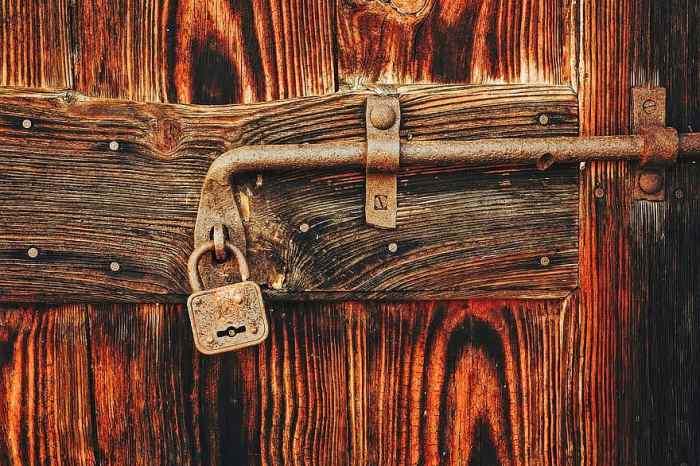
Effective dependency management is crucial for maintaining the security, stability, and maintainability of your software projects. Implementing a robust set of best practices helps mitigate risks associated with external libraries and components, ensuring a more resilient and trustworthy codebase. These practices encompass version control, update strategies, and secure coding principles.
Version Pinning and Updating Strategies
To effectively manage dependencies, several best practices should be adopted. These practices help in controlling dependencies, ensuring their stability, and facilitating efficient updates.Version pinning is a critical practice. It involves specifying exact versions of dependencies in your project’s configuration files. This ensures that the same versions are used across different environments (development, testing, production), preventing unexpected behavior due to version mismatches.
- Pin Dependencies: Always specify exact versions (e.g., `package-name==1.2.3`) in your project’s dependency files (e.g., `requirements.txt` for Python, `package.json` for JavaScript). This prevents automatic updates to potentially incompatible or insecure versions.
- Regularly Update Dependencies: Establish a schedule for regularly updating dependencies. This minimizes the window of exposure to known vulnerabilities. Use automation tools to streamline the update process.
- Automated Dependency Updates: Implement automated dependency update tools. These tools can notify you of available updates and, in some cases, automatically create pull requests to integrate them. Examples include Dependabot (GitHub), Renovate (various platforms), and tools specific to your build system (e.g., `npm update` with appropriate flags).
- Test Updates Thoroughly: Before deploying updated dependencies to production, thoroughly test them in a staging or development environment. This includes running unit tests, integration tests, and any other relevant tests to ensure compatibility and functionality.
- Dependency Auditing: Regularly audit your project’s dependencies for security vulnerabilities and license compliance. Utilize tools like `npm audit` (for JavaScript), `pip check` (for Python), or similar tools provided by your build system.
- Isolate Dependencies: Consider using virtual environments or containerization to isolate your project’s dependencies. This prevents conflicts between dependencies of different projects and provides a more controlled environment for testing and deployment.
Semantic Versioning for Dependency Updates
Semantic Versioning (SemVer) is a widely adopted standard for versioning software. It uses a three-part version number (MAJOR.MINOR.PATCH) to indicate the nature of changes:* MAJOR: Indicates incompatible API changes.
MINOR
Indicates new functionality added in a backward-compatible manner.
PATCH
Indicates backward-compatible bug fixes.Understanding SemVer helps you manage dependency updates effectively. You can use this information to determine the risk associated with updating a dependency.Consider a Python project with a dependency on the `requests` library. The `requirements.txt` file might initially contain `requests==2.28.1`.
- Patch Updates (e.g., 2.28.1 to 2.28.2): These are typically safe to update, as they only include bug fixes. The update process would involve running `pip install –upgrade requests==2.28.2`. After updating, run your tests to confirm that everything still works as expected.
- Minor Updates (e.g., 2.28.1 to 2.29.0): These introduce new features but are supposed to be backward-compatible. However, it’s essential to test thoroughly after a minor update, as new features can sometimes introduce unexpected behavior. The update process is the same as for patch updates: `pip install –upgrade requests==2.29.0`. Test your application thoroughly.
- Major Updates (e.g., 2.x to 3.x): These involve breaking API changes and require careful consideration. You will likely need to modify your code to accommodate the changes. Before updating to a new major version, consult the library’s documentation to understand the breaking changes. The update process involves: `pip install –upgrade requests==3.0.0` (or the specific version). After this, refactor your code to align with the new API, then conduct extensive testing.
Example: If a project uses a library with a vulnerability reported in version 1.0.0, but a patch version 1.0.1 is available, updating is generally safe. However, a minor update to version 1.1.0 requires more careful testing, and a major update to version 2.0.0 requires thorough code review and adaptation.
Regularly updating dependencies to the latest secure versions is a cornerstone of software security. This proactive approach helps to close security gaps, protect against known vulnerabilities, and maintain the overall integrity of your software. Failure to update dependencies can expose your application to serious security risks.
Software Composition Analysis (SCA)
Software Composition Analysis (SCA) tools play a crucial role in automating the identification and management of software dependencies, significantly enhancing software security. They provide a systematic approach to understanding the components within a software project, helping development teams proactively address vulnerabilities and ensure compliance with licensing requirements. This proactive approach is essential for maintaining a robust and secure software supply chain.
The Role of SCA Tools in Automation
SCA tools automate the process of dependency identification and management by scanning the codebase and identifying all third-party components, including open-source libraries, frameworks, and other software packages. This automation streamlines the process, making it faster and more accurate than manual methods.SCA tools typically perform the following automated tasks:
- Dependency Detection: They analyze the project’s code and build files (e.g., `pom.xml` for Maven, `package.json` for npm) to identify all dependencies, including transitive dependencies (dependencies of dependencies).
- Vulnerability Identification: They compare the identified dependencies against vulnerability databases (e.g., the National Vulnerability Database (NVD), the Common Vulnerabilities and Exposures (CVE) database) to identify known vulnerabilities.
- License Compliance Checks: They analyze the licenses associated with each dependency, helping to ensure compliance with licensing requirements and avoid legal issues.
- Automated Reporting: They generate reports that summarize the identified dependencies, vulnerabilities, and license information, providing actionable insights for developers.
- Policy Enforcement: Some SCA tools allow the definition of security policies, which can automatically flag or block dependencies that violate these policies (e.g., using a specific version of a library known to have vulnerabilities).
Comparison of SCA Tools
Various SCA tools are available, each with its strengths and weaknesses. Comparing these tools involves evaluating features, pricing models, and supported programming languages. The choice of tool depends on the specific needs and constraints of the organization.Here’s a comparison of some popular SCA tools:
| Tool | Features | Pricing | Supported Languages |
|---|---|---|---|
| Snyk | Vulnerability scanning, license compliance, automated fix suggestions, container scanning, and integration with CI/CD pipelines. | Free (limited features), paid plans for teams and enterprises. | JavaScript, Java, Python, Ruby, Go, .NET, PHP, and more. |
| Veracode SCA (formerly SourceClear) | Vulnerability detection, license compliance, remediation guidance, and integration with IDEs and build systems. | Paid plans based on usage. | Java, JavaScript, Python, Ruby, Go, .NET, PHP, and more. |
| Black Duck by Synopsys | Comprehensive dependency analysis, vulnerability detection, license compliance, security policy enforcement, and extensive vulnerability intelligence. | Paid plans for enterprises. | Java, JavaScript, Python, Ruby, Go, .NET, PHP, C/C++, and more. |
| WhiteSource (now Mend.io) | Real-time vulnerability detection, license compliance, automated remediation, and integration with development tools. | Paid plans. | Java, JavaScript, Python, Ruby, Go, .NET, PHP, C/C++, and more. |
| OWASP Dependency-Check | Open-source tool for identifying project dependencies and checking for known vulnerabilities. | Free and open-source. | Java, .NET, Ruby, Python, and more. |
The table above provides a general overview. Actual features and pricing can change, so it is crucial to consult the vendors’ websites for the most up-to-date information. The choice should also consider factors like the size of the development team, the complexity of the projects, and the existing development workflows.
Reporting Capabilities and Vulnerability Remediation
SCA tools generate detailed reports that provide crucial insights into the security posture of the software. These reports are vital for tracking and remediating vulnerabilities effectively. The reporting capabilities typically include the following:
- Dependency Inventory: A complete list of all identified dependencies, including direct and transitive dependencies, along with their versions.
- Vulnerability Details: Information about identified vulnerabilities, including the CVE ID, severity level (e.g., critical, high, medium, low), and affected components.
- License Information: Details about the licenses associated with each dependency, helping to ensure license compliance.
- Remediation Guidance: Recommendations for addressing vulnerabilities, such as upgrading to a newer, patched version of a dependency.
- Policy Violations: Identification of dependencies that violate predefined security policies, such as using outdated versions or components with specific license restrictions.
These reports are used to track and remediate vulnerabilities. The remediation process often involves the following steps:
- Prioritization: Prioritizing vulnerabilities based on severity and impact.
- Upgrade Dependencies: Upgrading vulnerable dependencies to the latest secure versions.
- Patching: Applying patches if available, especially for vulnerabilities that do not have available upgrades.
- Dependency Removal: Removing unused or unnecessary dependencies to reduce the attack surface.
- Monitoring: Continuously monitoring the software for new vulnerabilities and ensuring that remediation actions are effective.
SCA tools often integrate with issue tracking systems (e.g., Jira, Azure DevOps) to facilitate the management of vulnerabilities. This integration allows developers to create tasks, assign responsibilities, and track the progress of remediation efforts. By regularly reviewing SCA reports and acting on the findings, organizations can significantly improve their software security posture. For example, a study by Sonatype found that organizations using SCA tools and following best practices for dependency management reduced their mean time to remediate vulnerabilities by 60%.
This demonstrates the effectiveness of SCA tools in improving software security.
Secure Coding Practices for Dependencies
Implementing secure coding practices is paramount to mitigating risks associated with software dependencies. These practices are a proactive approach to building robust and secure applications, focusing on preventing vulnerabilities introduced by external code. By establishing and adhering to these guidelines, development teams can significantly reduce the likelihood of security breaches and maintain the integrity of their software.
Design Secure Coding Guidelines to Mitigate Risks
Secure coding guidelines provide a framework for developers to write secure code when integrating and using dependencies. These guidelines should be comprehensive, covering various aspects of dependency management and usage.
- Principle of Least Privilege: Dependencies should only be granted the minimum necessary permissions. This limits the potential damage if a dependency is compromised. For example, if a library is used for data parsing, it should not have access to sensitive system resources.
- Input Validation and Sanitization: All inputs, including those from dependencies, must be validated and sanitized to prevent injection attacks. This includes validating data types, ranges, and formats. For instance, before passing user input to a dependency that processes SQL queries, the input must be sanitized to prevent SQL injection.
- Output Encoding: Encode all output to prevent cross-site scripting (XSS) attacks. This ensures that any data displayed on a web page is rendered safely, preventing malicious scripts from executing in the user’s browser.
- Regular Updates and Patching: Establish a clear process for regularly updating and patching dependencies. This includes monitoring for new vulnerabilities and applying security patches promptly. Implement automation to streamline this process.
- Secure Configuration: Dependencies should be configured securely. Avoid using default configurations and ensure that all sensitive settings are properly secured. Review configuration files for any potential vulnerabilities.
- Error Handling: Implement robust error handling to prevent sensitive information from being leaked through error messages. Log errors appropriately without revealing internal implementation details.
- Code Reviews: Conduct thorough code reviews to identify and address potential vulnerabilities related to dependency usage. Code reviews are an essential part of the software development lifecycle.
- Dependency Pinning: Pin dependencies to specific versions to ensure consistent behavior and prevent unexpected vulnerabilities introduced by updates. This means specifying exact version numbers in dependency files.
- Use of Trusted Repositories: Only use trusted repositories for dependencies. Verify the integrity of downloaded packages. This minimizes the risk of downloading malicious code.
- Documentation: Document all dependency usage, including the reasons for choosing a specific dependency, its security implications, and any specific configurations. This helps with future maintenance and security audits.
Perform Code Reviews to Identify and Address Vulnerabilities
Code reviews are a crucial step in identifying and mitigating vulnerabilities introduced by dependencies. A thorough code review process can catch potential issues before they are deployed to production.
- Dependency Usage Verification: Review the code to ensure that dependencies are used correctly and that they are not being misused in a way that could introduce vulnerabilities. This includes verifying that all required security measures are in place when calling the dependencies.
- Input Validation Checks: Examine the code to confirm that all inputs, including those passed to dependencies, are properly validated and sanitized. Look for potential injection points.
- Output Encoding Review: Verify that all output is properly encoded to prevent XSS vulnerabilities. Ensure that any data displayed to the user is safe.
- Configuration Checks: Review the configuration of dependencies to ensure that they are securely configured. Look for any default settings that could be exploited.
- Permissions and Privileges Assessment: Evaluate the permissions granted to dependencies to ensure that they are the minimum necessary. Check for any unnecessary access to sensitive resources.
- Update and Patching Verification: Confirm that the code is regularly updated and patched. Review the version numbers of dependencies to ensure that they are up-to-date.
- Error Handling Review: Examine the error handling mechanisms to ensure that they do not reveal sensitive information. Look for any potential information leaks.
- Documentation Review: Check the documentation for dependency usage to ensure that it is accurate and up-to-date. This helps other developers understand how to use the dependency safely.
- Static Analysis Tools: Utilize static analysis tools during code reviews to automatically identify potential vulnerabilities. Tools can help automate the detection of common security flaws.
- Collaboration and Knowledge Sharing: Encourage collaboration and knowledge sharing among developers during code reviews. This helps to build a more secure development environment.
Implement Security Checks Within the Build Process
Integrating security checks into the build process automates the identification and mitigation of dependency-related vulnerabilities. This proactive approach ensures that security is an integral part of the development lifecycle.
- Automated Dependency Scanning: Integrate automated dependency scanning tools into the build process. These tools can identify known vulnerabilities in dependencies and flag them for remediation. Examples include tools like OWASP Dependency-Check, Snyk, and Sonatype Nexus Lifecycle.
- Vulnerability Reporting: Generate reports that detail any vulnerabilities identified during the build process. Provide actionable information, including the severity of the vulnerability, the affected dependency, and recommended remediation steps.
- Version Control and Updates: Automate the process of updating dependencies to the latest secure versions. This includes checking for new versions and applying security patches.
- Policy Enforcement: Implement policies to enforce security best practices, such as requiring the use of specific dependency versions or prohibiting the use of known vulnerable dependencies.
- Build Failures on Security Violations: Configure the build process to fail if any security vulnerabilities are detected. This ensures that vulnerable code is not deployed to production.
- Code Analysis Tools Integration: Integrate static code analysis tools into the build process to automatically identify security vulnerabilities in the code. These tools can detect issues such as SQL injection, XSS, and other common vulnerabilities.
- Security Testing Integration: Integrate security testing tools, such as penetration testing and fuzzing, into the build process. This helps to identify vulnerabilities in the application.
- Configuration Management: Automate the configuration of dependencies to ensure that they are securely configured. This includes setting secure defaults and preventing the use of insecure configurations.
- Build Pipeline Automation: Automate the entire build pipeline, including dependency scanning, vulnerability reporting, version updates, and security testing. This ensures that security checks are consistently applied.
- Continuous Monitoring: Implement continuous monitoring to track the security of dependencies and the overall application. This includes monitoring for new vulnerabilities and applying security patches as needed.
Supply Chain Security Measures
Protecting your software dependencies is crucial, but the threat landscape extends beyond the code itself. Supply chain attacks target the very process of building and distributing software, aiming to inject malicious code or compromise the integrity of your dependencies. Implementing robust security measures is vital to mitigate these risks and maintain the trustworthiness of your software.
Verifying Package Integrity
A fundamental aspect of supply chain security is verifying the integrity of your software packages. This involves ensuring that the packages you download and install are the ones the developers intended and haven’t been tampered with during transit or storage. Several techniques are available to accomplish this goal, focusing on verifying both the authenticity and the integrity of the packages.The process of verifying the authenticity of a dependency typically involves several key steps.
These steps are designed to build trust in the software supply chain by validating the source and ensuring the integrity of the packages being used.
- Obtain the Package: Download the dependency package from a trusted source, such as the official package repository.
- Retrieve the Package Metadata: Alongside the package, retrieve any associated metadata, such as checksums, digital signatures, or manifest files. This metadata provides information used to verify the package’s integrity and authenticity.
- Verify the Checksum: Calculate the checksum (e.g., SHA-256) of the downloaded package. Compare this calculated checksum with the checksum provided in the metadata. If the checksums match, it indicates that the package hasn’t been altered during transit.
- Verify the Digital Signature: If the package is digitally signed, use the developer’s public key to verify the signature. This confirms that the package was created by the legitimate developer and hasn’t been tampered with.
- Inspect the Manifest (if applicable): Review any manifest files, such as a Software Bill of Materials (SBOM), to understand the package’s dependencies and components. This allows for a comprehensive understanding of the package’s composition.
- Installation: If all verification steps are successful, proceed with installing the dependency.
Signed Packages and Signature Verification
Using signed packages is a critical practice in securing your software supply chain. Signed packages provide assurance that the software originates from a trusted source and has not been modified since its creation. Verification of these signatures is a vital step before installing any dependency.Signed packages employ digital signatures, a cryptographic technique that uses a private key to sign the package and a corresponding public key to verify the signature.
The signing process creates a unique digital fingerprint for the package. When a user attempts to install the package, the verification process uses the public key to validate the signature. If the signature is valid, it confirms that the package is authentic and hasn’t been tampered with.The importance of verifying signatures before installation cannot be overstated. Without this verification, your system is vulnerable to attacks where malicious actors could replace legitimate packages with compromised versions.
These compromised packages could then inject malware, steal sensitive information, or compromise the integrity of your software. This makes signature verification a fundamental step in securing your software development process.Consider the case of the SolarWinds supply chain attack. Attackers compromised the build process and injected malicious code into a legitimate software update. Because users did not verify the authenticity of the update, they unknowingly installed the compromised software, allowing the attackers to gain access to their systems.
Had a signature verification process been in place, the malicious code might have been detected before installation, preventing the attack.
Dependency Isolation and Sandboxing
Dependency isolation and sandboxing are crucial strategies for mitigating the risks associated with software dependencies. By isolating dependencies, you limit their potential impact on your application and the broader system. This approach is especially important in today’s software development landscape, where dependencies are often sourced from various external repositories and may contain vulnerabilities. Sandboxing provides an additional layer of protection by restricting the actions that dependencies can perform, even if they are compromised.
The Concept of Dependency Isolation
Dependency isolation aims to create a controlled environment for each dependency, preventing it from directly accessing or modifying other parts of your application or the underlying system. This principle significantly reduces the attack surface, making it harder for a compromised dependency to cause widespread damage. The goal is to contain any potential issues within the isolated environment.
Sandboxing Techniques to Limit Impact
Sandboxing involves restricting the resources and capabilities available to a dependency. This can include limiting network access, file system access, and system calls. This ensures that even if a dependency is malicious, its impact is contained.
- Process Sandboxing: This technique involves running dependencies in a separate process with limited privileges. This prevents a compromised dependency from accessing sensitive data or executing arbitrary code outside its designated environment. For example, the `seccomp` (secure computing mode) feature in Linux kernels allows restricting system calls a process can make. If a dependency attempts to use a disallowed system call, it will be terminated.
- Virtualization: Virtual machines (VMs) can provide a strong form of isolation. Each dependency can be run within its own VM, effectively isolating it from the host system and other dependencies. This is particularly useful for untrusted dependencies or those with a high-risk profile. However, VMs can be resource-intensive.
- Capabilities: Capabilities are a mechanism for fine-grained control over the privileges of a process. Instead of granting a process all the privileges of a user, capabilities allow assigning only the specific privileges needed. This reduces the potential damage a compromised dependency can cause. For example, a web server might only need the capability to bind to a specific port and read certain files, not the ability to modify the entire file system.
- Resource Limits: Limiting the resources a dependency can consume, such as CPU time, memory, and disk I/O, can prevent it from monopolizing system resources or performing denial-of-service attacks. This helps ensure that a compromised dependency does not impact the overall performance or availability of the application. For example, using cgroups (control groups) in Linux to limit the CPU and memory usage of a specific dependency.
Containerization Technologies for Dependency Isolation
Containerization technologies, such as Docker, offer a lightweight and efficient way to isolate dependencies. Docker allows you to package an application and its dependencies into a self-contained unit called a container. This container runs in an isolated environment, ensuring that dependencies cannot interfere with each other or the host system.
- Docker Benefits: Docker containers provide several benefits for dependency isolation:
- Isolation: Containers isolate dependencies from the host system and other containers using namespaces and cgroups.
- Portability: Containers are portable and can run consistently across different environments.
- Resource Efficiency: Containers are more resource-efficient than VMs, making them suitable for deploying multiple dependencies.
- Docker Usage: To use Docker for dependency isolation, you would typically:
- Create a Dockerfile that defines the application and its dependencies.
- Build a Docker image from the Dockerfile.
- Run the Docker image as a container.
This creates an isolated environment for each dependency, reducing the risk of conflicts and security vulnerabilities. For instance, consider a Python application with a vulnerable library. By running the application inside a Docker container, you can limit the library’s access to the host system, mitigating the impact of any potential exploit.
- Security Considerations with Docker: While Docker provides isolation, it’s crucial to configure it securely. This includes:
- Image Security: Use trusted base images and scan your images for vulnerabilities.
- Least Privilege: Run containers with the minimum necessary privileges.
- Network Policies: Control network access for containers.
Monitoring and Alerting for Dependency Issues
Effective monitoring and alerting are crucial for maintaining the security posture of your software dependencies. This involves continuously tracking dependencies for known vulnerabilities and swiftly notifying the development team when issues arise. A proactive approach allows for rapid remediation, minimizing the window of opportunity for attackers to exploit weaknesses.
Creating a System for Monitoring Dependencies for New Vulnerabilities
A robust monitoring system requires a multi-faceted approach, integrating various tools and techniques to ensure comprehensive coverage. This system should be designed to provide real-time insights into the security status of all dependencies.
- Automated Vulnerability Scanning: Implement continuous scanning using vulnerability scanning tools such as Snyk, Sonatype Nexus Lifecycle, or OWASP Dependency-Check. These tools automatically scan your project’s dependencies against vulnerability databases like the National Vulnerability Database (NVD) and the Common Vulnerabilities and Exposures (CVE) database. Schedule these scans to run frequently, ideally daily or even more often, depending on the project’s risk profile and development velocity.
- Regular Dependency Updates: Establish a process for regularly updating dependencies to the latest versions. This includes both direct dependencies and transitive dependencies. Automation tools like Dependabot (GitHub) or Renovate (GitLab) can automate the process of creating pull requests for dependency updates. Integrate these updates into your CI/CD pipeline to ensure that security patches are deployed quickly.
- Software Composition Analysis (SCA) Integration: Integrate SCA tools into your build process. SCA tools analyze your project’s code to identify all dependencies, including direct, indirect, and transitive dependencies. These tools provide detailed information about each dependency, including its version, license, and any known vulnerabilities. This information helps to prioritize which vulnerabilities to address first.
- Monitoring of Public Vulnerability Feeds: Subscribe to and monitor vulnerability feeds, such as those provided by the NVD, vendor security advisories, and security research organizations. These feeds provide early warnings of new vulnerabilities. Use these feeds to update your vulnerability scanning tools and to stay informed about emerging threats.
- Custom Scripts and Integrations: Develop custom scripts or integrate with existing security tools to provide customized monitoring. This allows tailoring the monitoring system to the specific needs of the project and the development environment. These scripts can automate tasks like checking for specific dependency versions or integrating with internal vulnerability databases.
Designing an Alerting System to Notify Developers of Critical Dependency-Related Issues
A well-designed alerting system ensures that developers are promptly notified of critical dependency-related issues, enabling timely remediation. The alerting system should be designed to minimize alert fatigue while ensuring that all important issues are brought to the team’s attention.
- Prioritized Alerting: Prioritize alerts based on the severity of the vulnerability and the criticality of the affected dependency. Use severity levels (e.g., Critical, High, Medium, Low) to clearly indicate the impact of the vulnerability. Prioritize alerts for dependencies that are directly used by the application or that are known to be frequently targeted by attackers.
- Alert Channels: Define appropriate alert channels based on the urgency and impact of the issue. Use different channels for different types of alerts. For example, critical alerts could be sent via Slack, email, and SMS, while less critical alerts could be sent via email or a dedicated monitoring dashboard.
- Contextual Information: Provide detailed context in each alert, including the vulnerability details, affected dependency, affected version, remediation steps, and any relevant references (e.g., CVE ID, vendor advisory). This helps developers quickly understand the issue and take appropriate action.
- Alert Frequency Control: Implement mechanisms to control the frequency of alerts to avoid overwhelming developers. Use techniques like alert aggregation, which combines multiple alerts for the same vulnerability into a single alert, and alert throttling, which limits the number of alerts sent within a specific time period.
- Escalation Paths: Define escalation paths for critical alerts. If an alert is not acknowledged or addressed within a certain timeframe, the system should automatically escalate the alert to a more senior team member or manager.
Demonstrating How to Integrate Security Alerts with Existing DevOps Workflows
Integrating security alerts into existing DevOps workflows ensures that security considerations are seamlessly incorporated into the development lifecycle. This integration promotes collaboration between security and development teams and streamlines the remediation process.
- CI/CD Pipeline Integration: Integrate vulnerability scanning tools and alert notifications into your CI/CD pipeline. This allows you to automatically detect and report vulnerabilities during the build and deployment process. For example, configure the CI/CD pipeline to fail the build if a critical vulnerability is detected in a dependency.
- Issue Tracking System Integration: Integrate security alerts with your issue tracking system (e.g., Jira, Trello). This allows you to create tasks automatically for identified vulnerabilities and assign them to the appropriate developers. Link the security alert to the corresponding issue in the issue tracking system to provide context and facilitate tracking.
- Collaboration Tools Integration: Integrate security alerts with your collaboration tools (e.g., Slack, Microsoft Teams). This allows you to notify developers and other stakeholders in real-time of any dependency-related issues. Create dedicated channels for security alerts to ensure that the alerts are seen by the right people.
- Automated Remediation Workflows: Automate the remediation process as much as possible. For example, configure your CI/CD pipeline to automatically update dependencies to the latest secure versions when a vulnerability is detected. This can be done through tools like Dependabot or Renovate.
- Regular Security Reviews: Integrate security reviews into your development workflow. Regularly review the alerts and the remediation efforts to ensure that the security measures are effective. This includes analyzing the alerts, assessing the impact of the vulnerabilities, and prioritizing the remediation efforts.
Closing Notes
In conclusion, securing your software dependencies is an ongoing process that demands vigilance and proactive measures. By embracing the best practices Artikeld in this guide, including vulnerability scanning, secure coding, and continuous monitoring, you can significantly reduce your attack surface and safeguard your projects against evolving threats. Remember that staying informed and adaptable is key in this ever-changing security landscape.
Implementing these strategies will help you create more secure and reliable software, ultimately contributing to a more secure digital world.
Top FAQs
What is a software dependency?
A software dependency is a component, library, or module that your software relies on to function correctly. These can be third-party libraries, frameworks, or other code that your project integrates.
Why are software dependencies a security risk?
Dependencies can introduce security risks because they may contain vulnerabilities, be outdated, or be targeted in supply chain attacks. If a dependency is compromised, it can lead to your software being vulnerable.
What is semantic versioning, and why is it important?
Semantic versioning (SemVer) is a versioning scheme (MAJOR.MINOR.PATCH) that helps manage dependency updates. It provides a clear way to understand the types of changes introduced in each version, allowing developers to make informed decisions about updates, thus minimizing the risk of introducing breaking changes or vulnerabilities.
How often should I update my dependencies?
Dependencies should be updated regularly, ideally as soon as security patches or updates are released. This helps to minimize the window of opportunity for attackers to exploit known vulnerabilities. Automating this process is often recommended to ensure timely updates.
What are the benefits of using a Software Composition Analysis (SCA) tool?
SCA tools automate the process of identifying, tracking, and managing dependencies. They help detect vulnerabilities, ensure license compliance, and provide insights into the security posture of your software. This streamlines the security process and reduces manual effort.