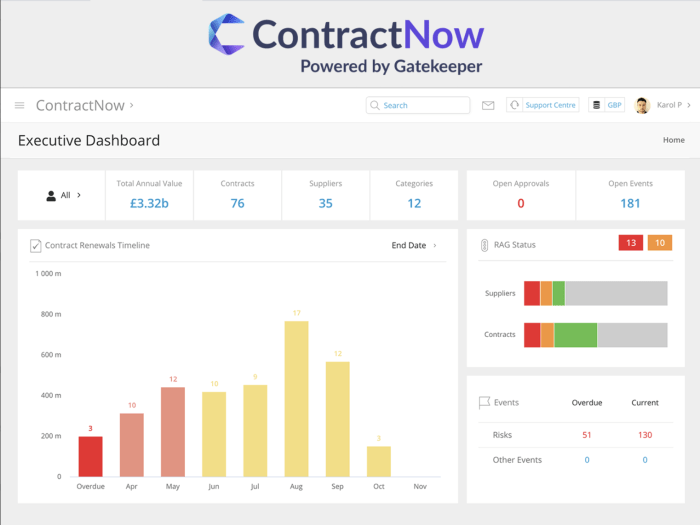Navigating the complexities of a multi-cloud environment requires a strategic approach, especially when it comes to cost management. This guide delves into the essential aspects of controlling cloud spending across various platforms, from understanding the underlying cost drivers to implementing advanced optimization techniques. We will explore the tools, strategies, and policies necessary to ensure your multi-cloud setup remains both efficient and cost-effective.
As businesses increasingly adopt multi-cloud strategies to leverage the strengths of different providers, the challenge of managing costs becomes paramount. This comprehensive overview provides a roadmap for achieving cost visibility, optimization, and control in a multi-cloud setting. We’ll examine key areas such as resource allocation, monitoring, automation, and vendor lock-in, equipping you with the knowledge to make informed decisions and maximize your cloud investment.
Understanding Multi-Cloud Cost Drivers

Managing costs effectively in a multi-cloud environment requires a deep understanding of the factors that influence expenses. These factors range from the fundamental differences in pricing models across providers to the intricacies of resource allocation and optimization strategies. A clear grasp of these cost drivers is crucial for making informed decisions and controlling spending.
Common Factors Influencing Cost Variations
Several elements contribute to the varying costs of services across different cloud providers. These differences stem from each provider’s unique infrastructure, pricing strategies, and service offerings.
- Pricing Models: Cloud providers employ distinct pricing models. AWS offers a combination of on-demand, reserved instances, and spot instances. Azure utilizes pay-as-you-go, reserved instances, and spot VMs. Google Cloud provides sustained use discounts, committed use discounts, and preemptible VMs. Understanding these models and their suitability for specific workloads is essential for cost optimization.
For example, committing to a one-year or three-year term for compute resources typically results in significant discounts compared to on-demand pricing.
- Resource Consumption: The volume of resources consumed (e.g., compute, storage, networking) directly impacts costs. Differences in pricing per unit of resource (e.g., per GB of storage, per hour of compute) lead to cost variations. Monitoring resource utilization and identifying opportunities for optimization, such as right-sizing instances or deleting unused storage, are critical for controlling expenses.
- Data Transfer Costs: Data transfer charges, especially for egress traffic (data leaving the cloud provider’s network), can significantly contribute to costs. Each provider has its own rates, and these rates can vary based on the destination of the data transfer (e.g., within the same region, to a different region, or to the internet). Careful planning of data transfer patterns and choosing the most cost-effective transfer methods is crucial.
For example, using a content delivery network (CDN) can reduce egress costs by caching content closer to users.
- Region Selection: The geographic location (region) of resources can influence costs. Pricing varies between regions, with some regions offering lower prices than others. Factors such as demand, infrastructure costs, and local taxes contribute to these regional variations. Choosing the optimal region for a workload, considering both cost and performance requirements, is an important consideration.
- Service-Specific Pricing: The cost of specific services, such as databases, machine learning platforms, and serverless functions, can vary considerably between providers. Comparing the pricing and features of these services across providers is essential for selecting the most cost-effective solution. For instance, the cost of a managed database service can differ based on the underlying technology (e.g., MySQL, PostgreSQL, NoSQL) and the performance characteristics (e.g., memory, storage, and IOPS).
Impact of Resource Allocation on Expenses
Resource allocation strategies play a crucial role in determining the overall cost of a multi-cloud setup. Inefficient resource allocation can lead to overspending, while optimized allocation can significantly reduce expenses.
- Right-Sizing Instances: Selecting the appropriate instance size for a workload is essential. Over-provisioning leads to wasted resources and higher costs, while under-provisioning can impact performance. Regularly monitoring resource utilization and adjusting instance sizes based on actual demand is a key practice. For example, using monitoring tools to track CPU utilization and memory usage can help identify instances that are oversized and can be downsized.
- Automated Scaling: Implementing auto-scaling mechanisms allows resources to be automatically adjusted based on demand. This ensures that resources are available when needed, while minimizing costs during periods of low utilization. Auto-scaling can be applied to various resources, including compute instances, databases, and storage.
- Resource Optimization Tools: Utilizing tools that provide recommendations for optimizing resource allocation is highly beneficial. These tools analyze resource usage patterns, identify idle resources, and suggest ways to improve efficiency. Some tools can even automate the process of right-sizing instances and implementing auto-scaling policies.
- Reservation and Commitment: Leveraging reserved instances or committed use discounts can provide significant cost savings. These options involve committing to using resources for a specific period (e.g., one or three years) in exchange for a discounted price. However, it is important to carefully evaluate the resource needs and the stability of the workload before making a commitment.
Billing Models of Major Cloud Providers
Understanding the specific billing models of AWS, Azure, and GCP is critical for managing costs in a multi-cloud environment. Each provider employs a unique set of pricing strategies and billing mechanisms.
- AWS Billing Model: AWS offers a diverse range of pricing models, including on-demand, reserved instances, spot instances, and Savings Plans. On-demand pricing is the simplest, where you pay for what you use without any upfront commitment. Reserved instances provide significant discounts for committing to a specific instance type for a period. Spot instances allow you to bid on unused compute capacity, offering the lowest prices but with the risk of interruption.
Savings Plans offer flexible pricing models, allowing you to save on compute usage in exchange for a commitment to a consistent amount of usage.
- Azure Billing Model: Azure’s billing model includes pay-as-you-go, reserved instances, and spot VMs. Pay-as-you-go is similar to AWS on-demand pricing. Reserved instances provide discounts for committing to a specific instance type for a period. Spot VMs are similar to AWS spot instances, offering the lowest prices but with the risk of interruption. Azure also offers hybrid benefit for customers with existing on-premises Windows Server licenses, allowing them to use those licenses for Azure VMs at a reduced cost.
- GCP Billing Model: GCP utilizes sustained use discounts, committed use discounts, and preemptible VMs. Sustained use discounts automatically apply to resources that are used for a significant portion of the month. Committed use discounts offer significant savings for committing to using resources for a specific period. Preemptible VMs are similar to AWS spot instances and Azure spot VMs, offering the lowest prices but with the risk of interruption.
GCP also offers per-second billing for most services, which can provide greater cost efficiency compared to hourly billing.
Cost Visibility and Monitoring Tools
To effectively manage costs in a multi-cloud environment, robust cost visibility and monitoring tools are essential. These tools provide the necessary insights to understand where your money is being spent, identify potential cost optimization opportunities, and proactively prevent unexpected expenses. Implementing these tools allows organizations to gain granular control over their cloud spending, enabling informed decision-making and financial accountability across multiple cloud platforms.
Tracking Cloud Spending Across Multiple Platforms
Effectively tracking cloud spending across multiple platforms involves aggregating and analyzing cost data from various cloud providers. This requires a centralized approach that overcomes the inherent challenges of disparate data formats and billing structures. Several methods and tools are employed to achieve comprehensive cost tracking.
- Centralized Cost Management Platforms: These platforms, often offered by third-party vendors, act as a single pane of glass for cloud cost management. They integrate with multiple cloud providers, collecting billing data, providing cost analysis, and offering reporting capabilities. They often provide features like cost allocation, budgeting, and anomaly detection.
- Cloud Provider Native Tools: Each cloud provider (AWS, Azure, GCP, etc.) offers its own cost management tools. While these tools are excellent for understanding spending within a specific cloud, they lack the cross-platform visibility needed for a multi-cloud strategy. However, they are crucial for detailed cost breakdowns and optimization recommendations specific to each provider.
- Cost Aggregation APIs and Scripts: For organizations with specific needs or those seeking a more customized approach, using APIs provided by cloud providers and writing custom scripts can be effective. These scripts collect cost data from each provider and consolidate it into a central repository, allowing for customized reporting and analysis. This method requires more technical expertise but offers greater flexibility.
- Cost Allocation and Tagging Strategies: Implementing a robust tagging strategy is critical for accurately allocating costs to specific departments, projects, or applications. Consistent and standardized tagging across all cloud providers enables granular cost breakdowns and helps identify the cost drivers within your organization. Regularly reviewing and updating these tags is crucial to maintain accuracy.
Features of Cost Management Dashboards for Enhanced Transparency
Cost management dashboards are the primary interface for visualizing and understanding cloud spending. They play a crucial role in enhancing transparency by presenting complex cost data in an accessible and actionable format. Effective dashboards provide a variety of features designed to give users a clear understanding of their cloud expenditures.
- Real-time Cost Monitoring: Dashboards should provide real-time or near real-time visibility into cloud spending. This allows users to quickly identify spikes in spending and take corrective action before they escalate. Data should be updated frequently, often on an hourly or even more frequent basis, to ensure accuracy.
- Detailed Cost Breakdown: The ability to break down costs by various dimensions, such as service, region, resource type, and tags, is essential. This allows users to pinpoint the specific areas where costs are highest and identify opportunities for optimization. Drilling down into granular details is critical for effective analysis.
- Budgeting and Forecasting: Dashboards should allow users to set budgets and track spending against those budgets. They often include forecasting capabilities that predict future spending based on historical data. This enables proactive cost management and helps prevent overspending.
- Alerting and Notifications: Automated alerts that notify users when spending exceeds predefined thresholds or when anomalies are detected are crucial. These alerts can be customized to trigger notifications via email, Slack, or other communication channels.
- Reporting and Analytics: Dashboards should provide a range of reporting and analytical capabilities. This includes pre-built reports, customizable reports, and the ability to export data for further analysis. Data visualization tools, such as charts and graphs, are essential for presenting complex data in an understandable format.
Functionalities of Popular Cost Monitoring Solutions
Various cost monitoring solutions are available, each offering a unique set of features and capabilities. The following table provides a comparison of some popular solutions, highlighting their key functionalities.
| Solution | Key Features | Cloud Provider Support | Pricing Model |
|---|---|---|---|
| AWS Cost Explorer | Cost and usage visualization, budgeting, anomaly detection, cost allocation tags, reserved instance recommendations. | AWS | Free (within AWS) |
| Azure Cost Management + Billing | Cost analysis, budgeting, cost allocation, recommendations, anomaly detection, export data. | Azure | Free (within Azure) |
| Google Cloud Cost Management | Cost reporting, budgeting, recommendations, cost allocation, export data. | Google Cloud Platform (GCP) | Free (within GCP) |
| CloudHealth by VMware | Multi-cloud cost management, resource optimization, governance, automation, reporting, and dashboards. | AWS, Azure, GCP | Subscription-based |
| CloudCheckr | Cost optimization, security, compliance, and automation across multi-cloud environments. | AWS, Azure, GCP | Subscription-based |
| Spot by NetApp | Automated cost optimization for compute instances, Kubernetes, and storage. | AWS, Azure, GCP | Consumption-based |
Cloud Resource Optimization Strategies
Optimizing cloud resources is crucial for controlling costs in a multi-cloud environment. This involves efficiently utilizing compute, storage, and network resources to minimize waste and ensure optimal performance. Implementing effective optimization strategies directly translates to lower expenses and improved resource utilization across all cloud platforms.
Right-Sizing Virtual Machines and Other Resources
Right-sizing involves matching resource allocation to actual workload demands. This strategy prevents over-provisioning, which leads to unnecessary costs, and under-provisioning, which can impact performance. It’s an iterative process that requires continuous monitoring and adjustment.To effectively right-size resources, consider these techniques:
- Analyze CPU and Memory Utilization: Regularly monitor CPU and memory usage for virtual machines. If a VM consistently uses a small percentage of its allocated resources, it’s likely over-provisioned. Conversely, if utilization is consistently high, the VM may be under-provisioned. Use cloud provider tools like AWS CloudWatch, Azure Monitor, or Google Cloud Monitoring to collect and analyze these metrics.
- Assess Storage Performance: Evaluate storage I/O performance. Identify if storage resources are underutilized or if performance bottlenecks exist. Consider using different storage tiers based on access frequency (e.g., cold storage for infrequently accessed data).
- Review Network Bandwidth: Monitor network traffic to identify potential over-provisioning or under-provisioning of network resources. Ensure that network bandwidth aligns with the actual data transfer requirements of the applications.
- Implement Auto-Scaling: Leverage auto-scaling features provided by cloud providers. Auto-scaling automatically adjusts the number of instances based on demand, dynamically scaling resources up or down.
- Choose the Right Instance Types: Select instance types that are best suited for the workload. Consider factors like CPU, memory, storage, and network requirements. For example, choose compute-optimized instances for CPU-intensive tasks and memory-optimized instances for applications that require large amounts of RAM.
- Use Reserved Instances or Committed Use Discounts: Utilize reserved instances or committed use discounts offered by cloud providers to reduce the cost of stable workloads. These discounts provide significant savings compared to on-demand pricing.
Automation for Scaling Resources Based on Demand
Automation is key to dynamic resource management in a multi-cloud environment. Automating the scaling of resources based on demand ensures optimal performance and cost efficiency. This involves using tools and services to automatically adjust resource allocation in response to changing workloads.Here’s how to implement automation for scaling resources:
- Implement Auto-Scaling Groups: Configure auto-scaling groups within each cloud provider. Define scaling policies based on metrics like CPU utilization, memory usage, or network traffic. Auto-scaling groups automatically launch or terminate instances to maintain desired performance levels.
- Use Infrastructure as Code (IaC): Employ IaC tools like Terraform, AWS CloudFormation, or Azure Resource Manager to define and manage infrastructure configurations. IaC allows for the automated deployment and scaling of resources in a consistent and repeatable manner.
- Utilize Serverless Computing: Leverage serverless computing platforms like AWS Lambda, Azure Functions, or Google Cloud Functions for event-driven workloads. Serverless platforms automatically scale resources based on the number of incoming requests, eliminating the need for manual scaling.
- Set Up Monitoring and Alerting: Establish robust monitoring and alerting systems to track resource utilization and performance metrics. Configure alerts to notify administrators of potential scaling issues or performance bottlenecks.
- Implement Scheduled Scaling: Schedule scaling actions based on predictable demand patterns. For example, scale up resources during peak hours and scale down during off-peak hours.
- Automate Resource De-provisioning: Automate the de-provisioning of resources when they are no longer needed. This helps to prevent unnecessary costs associated with idle resources.
Strategies for Identifying and Eliminating Unused Resources
Identifying and eliminating unused resources is a critical step in cost optimization. Unused resources consume cloud credits without providing any value. Regular audits and proactive management are necessary to identify and eliminate these wasteful resources.Here are effective strategies for identifying and eliminating unused resources:
- Conduct Regular Resource Audits: Perform periodic audits to identify unused or underutilized resources. Review compute instances, storage volumes, network resources, and other cloud services. Use cloud provider tools and third-party solutions to automate the auditing process.
- Identify Idle Virtual Machines: Analyze VM usage metrics to identify idle instances. Instances that have low CPU utilization, minimal network activity, and low disk I/O over a prolonged period are likely idle. Consider shutting down or terminating these instances.
- Review Unattached Storage Volumes: Identify and remove unattached storage volumes. These volumes consume storage capacity and incur unnecessary costs. Regularly check for unattached volumes and delete them when no longer required.
- Clean Up Orphaned Resources: Identify and remove orphaned resources, such as snapshots, images, and network configurations, that are no longer associated with any active resources.
- Decommission Old Data: Archive or delete data that is no longer needed. Utilize data lifecycle management policies to automatically move data to lower-cost storage tiers or delete it after a defined period.
- Implement Tagging and Cost Allocation: Tag resources with relevant metadata to track their usage and costs. This allows for accurate cost allocation and helps identify resources that are not being used effectively.
- Use Cloud Provider Cost Management Tools: Leverage cost management tools provided by cloud providers to identify and analyze unused resources. These tools provide insights into resource utilization and cost optimization opportunities.
- Establish a Resource Deletion Policy: Define a policy for automatically deleting unused resources after a specific period. This policy helps to prevent the accumulation of unused resources and reduces costs.
Implementing Cost Allocation and Tagging
Effective cost allocation and tagging are crucial for understanding and managing cloud spending in a multi-cloud environment. By accurately assigning costs to specific resources and teams, organizations gain valuable insights into their cloud consumption patterns, enabling better decision-making and cost optimization. This section delves into the importance of resource tagging, provides guidance on creating effective tagging strategies, and illustrates the impact of tagging through practical examples.
The Importance of Tagging Resources for Accurate Cost Allocation
Tagging resources is fundamental to achieving granular cost visibility and accurate cost allocation in a multi-cloud setup. Without proper tagging, it becomes challenging to attribute cloud costs to specific projects, departments, or applications, leading to inaccurate budgeting and inefficient resource utilization.
- Enhanced Cost Visibility: Tags enable you to categorize and filter resources, providing a clear view of spending patterns across different dimensions. For example, you can use tags to track costs associated with specific projects, environments (e.g., development, production), or teams.
- Improved Chargeback and Showback: Tags facilitate the implementation of chargeback or showback models, where costs are allocated to the teams or departments that consume the resources. This promotes accountability and encourages cost-conscious behavior.
- Simplified Cost Optimization: By identifying the cost drivers through tagging, you can pinpoint areas for optimization. For instance, if a specific tag reveals that a particular application is consuming a disproportionate amount of resources, you can investigate ways to reduce its costs.
- Streamlined Budgeting and Forecasting: Tagging helps you create more accurate budgets and forecasts by providing a historical view of spending patterns. This enables you to anticipate future costs and allocate resources more effectively.
- Better Resource Management: Tags allow you to manage resources more effectively by providing context and organization. This includes tracking ownership, identifying resources that are no longer needed, and automating resource lifecycle management.
Creating and Applying Effective Tagging Strategies Across Different Cloud Environments
Developing a well-defined tagging strategy is essential for maximizing the benefits of cost allocation and management. This involves defining a consistent set of tags, establishing clear naming conventions, and implementing automated tagging processes.
- Define Tag Categories: Start by identifying the key dimensions you want to track. Common tag categories include:
- Project/Application: Identifies the project or application that owns the resource (e.g., “Project:Website,” “Application:MobileApp”).
- Environment: Specifies the environment the resource belongs to (e.g., “Environment:Production,” “Environment:Development,” “Environment:Staging”).
- Cost Center/Department: Indicates the cost center or department responsible for the resource (e.g., “CostCenter:Marketing,” “Department:Engineering”).
- Owner/Team: Identifies the individual or team responsible for the resource (e.g., “Owner:JohnDoe,” “Team:DatabaseTeam”).
- Lifecycle: Describes the stage of the resource (e.g., “Lifecycle:Active,” “Lifecycle:Archived,” “Lifecycle:Retired”).
- Establish Naming Conventions: Use consistent naming conventions for tags to ensure accuracy and ease of use. For example, use lowercase letters, underscores, and avoid spaces. The naming convention should be documented and shared with all teams.
- Implement Automated Tagging: Automate the tagging process as much as possible to reduce manual effort and ensure consistency.
- Use Infrastructure as Code (IaC): When provisioning resources, use IaC tools like Terraform or AWS CloudFormation to automatically apply tags.
- Leverage Cloud Provider Services: Utilize cloud provider services like AWS Tag Editor or Azure Resource Manager to manage and apply tags.
- Integrate with CI/CD Pipelines: Incorporate tagging into your CI/CD pipelines to ensure that new resources are automatically tagged.
- Enforce Tagging Policies: Enforce tagging policies to ensure that all resources are tagged correctly. Use cloud provider services or third-party tools to monitor and enforce these policies. For example, you can create policies that require specific tags for all resources.
- Regularly Review and Update Tags: Review and update your tagging strategy periodically to ensure it remains relevant and effective. This includes adding new tag categories as needed and removing or updating existing tags.
- Consider Tag Inheritance: Some cloud providers support tag inheritance, where tags are automatically applied to child resources based on the parent resource’s tags. This can simplify the tagging process.
Examples of Cost Allocation Reports That Illustrate the Impact of Tagging
Tagging enables the creation of detailed cost allocation reports that provide valuable insights into cloud spending. These reports can be customized to meet specific business needs and provide a clear understanding of cost drivers.
- Project-Based Cost Breakdown: A report showing the costs associated with each project, allowing you to identify which projects are the most expensive and understand their resource consumption.
For example, the report might show that the “Project:Website” is consuming $10,000 per month, while “Project:MobileApp” is consuming $5,000. This information can be used to optimize resource allocation for each project.
- Environment-Specific Cost Analysis: A report comparing the costs of different environments (e.g., development, production, staging), allowing you to identify cost discrepancies and optimize resource utilization in each environment.
For example, the report might show that the “Environment:Development” is consuming a higher than expected amount, indicating that there might be idle resources or inefficient usage in the development environment.
- Departmental Cost Allocation: A report allocating cloud costs to different departments or cost centers, enabling you to implement chargeback or showback models and promote cost accountability.
For example, the report might show that the “Department:Engineering” is responsible for 60% of the cloud costs, while “Department:Marketing” is responsible for 20%. This information can be used to create chargeback invoices and track spending by department.
- Application-Level Cost Analysis: A report breaking down costs by application, enabling you to understand the cost of running each application and identify opportunities for optimization.
For example, the report might show that the “Application:Database” is consuming a significant portion of the overall cloud costs. This can lead to further analysis to optimize the database infrastructure, such as using a more cost-effective database instance type or optimizing query performance.
- Resource-Level Cost Analysis: A report showing the cost of individual resources, allowing you to identify the most expensive resources and optimize their usage.
For example, the report might show that a specific virtual machine is consuming a large amount of compute resources. This can lead to investigating the usage of the VM and potentially resizing or optimizing it.
Reserved Instances and Savings Plans
Optimizing cloud costs often involves leveraging purchasing options that provide discounts in exchange for commitments. Reserved Instances (RIs) and Savings Plans are two such options, offering significant cost reductions compared to on-demand pricing. Understanding and effectively utilizing these options is crucial for managing costs in a multi-cloud environment.
Benefits of Using Reserved Instances and Savings Plans
Reserved Instances and Savings Plans offer substantial cost savings by committing to a specific level of resource usage. They are designed to provide discounts on the compute resources.
- Cost Reduction: Both RIs and Savings Plans offer discounts compared to on-demand pricing, potentially saving organizations up to 70% or more, depending on the cloud provider, instance type, and commitment duration.
- Predictable Costs: By committing to a certain level of usage, organizations can achieve more predictable cloud spending, simplifying budgeting and forecasting.
- Capacity Reservation (RIs): Certain types of RIs, particularly those offered by major cloud providers, can guarantee capacity, ensuring resources are available when needed. This is especially critical for applications with consistent workloads.
- Flexibility (Savings Plans): Savings Plans often provide more flexibility than RIs. They apply to a broader range of resource usage, such as compute usage across different instance families or regions, allowing organizations to optimize costs even with changing workloads.
Key Considerations When Selecting and Purchasing Reserved Instances
Selecting the right Reserved Instances requires careful planning and consideration of various factors to maximize cost savings. Choosing the wrong options can lead to underutilization and missed savings opportunities.
- Workload Analysis: Analyze historical usage patterns to identify consistent, predictable workloads that are suitable for RIs. Tools offered by cloud providers can help with this analysis.
- Instance Type Selection: Choose the appropriate instance types based on the workload requirements. Consider factors like CPU, memory, and storage needs.
- Region Selection: Determine the regions where resources are needed and select RIs for those specific regions.
- Term and Payment Options: Select the commitment term (e.g., 1-year or 3-year) and payment options (e.g., all upfront, partial upfront, or no upfront) that best align with the organization’s financial strategy and risk tolerance. Generally, longer terms and upfront payments offer the largest discounts.
- RI Scope: Determine the scope of the RI, which specifies how the RI applies to instances. Options include regional and zonal scopes.
- Platform Compatibility: Ensure the chosen RIs are compatible with the operating system and other software running on the instances.
- Monitoring and Optimization: Continuously monitor RI utilization and make adjustments as needed to ensure optimal resource allocation and cost savings.
Detailing the Process of Evaluating the Potential Cost Savings from these Purchasing Options
Evaluating the potential cost savings from Reserved Instances and Savings Plans involves a systematic approach to estimate the financial benefits. This process includes analyzing usage patterns, comparing costs, and projecting future savings.
- Usage Analysis: Gather historical data on resource usage, including instance types, sizes, and utilization rates. Cloud provider cost management tools often provide detailed usage reports.
- Cost Calculation: Calculate the on-demand costs for the resources used over a specific period. Then, calculate the costs for RIs and Savings Plans based on the selected options.
- Comparison: Compare the costs of on-demand usage, RIs, and Savings Plans to determine the potential savings. This can be done using spreadsheets or cloud provider cost management tools.
- Savings Projections: Project the potential savings over the commitment period (e.g., 1 year or 3 years). Consider factors like workload growth and changes in resource requirements.
- Break-Even Analysis: Determine the break-even point for the investment in RIs or Savings Plans. This helps to assess the time required to recoup the initial investment.
- Scenario Planning: Create different scenarios based on various workload changes and resource requirements. This helps to understand the impact of different purchasing decisions on cost savings.
- Example: Consider a scenario where an organization consistently runs a compute-optimized instance for 24/7 in the us-east-1 region. The on-demand cost for this instance is $100 per month. A 1-year, all-upfront RI for this instance might cost $60 per month. The savings would be $40 per month, or $480 per year. If the instance usage is consistent, the organization will save this amount.
- Tools and Automation: Leverage cloud provider tools and third-party cost management platforms to automate the evaluation process and gain insights into potential cost savings.
Budgeting and Forecasting in Multi-Cloud
Effectively managing cloud costs requires not only understanding current spending but also predicting future expenses. Budgeting and forecasting are crucial for financial planning, preventing overspending, and making informed decisions about cloud resource allocation in a multi-cloud environment. This proactive approach ensures financial control and supports strategic alignment with business goals.
Creating Cloud Budgets and Forecasting Future Spending
Establishing clear cloud budgets and accurately forecasting future spending is fundamental to financial discipline. This involves setting realistic spending limits and anticipating future resource needs based on projected workloads and business growth.Setting up budgets involves several key steps:
- Define Budget Categories: Categorize cloud spending by service, department, project, or any other relevant dimension. This allows for granular control and analysis. For example, separate budgets for compute, storage, and networking services.
- Establish Budget Amounts: Determine the maximum amount that can be spent for each budget category within a specific timeframe, typically monthly or quarterly. Historical spending data, future resource needs, and business forecasts should inform these amounts.
- Set Budget Periods: Define the budget period (e.g., monthly, quarterly, annually) that aligns with the organization’s financial reporting cycles. This determines the timeframe over which spending is monitored and controlled.
- Consider Different Budget Types: Employ different budget types based on needs, such as fixed budgets (a predetermined amount), variable budgets (based on usage), or flexible budgets (adjusting to changes in business activity).
Forecasting cloud spending involves predicting future costs based on historical data, current usage patterns, and anticipated changes. Several methods can be used:
- Trend Analysis: Analyze historical spending data to identify patterns and trends. Extrapolate these trends to forecast future costs. For example, if compute costs have increased by 10% each quarter, project a similar increase for the next quarter.
- Usage-Based Forecasting: Analyze current resource usage and project future consumption based on anticipated workloads. For example, if a new application is expected to launch, estimate the resources it will require and factor those costs into the forecast.
- Scenario Planning: Develop multiple forecasts based on different scenarios, such as best-case, worst-case, and most-likely scenarios. This allows for contingency planning and helps prepare for potential cost fluctuations.
- Machine Learning Models: Utilize machine learning algorithms to analyze complex data sets and generate more accurate forecasts. These models can consider a wider range of factors and adapt to changing conditions.
Setting Up Alerts to Monitor Budget Overruns
Implementing a robust alerting system is critical to proactively managing cloud spending and preventing budget overruns. Real-time alerts notify stakeholders when spending approaches or exceeds predefined thresholds, enabling timely corrective actions.Setting up budget alerts typically involves:
- Define Alert Thresholds: Set up alerts at different levels of spending, such as a warning alert at 80% of the budget, a critical alert at 100%, and a severe alert at 110%.
- Choose Alert Channels: Select the preferred channels for receiving alerts, such as email, Slack, or a dedicated monitoring dashboard. Ensure the chosen channels are accessible to the relevant stakeholders.
- Configure Alert Notifications: Customize the alert notifications to include relevant information, such as the budget category, the current spending, the percentage of the budget used, and any recommended actions.
- Integrate with Cost Management Tools: Integrate the alerting system with cost management tools provided by cloud providers or third-party vendors. This allows for automated monitoring and real-time notifications.
- Automated Remediation: Explore the possibility of integrating the alerting system with automated remediation actions. For instance, automatically scaling down resources or stopping non-essential services when a budget overrun is detected.
Integrating Cost Data with Financial Planning Tools
Integrating cloud cost data with existing financial planning tools enhances the ability to analyze, report, and make informed decisions about cloud spending. This integration allows for a unified view of all financial data, including cloud costs, enabling better financial control and strategic alignment.Integrating cloud cost data with financial planning tools typically involves:
- Data Extraction: Extract cost data from cloud providers using APIs or other data export methods. The data should include detailed information about spending by service, resource, and other relevant dimensions.
- Data Transformation: Transform the extracted data into a format compatible with the financial planning tools. This may involve cleaning, aggregating, and mapping data to the appropriate financial categories.
- Data Integration: Integrate the transformed data into the financial planning tools using various methods, such as:
- Manual Upload: Uploading the data manually, usually via CSV files, into the financial planning tool.
- API Integration: Using APIs to automatically import data from cloud providers into the financial planning tool.
- Third-Party Connectors: Using pre-built connectors provided by third-party vendors to facilitate data integration.
- Reporting and Analysis: Utilize the financial planning tools to generate reports and perform analyses on cloud spending. This includes:
- Cost Allocation Reports: Allocate cloud costs to different departments, projects, or business units.
- Budget Variance Analysis: Compare actual spending to budgeted amounts and identify any variances.
- Forecasting Reports: Generate forecasts of future cloud spending based on historical data and current trends.
- Business Intelligence (BI) Integration: Integrate the financial planning tools with BI platforms to create interactive dashboards and visualizations that provide insights into cloud spending. This enables data-driven decision-making and helps identify cost optimization opportunities.
Automation for Cost Management
Automation is a critical component of effective cost management in a multi-cloud environment. By automating various processes, organizations can significantly reduce manual effort, improve accuracy, and proactively identify and address cost inefficiencies. This leads to optimized resource utilization and ultimately, lower cloud spending.
Role of Automation in Streamlining Cost Management Processes
Automation streamlines cost management processes by eliminating manual tasks and enabling proactive monitoring and control. This shift improves efficiency, reduces errors, and provides real-time insights into cloud spending.
- Reduced Manual Effort: Automation eliminates the need for manual data collection, analysis, and reporting, freeing up valuable time for IT staff to focus on strategic initiatives.
- Improved Accuracy: Automated processes minimize human error, ensuring that cost data is accurate and reliable. This is especially crucial for complex multi-cloud environments.
- Real-time Visibility: Automated monitoring and alerting provide real-time insights into cloud spending patterns, allowing organizations to quickly identify and address cost anomalies.
- Proactive Cost Optimization: Automation enables proactive cost optimization by automatically identifying and implementing cost-saving measures, such as right-sizing resources and scheduling instances.
- Faster Response Times: Automated processes enable quicker responses to cost-related issues, minimizing the impact of inefficient resource utilization.
Use of Scripting or Infrastructure as Code (IaC) to Automate Cost-Saving Tasks
Scripting and Infrastructure as Code (IaC) are powerful tools for automating cost-saving tasks in multi-cloud environments. IaC allows for the programmatic definition and management of infrastructure, including resource allocation and configuration, while scripting enables the automation of repetitive tasks.
- Automated Resource Provisioning: IaC tools, such as Terraform or AWS CloudFormation, can be used to automate the provisioning of cloud resources, ensuring that resources are deployed efficiently and in line with cost optimization best practices. For instance, a script can automatically provision a specific instance type based on workload demands and cost constraints.
- Automated Instance Scheduling: Scripts can be created to automatically start and stop cloud instances based on pre-defined schedules. This ensures that resources are only running when needed, significantly reducing costs. For example, a script could be set up to shut down development environments outside of working hours.
- Automated Right-Sizing: Scripts can monitor resource utilization and automatically right-size instances to match actual workload demands. This helps to avoid over-provisioning and ensures that resources are used efficiently. For instance, a script might identify an instance that is consistently underutilized and automatically downsize it to a smaller, less expensive instance type.
- Automated Tagging: Scripts can be used to automate the tagging of cloud resources, which is crucial for cost allocation and reporting. Proper tagging enables organizations to track spending by department, project, or application, providing valuable insights into cost drivers.
- Automated Policy Enforcement: IaC can enforce cost management policies automatically. For example, policies can be defined to restrict the use of certain instance types or to enforce spending limits.
Examples of Automated Processes for Identifying and Remediating Cost Anomalies
Automated processes are invaluable for identifying and remediating cost anomalies in a multi-cloud environment. These processes enable organizations to quickly detect and address unexpected cost increases, preventing unnecessary spending.
- Anomaly Detection with Machine Learning: Machine learning algorithms can be used to analyze historical cost data and identify anomalies. For example, a model might detect a sudden spike in spending on a specific service or in a particular region. This is based on the detection of the outliers on the data.
- Automated Alerting: Automated alerting systems can be configured to notify IT staff when cost anomalies are detected. Alerts can be triggered based on pre-defined thresholds, such as a sudden increase in spending or a deviation from expected cost patterns.
- Automated Remediation: Automated remediation actions can be implemented to address cost anomalies. For example, if an anomaly is detected, a script could automatically shut down unused resources or right-size instances.
- Cost Reporting and Analysis: Automated cost reporting and analysis tools can provide insights into spending patterns and identify areas for optimization. For instance, these tools can automatically generate reports that highlight the top cost drivers or identify resources that are underutilized.
- Integration with Cloud Provider APIs: Scripts can be written to interact with cloud provider APIs to gather cost data, monitor resource utilization, and implement cost-saving measures. For example, a script could use the AWS Cost Explorer API to monitor spending on a daily basis and send alerts if costs exceed a pre-defined threshold.
Vendor Lock-in and its Cost Implications
Understanding and mitigating vendor lock-in is crucial for effective multi-cloud cost management. Vendor lock-in occurs when a customer becomes dependent on a particular cloud provider’s services, making it difficult and costly to switch to another provider. This dependence can lead to inflated costs, reduced flexibility, and a diminished ability to negotiate favorable terms.
Understanding Vendor Lock-in
Vendor lock-in arises from various factors within the cloud environment. It often results from the use of proprietary services, specialized APIs, or data formats specific to a particular cloud provider. The longer a business uses these services, the more entrenched it becomes, and the harder it is to move.
Impact of Vendor Lock-in on Cloud Costs
Vendor lock-in significantly impacts cloud costs in several ways. This impact includes inflated pricing, limited negotiation power, and increased operational complexity.
- Increased Pricing: Once locked in, cloud providers can increase prices without fear of losing the customer. Customers are forced to accept these price hikes or face the expensive and disruptive process of migrating to a different provider.
- Reduced Negotiation Power: The lack of options diminishes a customer’s ability to negotiate pricing and service level agreements. Providers know the customer is committed, reducing the incentive to offer competitive rates.
- Operational Complexity: Migrating away from a locked-in vendor is a complex undertaking. It often involves refactoring applications, retraining staff, and managing data transfers, all of which incur significant costs and potential downtime.
- Hidden Costs: Vendor lock-in can introduce hidden costs, such as egress fees for data transfer out of the provider’s network, or the cost of specialized tools and services only available from that provider.
Strategies for Mitigating Vendor Lock-in Risks
Several strategies can be employed to mitigate the risks associated with vendor lock-in. These strategies emphasize portability, standardization, and strategic planning.
- Embrace Open Standards and APIs: Prioritize services that adhere to open standards and use vendor-agnostic APIs. This allows for easier migration between providers.
- Containerization: Containerizing applications using technologies like Docker and Kubernetes promotes portability and simplifies the process of moving workloads.
- Multi-Cloud Design: Design applications to be deployable across multiple clouds from the outset. This reduces dependence on any single provider.
- Data Portability: Ensure data can be easily moved between providers. Avoid proprietary data formats and implement strategies for data replication and backup.
- Regular Cost Analysis and Benchmarking: Continuously monitor cloud spending and benchmark prices against other providers. This helps identify potential cost savings and the value of switching providers.
- Strategic Contracts: Negotiate contracts that include clear exit strategies, data portability clauses, and service level agreements (SLAs) that protect the customer’s interests.
Diagram Illustrating Vendor Lock-in and its Financial Ramifications
A diagram could visually represent the complexities of vendor lock-in and its financial consequences.
The diagram is a circular flow chart, with the central concept being “Vendor Lock-in.” Radiating outwards from this central point are several interconnected components, representing the various factors and outcomes related to vendor lock-in.
The inner circle, representing “Vendor Lock-in,” connects to several other circles or boxes.
The boxes are connected by arrows, illustrating the flow and relationships.
Box 1: Proprietary Services & APIs: This box contains the factors that contribute to vendor lock-in, such as the use of “Proprietary Services” and “Specialized APIs.” An arrow connects this box to the central “Vendor Lock-in” circle.
Box 2: Limited Portability: This box is connected to the central “Vendor Lock-in” circle. This box would include the consequence of the previous box, such as the use of vendor-specific tools that limit the ability to migrate or switch providers.
Box 3: Reduced Negotiation Power: An arrow connects the “Vendor Lock-in” circle to this box. This box contains elements such as “Higher Pricing,” “Limited Flexibility,” and “Difficulty in negotiating SLAs.”
Box 4: Increased Operational Costs: This box shows an arrow connecting it to the “Vendor Lock-in” circle. This box includes factors like “Migration Costs,” “Refactoring Applications,” and “Data Transfer Fees.”
Box 5: Increased Costs: This box is connected to the “Reduced Negotiation Power” and “Increased Operational Costs” boxes.
This box contains the ultimate financial impact, representing “Increased Cloud Costs” and “Reduced ROI.”
Box 6: Potential Solutions: This box is connected to the “Vendor Lock-in” circle and it contains mitigation strategies such as “Open Standards,” “Multi-Cloud Design,” and “Data Portability,” illustrating the ways to avoid or alleviate vendor lock-in.
The diagram would illustrate the interconnectedness of the various elements, demonstrating how vendor lock-in creates a cycle of increased costs and reduced flexibility.
It would visually communicate the need for strategic planning and the adoption of vendor-agnostic approaches to manage cloud costs effectively.
Cloud Cost Governance and Policies
Establishing robust cloud cost governance and policies is paramount for effectively managing costs within a multi-cloud environment. Without clear guidelines and enforcement mechanisms, cloud spending can quickly spiral out of control, leading to unexpected expenses and budget overruns. Effective governance ensures that cloud resources are utilized efficiently, aligned with business objectives, and compliant with organizational policies. This proactive approach minimizes waste, promotes accountability, and fosters a culture of cost awareness across the organization.
Importance of Establishing Cloud Cost Governance Policies
Cloud cost governance policies are essential for several key reasons, contributing significantly to financial control and operational efficiency. They provide a framework for making informed decisions about cloud resource allocation and usage.
- Cost Control and Optimization: Governance policies establish clear guidelines for resource provisioning, usage, and decommissioning. They help identify and eliminate wasteful spending, such as unused instances or oversized resources. This directly contributes to cost optimization efforts, ensuring that cloud resources are used efficiently and effectively.
- Budget Management and Forecasting: By setting budgetary limits and monitoring spending patterns, governance policies enable more accurate budget forecasting. They help prevent unexpected cost overruns and provide insights into future cloud spending needs. This allows organizations to make more informed decisions about cloud investments and resource allocation.
- Compliance and Security: Governance policies can be integrated with security and compliance requirements. This ensures that cloud resources are deployed and used in accordance with organizational policies, industry regulations, and best practices. This includes aspects like data residency, access control, and data encryption.
- Accountability and Transparency: Clear policies promote accountability by defining roles and responsibilities for cloud cost management. They provide visibility into cloud spending patterns and enable organizations to track the performance of their cost management efforts. This transparency helps foster a culture of cost awareness and encourages responsible cloud usage.
- Consistency and Standardization: Governance policies ensure consistency in how cloud resources are provisioned and managed across different teams and departments. This standardization simplifies management, reduces the risk of errors, and improves overall efficiency. It allows organizations to leverage best practices and scale their cloud operations more effectively.
Template for a Cloud Cost Management Policy Document
A well-structured cloud cost management policy document serves as a central reference point for all cloud-related spending decisions. This template provides a basic framework that can be customized to fit specific organizational needs.
1. Introduction
1.1 Purpose of the Policy: Clearly state the goals of the cloud cost management policy (e.g., to control costs, optimize resource utilization, and ensure financial accountability).
1.2 Scope: Define which cloud environments and services are covered by the policy (e.g., all public cloud providers, specific applications).
1.3 Policy Owners and Responsibilities: Identify the individuals or teams responsible for maintaining and enforcing the policy.
2. Budgeting and Forecasting
2.1 Budget Allocation: Describe the process for allocating cloud budgets to different departments, projects, or applications.
2.2 Forecasting Methodology: Explain how cloud spending is forecasted (e.g., using historical data, resource utilization estimates, and future project plans).
2.3 Budget Monitoring and Reporting: Detail the process for monitoring cloud spending against budget targets and generating regular reports.
3. Cost Allocation and Tagging
3.1 Tagging Standards: Define mandatory and recommended tagging conventions for all cloud resources (e.g., cost centers, project names, application names).
3.2 Cost Allocation Methods: Describe how costs will be allocated to different departments, projects, or applications based on resource usage.
3.3 Reporting and Analysis: Explain how tagged data will be used for cost reporting, analysis, and chargeback.
4. Resource Optimization
4.1 Resource Provisioning Guidelines: Provide guidelines for selecting the appropriate instance types, storage options, and other cloud resources based on workload requirements.
4.2 Rightsizing and Optimization Tools: Recommend the use of tools and processes for rightsizing cloud resources and identifying opportunities for optimization (e.g., unused instances, over-provisioned resources).
4.3 Automation and Scripting: Encourage the use of automation tools and scripts to automate resource provisioning, scaling, and decommissioning.
5. Reserved Instances and Savings Plans
5.1 Purchase Strategy: Define a strategy for purchasing reserved instances or savings plans to reduce cloud costs.
5.2 Utilization Monitoring: Describe how the utilization of reserved instances and savings plans will be monitored to ensure maximum cost savings.
5.3 Planning and Forecasting: Integrate reserved instance and savings plan purchases into the budget forecasting process.
6. Cost Monitoring and Alerting
6.1 Monitoring Tools: Specify the cloud cost monitoring tools and dashboards that will be used to track spending.
6.2 Alerting Rules: Define alert thresholds for budget overruns, unusual spending patterns, and other cost anomalies.
6.3 Incident Response: Artikel the procedures for responding to cost alerts and taking corrective action.
7. Enforcement and Compliance
7.1 Policy Review: Establish a process for regularly reviewing and updating the cloud cost management policy.
7.2 Compliance Audits: Describe how compliance with the policy will be audited and enforced.
7.3 Consequences of Non-Compliance: Define the consequences for non-compliance with the policy (e.g., warnings, corrective actions, budget freezes).
8. Training and Education
8.1 Training Programs: Describe training programs for cloud users on cost management best practices.
8.2 Documentation and Resources: Provide links to relevant documentation, training materials, and cost management tools.
8.3 Communication: Establish a communication plan to keep cloud users informed about cost management updates and best practices.
9. Appendix
9.1 Glossary of Terms: Define key terms related to cloud cost management.
9.2 Contact Information: Provide contact information for cloud cost management support.
Examples of Enforcement Mechanisms for Cloud Cost Policies
Enforcement mechanisms are crucial for ensuring that cloud cost policies are followed and that cost management goals are achieved. Several strategies can be implemented to enforce cloud cost policies effectively.
- Automated Policy Enforcement: This involves using cloud-native tools or third-party solutions to automatically enforce policies. For example, policies can be set to automatically shut down idle resources or to prevent the deployment of instances that exceed a certain cost threshold.
- Tagging Enforcement: Requiring specific tags on all cloud resources is a common enforcement mechanism. Policies can be put in place to prevent the deployment of resources that do not have the required tags. This enables accurate cost allocation and reporting.
- Budget Alerts and Notifications: Setting up budget alerts and notifications to proactively inform users and stakeholders when spending approaches or exceeds predetermined thresholds. This allows for timely intervention and prevents unexpected cost overruns. For instance, a notification can be sent to the project owner when the monthly budget is about to be exceeded, allowing them to review and adjust resource usage.
- Cost Reporting and Analysis: Regular cost reporting and analysis provide visibility into cloud spending patterns and identify areas of non-compliance. Reports can highlight instances of excessive spending, unused resources, or non-compliant tagging practices. This information can then be used to take corrective actions.
- Access Control and Permissions: Restricting access to certain cloud resources or functionalities can be a powerful enforcement mechanism. For example, limiting the ability to provision certain instance types or services to only authorized users. This can prevent unauthorized spending and ensure that resources are used appropriately.
- Chargeback and Showback: Implementing chargeback or showback models, where cloud costs are allocated to different departments or projects. This makes teams accountable for their cloud spending and encourages them to optimize resource usage.
- Integration with CI/CD Pipelines: Integrating cost policies into continuous integration and continuous delivery (CI/CD) pipelines. This ensures that cost considerations are incorporated into the software development lifecycle, preventing costly deployments. For example, a pipeline can be configured to automatically reject deployments that exceed a predefined cost estimate.
- Regular Audits: Conducting regular audits to assess compliance with cloud cost policies. Audits can identify areas of non-compliance and provide recommendations for improvement. This includes reviewing resource configurations, tagging practices, and spending patterns.
Utilizing Cloud Provider Discounts and Credits
Effectively leveraging cloud provider discounts and credits is crucial for optimizing costs in a multi-cloud environment. These offerings can significantly reduce expenses, but understanding their nuances and eligibility requirements is essential. This section delves into the various types of discounts and credits available, the criteria for accessing them, and the procedures for maximizing their benefits.
Different Types of Discounts and Credits Offered by Cloud Providers
Cloud providers offer a variety of discounts and credits designed to attract and retain customers. Understanding these offerings is the first step in cost optimization.
- Reserved Instances (RIs) and Savings Plans: Reserved Instances provide significant discounts (often up to 70% or more) in exchange for a commitment to use a specific instance type for a specific duration (typically one or three years). Savings Plans offer similar discounts, but with more flexibility. They allow you to commit to a consistent amount of compute usage (measured in dollars per hour) in exchange for lower prices, which can apply across different instance types and regions.
- Committed Use Discounts (CUDs): Similar to RIs, CUDs require a commitment to use a specific amount of resources, but they often offer more flexibility in terms of instance type and region. They are frequently used in Google Cloud.
- Spot Instances/Preemptible VMs: These are instances that are available at significantly lower prices (potentially up to 90% off) compared to on-demand instances. However, they can be terminated by the provider with short notice if the provider needs the capacity back. These are suitable for fault-tolerant workloads that can withstand interruptions.
- Free Tier: Most cloud providers offer a free tier, which allows users to use certain services for free up to a specified limit. This is a great way to experiment with services or run small workloads without incurring costs.
- Promotional Credits: These are credits provided by the cloud provider for a limited time, often as part of a promotional offer or to incentivize the adoption of new services. They typically have an expiration date and may be restricted to specific services.
- Volume Discounts: Cloud providers often offer discounts based on the volume of resources consumed. As your usage increases, the per-unit cost decreases. This is often tiered, with higher discounts applied at higher usage levels.
- Custom Pricing/Negotiated Discounts: For large enterprises or organizations with significant cloud spending, it may be possible to negotiate custom pricing or discounts with the cloud provider. This often involves a long-term commitment and specific usage requirements.
Eligibility Criteria for Accessing Cost-Saving Opportunities
Each type of discount and credit has specific eligibility criteria. Failing to meet these criteria will prevent you from accessing these cost-saving opportunities.
- Reserved Instances/Savings Plans/Committed Use Discounts: Eligibility typically requires a commitment to a specific instance type, region, and duration. Savings Plans may offer more flexibility in terms of instance type and region. You must analyze your resource usage patterns to determine the appropriate commitment level.
- Spot Instances/Preemptible VMs: Eligibility is based on the willingness to accept potential interruptions. Your workload must be designed to handle these interruptions.
- Free Tier: Eligibility is usually limited to new customers or those meeting specific usage thresholds. Review the terms and conditions carefully to understand the limitations.
- Promotional Credits: Eligibility is defined by the terms of the promotion. You must often sign up for the promotion and meet specific requirements, such as using a specific service or deploying a particular configuration.
- Volume Discounts: Eligibility is based on the volume of resources consumed. You must meet the required usage threshold to qualify for the discount.
- Custom Pricing/Negotiated Discounts: Eligibility typically requires a significant level of cloud spending and a willingness to negotiate with the cloud provider.
Procedure for Maximizing the Benefits of Cloud Provider Discounts
Maximizing the benefits of cloud provider discounts requires a proactive and strategic approach. Following these steps can help you optimize your cloud spending.
- Analyze Your Usage Patterns: Before committing to any discounts, thoroughly analyze your resource usage patterns. Identify the instance types, regions, and services you are using and forecast your future needs. Use monitoring tools to track resource utilization and identify areas for optimization.
- Choose the Right Discount Type: Select the discount type that best aligns with your usage patterns and risk tolerance. For stable, predictable workloads, Reserved Instances or Savings Plans may be the most cost-effective option. For fault-tolerant workloads, Spot Instances can offer significant savings.
- Optimize Instance Selection: Carefully select the instance types and sizes that best meet your performance and cost requirements. Avoid over-provisioning resources, as this can lead to wasted spending.
- Utilize Automation: Automate the process of purchasing and managing Reserved Instances and Savings Plans. This can help you avoid manual errors and ensure that you are taking full advantage of available discounts.
- Monitor and Re-evaluate: Continuously monitor your resource usage and discount utilization. Re-evaluate your discount strategy regularly to ensure that it remains optimal. Adjust your commitments as needed to reflect changes in your workload demands.
- Consider a Hybrid Approach: Implement a hybrid approach, combining on-demand instances with Reserved Instances, Savings Plans, and Spot Instances. This allows you to balance cost savings with flexibility and resilience.
- Leverage Cloud Cost Management Tools: Utilize cloud cost management tools to track your spending, identify opportunities for optimization, and manage your discounts effectively. These tools can provide valuable insights into your cloud costs and help you make informed decisions.
Multi-Cloud Cost Comparison and Optimization
Effectively managing costs in a multi-cloud environment necessitates a robust approach to comparison and optimization. This involves understanding the nuances of pricing models across different cloud providers and developing strategies to identify and capitalize on cost-saving opportunities. The following sections will delve into the specifics of comparing cloud costs, creating a framework for optimization, and showcasing a practical example of achieving cost reduction through multi-cloud strategies.
Comparing Cost Structures of Different Cloud Providers for Specific Workloads
A fundamental step in multi-cloud cost optimization is a thorough comparison of cost structures across different cloud providers. This comparison must be workload-specific, as the optimal provider varies depending on the application’s requirements. It’s crucial to avoid generalized comparisons and instead focus on the specific resources and services utilized by the workload.To perform a comprehensive cost comparison, consider the following factors:
- Compute Instances: Compare the pricing of virtual machines (VMs) with similar configurations (CPU, memory, storage) across providers. Analyze on-demand pricing, reserved instances, and spot instances to identify the most cost-effective option.
- Storage: Evaluate the costs associated with different storage tiers (e.g., hot, cold, archive) and their corresponding access fees. Factor in data transfer costs, which can vary significantly between providers and regions.
- Networking: Compare the pricing of network services, including data transfer, load balancing, and virtual private networks (VPNs). Consider the impact of inter-region data transfer costs.
- Databases: Analyze the costs of database services, including instance sizes, storage, and backup options. Evaluate the pricing models for managed database services offered by each provider.
- Container Services: Assess the costs of container orchestration services (e.g., Kubernetes) and container registries. Compare pricing models for compute resources and storage used by containers.
- Serverless Functions: Evaluate the pricing models for serverless functions, considering factors such as function execution time, memory allocation, and the number of invocations.
For example, let’s consider a workload that requires a high-performance compute instance with 8 vCPUs, 32 GB of RAM, and 100 GB of SSD storage. The cost comparison might look like this (these are illustrative and not based on real-time pricing):
| Cloud Provider | Instance Type | On-Demand Hourly Price | Reserved Instance (1-year) | Spot Instance (Average) |
|---|---|---|---|---|
| Provider A | Compute Instance X | $0.50 | $0.35 | $0.20 |
| Provider B | Compute Instance Y | $0.55 | $0.40 | $0.25 |
| Provider C | Compute Instance Z | $0.45 | $0.30 | $0.18 |
Based on this comparison, Provider C offers the lowest on-demand and reserved instance pricing, while Provider A provides the most cost-effective spot instance pricing. The optimal choice depends on the workload’s characteristics (e.g., predictability, fault tolerance). This analysis must be regularly updated as cloud provider pricing changes frequently.
Creating a Method for Performing a Cost Optimization Analysis Across Multiple Cloud Environments
A systematic approach is crucial for effective cost optimization across multiple cloud environments. This method should be repeatable, scalable, and integrated into the overall cloud management strategy. The method should include these key steps:
- Establish a Baseline: Collect detailed cost data from all cloud providers. Use cloud provider cost management tools, third-party cost management platforms, or custom scripts to gather data on resource consumption, pricing, and spending patterns. This baseline provides a point of reference for future comparisons and optimization efforts.
- Define Optimization Goals: Set clear and measurable cost optimization goals. These goals might include reducing overall cloud spending by a specific percentage, optimizing the utilization of reserved instances, or eliminating unused resources.
- Identify Cost Optimization Opportunities: Analyze the collected data to identify areas where costs can be reduced. This involves:
- Resource Sizing: Identify over-provisioned resources (e.g., VMs with excessive CPU or memory) and right-size them to match actual needs.
- Instance Selection: Evaluate the cost-effectiveness of different instance types and sizes for each workload.
- Reserved Instances and Savings Plans: Analyze the potential savings from using reserved instances or savings plans for stable workloads.
- Spot Instances: Determine if spot instances can be used for fault-tolerant workloads.
- Storage Optimization: Review storage usage and move data to lower-cost storage tiers when appropriate.
- Unused Resources: Identify and eliminate unused resources, such as idle VMs, orphaned storage volumes, and unused network resources.
- Implement Optimization Strategies: Implement the identified optimization strategies. This may involve:
- Automated Scaling: Implement auto-scaling to automatically adjust resource capacity based on demand.
- Infrastructure as Code (IaC): Use IaC tools to automate the provisioning and management of cloud resources.
- Cloud Cost Management Tools: Utilize cloud cost management tools to automate cost analysis, reporting, and optimization recommendations.
- Monitor and Evaluate: Continuously monitor the impact of optimization efforts. Track key performance indicators (KPIs) such as cloud spending, resource utilization, and cost savings. Regularly review and refine the optimization strategies based on the results.
- Iterate and Refine: Cost optimization is an ongoing process. Continuously monitor cloud spending, identify new optimization opportunities, and adjust strategies as needed. Regularly review pricing changes and service updates from cloud providers.
Demonstrating a Real-World Scenario of Cost Reduction Achieved Through Multi-Cloud Optimization
Consider a fictional e-commerce company, “ShopSmart,” which utilizes a multi-cloud environment for its online platform. They run their application across AWS, Azure, and Google Cloud Platform (GCP). The initial cost analysis revealed significant inefficiencies. By applying the optimization method Artikeld above, ShopSmart was able to realize substantial cost savings.The following illustrates the steps ShopSmart undertook:
- Baseline Establishment: ShopSmart used cloud provider cost management tools and third-party solutions to gather detailed cost data, revealing that they were spending $100,000 per month across all three providers.
- Optimization Goals: ShopSmart set a goal to reduce cloud spending by 15% within six months.
- Opportunity Identification: ShopSmart’s analysis revealed:
- Over-provisioned VMs: Several VMs were significantly over-provisioned, especially in AWS and Azure.
- Inefficient Storage: Data was stored in expensive storage tiers when it could be moved to cheaper alternatives.
- Underutilized Reserved Instances: ShopSmart had purchased reserved instances but was not fully utilizing them.
- Implementation of Optimization Strategies:
- Right-Sizing: ShopSmart used automated tools to identify and right-size over-provisioned VMs. This resulted in a 10% reduction in compute costs.
- Storage Optimization: Data was migrated to lower-cost storage tiers (e.g., AWS S3 Glacier, Azure Archive Storage, GCP Cloud Storage Nearline/Coldline), resulting in a 5% reduction in storage costs.
- Reserved Instance Utilization: ShopSmart optimized the allocation of reserved instances across all three providers, realizing significant savings on stable workloads, contributing to an 8% cost reduction.
- Automated Scaling: Implemented auto-scaling policies on application servers, allowing for better resource allocation based on demand, saving approximately 2% on compute costs.
- Monitoring and Evaluation: ShopSmart continuously monitored its cloud spending using cloud cost management tools.
- Results: After six months, ShopSmart achieved a total cost reduction of 25%, exceeding its initial goal of 15%. The breakdown was as follows:
- Compute Costs: 12% reduction.
- Storage Costs: 5% reduction.
- Reserved Instance Savings: 8% reduction.
This resulted in a monthly savings of $25,000, demonstrating the power of multi-cloud cost optimization. This real-world scenario demonstrates the tangible benefits of a well-defined multi-cloud cost optimization strategy.
Conclusive Thoughts
In conclusion, successfully managing costs in a multi-cloud environment is a continuous journey that demands proactive monitoring, strategic planning, and the intelligent use of available tools and resources. By implementing the strategies Artikeld in this guide, organizations can not only reduce their cloud spending but also gain greater control and flexibility in their multi-cloud operations. Remember, a well-managed multi-cloud strategy is not just about saving money; it’s about achieving optimal performance and business value.
Essential Questionnaire
What are the primary benefits of using a multi-cloud approach?
Multi-cloud offers several advantages, including increased resilience through redundancy, the ability to select the best services from different providers, reduced vendor lock-in, and improved cost optimization by leveraging competitive pricing.
How often should I review my cloud spending?
Regularly reviewing your cloud spending is crucial. Ideally, you should monitor your costs daily or weekly, with a more in-depth analysis at least monthly to identify trends, anomalies, and areas for optimization.
What is the role of automation in cloud cost management?
Automation streamlines cost management by automating tasks such as resource scaling, tagging, and identifying unused resources. This frees up your team to focus on strategic initiatives and ensures consistent application of cost-saving practices.
How can I avoid vendor lock-in?
Mitigating vendor lock-in involves designing applications to be portable across different cloud providers, using open-source technologies, and regularly evaluating pricing and service offerings from multiple vendors. This provides flexibility and negotiating power.
Are there any free tools available for cloud cost management?
Yes, most cloud providers offer free cost management tools, such as cost explorers and budget alerts. Additionally, several open-source and third-party tools provide cost monitoring and optimization capabilities, often with free tiers or limited versions.