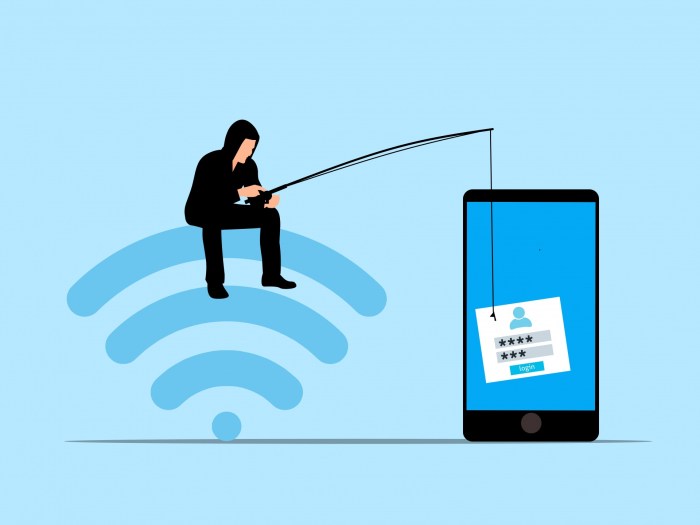In today’s dynamic digital landscape, the security and performance of cloud systems are paramount. Maintaining a robust and secure cloud environment necessitates a proactive approach to updates and patching. This guide provides a comprehensive exploration of the essential strategies and best practices for keeping your cloud infrastructure protected against vulnerabilities and operating at peak efficiency. From understanding the critical importance of timely updates to implementing automated patching solutions, we will delve into the key components required for a resilient cloud strategy.
This exploration covers the critical aspects of cloud system maintenance, from identifying components that need regular updates to establishing effective patching strategies. We will examine the role of automation tools, the importance of monitoring and logging, and the specific patching procedures offered by leading cloud providers like AWS, Azure, and GCP. Furthermore, we will address security considerations, troubleshoot common update issues, and provide resources for staying informed about emerging cloud vulnerabilities.
The ultimate goal is to equip you with the knowledge and tools necessary to ensure the continuous security, stability, and optimal performance of your cloud systems.
Understanding the Importance of Cloud Updates and Patching
Maintaining a secure and efficient cloud environment hinges on the consistent application of updates and patches. Neglecting this crucial aspect can expose organizations to significant risks, impacting security, performance, and compliance. This section will delve into the critical reasons why keeping your cloud systems up-to-date is paramount.
Risks Associated with Outdated Cloud Systems
Outdated cloud systems are vulnerable to a multitude of threats. These vulnerabilities can be exploited by malicious actors, leading to significant damage.
- Security Breaches: Outdated software often contains known vulnerabilities that attackers can exploit. These vulnerabilities can allow unauthorized access to data, systems, and resources. For example, a vulnerability in a cloud provider’s operating system could be exploited to gain control of virtual machines.
- Data Loss and Corruption: Outdated systems may be susceptible to data corruption due to bugs or incompatibilities with newer technologies. This can lead to the loss of critical business data and disruption of operations.
- System Downtime: Unpatched systems are more prone to crashes and outages, which can result in significant downtime. Downtime can lead to loss of revenue, damage to reputation, and decreased productivity.
- Compliance Violations: Many regulatory frameworks require organizations to maintain up-to-date systems to protect sensitive data. Failure to do so can result in hefty fines and legal repercussions.
- Increased Attack Surface: The attack surface of an outdated system is significantly larger than that of an updated system. Attackers have more opportunities to exploit vulnerabilities and gain access to the system.
Real-World Cloud Security Breaches Caused by Unpatched Vulnerabilities
Numerous high-profile security breaches have highlighted the devastating consequences of failing to patch cloud systems. These incidents serve as stark reminders of the importance of proactive security measures.
- Capital One Data Breach (2019): This breach, which affected over 100 million people, was caused by a misconfigured web application firewall and a vulnerability in the cloud infrastructure. The attacker exploited a vulnerability in the web application firewall to gain access to sensitive data, including names, addresses, credit scores, and credit card information. This emphasizes the importance of keeping both the cloud infrastructure and the applications running on it up-to-date.
- Equifax Data Breach (2017): The Equifax breach, which exposed the personal information of over 147 million people, was attributed to a vulnerability in the Apache Struts web application framework. Equifax failed to patch this vulnerability in a timely manner, allowing attackers to gain access to sensitive data. This breach resulted in significant financial and reputational damage for the company.
- Cloudbleed (2017): This vulnerability affected Cloudflare, a content delivery network (CDN) provider. The vulnerability caused sensitive data to leak from Cloudflare’s servers, potentially exposing user information. This highlights the risk of vulnerabilities in third-party services that organizations rely on.
Impact of Delayed Updates on Cloud System Performance and Availability
Delaying updates can have a detrimental impact on cloud system performance and availability. Updates often include performance improvements, bug fixes, and security enhancements that contribute to a more stable and efficient environment.
- Reduced Performance: Older software versions may not be optimized for the latest hardware or software advancements. This can lead to slower processing speeds, increased latency, and decreased overall performance.
- Increased Downtime: Unpatched systems are more prone to crashes and outages. This can result in significant downtime, leading to loss of revenue and decreased productivity.
- Compatibility Issues: Older systems may not be compatible with newer software or hardware, leading to integration issues and disruptions.
- Resource Consumption: Outdated systems may consume more resources, such as CPU, memory, and storage, leading to increased costs and reduced scalability.
- Security Incidents: While the primary focus is often on security, performance issues and outages can arise from security incidents related to unpatched vulnerabilities. The more vulnerable a system is, the more likely it is to experience disruptions.
Compliance and Regulatory Requirements Related to Cloud Patching
Numerous compliance and regulatory frameworks mandate the timely patching of cloud systems to protect sensitive data and ensure the security of cloud environments. Adhering to these requirements is essential to avoid penalties and maintain a good reputation.
- General Data Protection Regulation (GDPR): GDPR requires organizations to implement appropriate technical and organizational measures to protect personal data. This includes regularly patching systems to address security vulnerabilities.
- Health Insurance Portability and Accountability Act (HIPAA): HIPAA mandates that covered entities and their business associates implement safeguards to protect the confidentiality, integrity, and availability of electronic protected health information (ePHI). This includes patching systems promptly.
- Payment Card Industry Data Security Standard (PCI DSS): PCI DSS requires organizations that process, store, or transmit cardholder data to maintain a secure environment. This includes implementing a patch management program to address security vulnerabilities.
- Federal Information Security Management Act (FISMA): FISMA requires federal agencies to implement security controls to protect federal information systems. This includes patching systems to address security vulnerabilities.
- Industry-Specific Regulations: Depending on the industry, organizations may be subject to additional regulations that require the timely patching of systems. For example, financial institutions are subject to regulations from the Financial Industry Regulatory Authority (FINRA) and other regulatory bodies.
Identifying Cloud System Components Requiring Updates
Regularly updating and patching cloud system components is crucial for maintaining security, performance, and compliance. Identifying these components is the first step towards establishing a robust update strategy. This section will delve into the key areas of a cloud infrastructure that necessitate regular updates, outlining the different update types and their specific requirements across various cloud service models.
Core Cloud Infrastructure Components
A typical cloud infrastructure comprises several core components, each requiring regular updates to address vulnerabilities, improve functionality, and optimize performance. These components include:
- Operating Systems: The underlying operating systems of virtual machines (VMs) or container hosts are primary targets for updates. These updates address security vulnerabilities, bug fixes, and performance enhancements.
- Virtualization Layer: In IaaS environments, the virtualization layer (e.g., VMware vSphere, KVM) manages the underlying hardware resources. Updates here are vital for security, stability, and compatibility with new hardware.
- Container Orchestration: Platforms like Kubernetes require frequent updates to address security flaws, improve container management capabilities, and support new features.
- Middleware: Software that provides services to software applications beyond that available from the operating system (e.g., web servers, databases, message queues). These need regular updates to patch vulnerabilities and ensure optimal performance.
- Cloud Provider Services: Cloud providers offer a wide array of services (e.g., databases, storage, compute). These services are continuously updated by the provider to enhance security, add new features, and improve performance.
- Application Software: Applications running on the cloud, whether deployed in IaaS, PaaS, or SaaS models, require updates to address security flaws, performance issues, and functional improvements.
Types of Software Updates
Cloud systems receive various types of software updates, each serving a specific purpose. Understanding these update types is crucial for implementing an effective patching strategy.
- Security Patches: These are the most critical updates, designed to address security vulnerabilities. They often fix bugs that could be exploited by malicious actors. Prompt application of security patches is paramount to mitigate risks.
- Feature Updates: These updates introduce new functionalities, enhancements, or improvements to existing features. They may enhance the user experience, expand service capabilities, or optimize performance.
- Bug Fixes: These updates address software defects (bugs) that can cause unexpected behavior, errors, or system instability. Applying bug fixes ensures the reliable operation of the system.
- Performance Updates: These updates focus on improving the speed, efficiency, and overall performance of the cloud services or applications. They can include code optimizations, resource allocation improvements, and other performance-enhancing measures.
- Compatibility Updates: These updates ensure that software and hardware components remain compatible with each other, including updates for drivers, libraries, and other dependencies.
Update Requirements Across Cloud Service Models
The specific update requirements vary significantly depending on the cloud service model (IaaS, PaaS, SaaS). Each model assigns different levels of responsibility for updates between the cloud provider and the user.
- Infrastructure as a Service (IaaS): In IaaS, users have the most control and responsibility for updates. They are typically responsible for updating the operating systems, middleware, and applications running on their virtual machines. The cloud provider handles updates to the underlying infrastructure (e.g., hypervisors, physical hardware).
- Platform as a Service (PaaS): PaaS provides a platform for developing, running, and managing applications. The cloud provider manages the operating systems, middleware, and runtime environments. Users primarily focus on updating their applications and the frameworks they use.
- Software as a Service (SaaS): In SaaS, the cloud provider manages all aspects of the software, including updates. Users typically have no direct control over the underlying infrastructure or application updates. The provider handles all updates, ensuring the application remains current and secure.
Cloud Provider Update Frequency Comparison
Cloud providers have varying update frequencies for their services. The following table provides a general comparison, though specific update schedules can vary.
| Cloud Provider | Operating System Updates | Service Updates | Application Updates (if applicable) | Notes |
|---|---|---|---|---|
| AWS (Amazon Web Services) | Regularly, based on OS vendor recommendations and AWS security advisories. | Continuously, with frequent updates to services like EC2, S3, RDS, etc. | Users are responsible for application updates in IaaS and PaaS. AWS handles updates for SaaS services. | AWS provides tools and services (e.g., AWS Systems Manager) to help automate and manage updates. |
| Azure (Microsoft Azure) | Regularly, following Microsoft’s update cadence. | Continuous updates to services like Virtual Machines, Azure SQL Database, etc. | Users are responsible for application updates in IaaS and PaaS. Microsoft handles updates for SaaS services like Office 365. | Azure offers features like Azure Update Manager for managing updates across virtual machines. |
| GCP (Google Cloud Platform) | Regularly, based on Google’s and OS vendor’s recommendations. | Continuous updates to services like Compute Engine, Cloud Storage, Cloud SQL, etc. | Users are responsible for application updates in IaaS and PaaS. Google handles updates for SaaS services. | GCP provides features like OS patching and automation tools to facilitate updates. |
| Provider-Specific SaaS (e.g., Salesforce, ServiceNow) | N/A (Managed by the provider) | Frequent updates and feature releases managed by the provider. | Application updates are handled by the provider. | Providers often have update schedules and communication channels for notifying users about upcoming changes. |
Establishing an Update and Patching Strategy
Implementing a robust update and patching strategy is paramount for maintaining the security, stability, and performance of cloud systems. A well-defined strategy minimizes vulnerabilities, reduces downtime, and ensures compliance with industry best practices. This section Artikels the key components of creating and executing such a strategy.
Designing a Comprehensive Update and Patching Strategy
Developing a comprehensive strategy involves several key considerations to ensure a smooth and effective patching process. This includes defining scope, establishing timelines, and outlining communication protocols.The following points are crucial for creating a robust strategy:
- Define Scope and Responsibilities: Clearly identify all cloud system components, including operating systems, applications, databases, and network devices, that fall under the patching strategy. Assign clear roles and responsibilities for patching, including who is responsible for identifying updates, testing, deploying, and monitoring.
- Establish a Patching Schedule: Determine a regular patching schedule based on the organization’s risk tolerance and the criticality of the systems. This could be monthly, quarterly, or even more frequent for critical vulnerabilities. Consider patching windows that minimize disruption to business operations.
- Automate Where Possible: Leverage automation tools to streamline the patching process. Automation can reduce manual effort, improve consistency, and accelerate the deployment of updates. This includes automated patch detection, deployment, and verification.
- Implement a Change Management Process: Establish a formal change management process to track and document all patching activities. This includes documenting the changes, the rationale behind them, and any potential risks.
- Develop a Communication Plan: Communicate patching schedules, planned downtime, and any known issues to all stakeholders. Ensure clear and concise communication channels are in place to disseminate information effectively.
Providing Guidelines for Prioritizing Updates
Prioritizing updates is essential for managing the patching process efficiently, especially when dealing with a large number of systems and vulnerabilities. Prioritization helps allocate resources effectively and mitigate the most critical risks first.Consider the following factors when prioritizing updates:
- Severity of the Vulnerability: Prioritize updates that address vulnerabilities with a high severity rating, such as those that could lead to remote code execution or data breaches. Vulnerability assessment tools often provide severity ratings (e.g., Critical, High, Medium, Low).
- Impact on Business Operations: Consider the impact of the vulnerability on business operations. Updates for systems that support critical business functions should be prioritized over those that affect less critical systems.
- Exploitability: Assess the exploitability of the vulnerability. If a vulnerability is actively being exploited in the wild or has a publicly available exploit, it should be prioritized.
- Compliance Requirements: Ensure compliance with relevant industry regulations and standards. Prioritize updates that address vulnerabilities that could lead to non-compliance.
- Vendor Recommendations: Follow vendor recommendations for patch deployment. Vendors often provide guidance on the priority and timing of updates.
For example, a vulnerability with a CVSS score of 9.0 or higher, affecting a publicly accessible web server, would typically be prioritized over a vulnerability with a lower score affecting an internal application.
Sharing Best Practices for Testing Updates
Testing updates in a non-production environment is crucial to identify potential issues before deploying them to production systems. This helps to minimize the risk of downtime, data loss, and other disruptions.Adhere to the following best practices for testing updates:
- Create a Testing Environment: Establish a non-production environment that closely mirrors the production environment. This includes using the same hardware, software, and configurations.
- Test Updates Thoroughly: Test updates on a representative sample of systems in the non-production environment. This includes functional testing, performance testing, and security testing.
- Document Test Results: Document all test results, including any issues encountered and the steps taken to resolve them. This documentation can be used to troubleshoot problems and improve the testing process.
- Automate Testing Where Possible: Automate testing processes to improve efficiency and consistency. This can include automated regression testing, which verifies that existing functionality is not broken by the update.
- Establish a Rollback Plan: Develop a rollback plan in case issues are discovered during testing or after deployment to production. This plan should include the steps to revert to the previous version of the software.
For instance, a financial institution might simulate a large transaction volume in its testing environment to ensure that performance is not negatively impacted by an update before deploying it to its production systems.
Detailing the Process of Rolling Back Updates
Rolling back updates is a critical procedure when issues arise after deployment to production systems. A well-defined rollback process minimizes downtime and prevents further damage.The following steps should be included in a rollback process:
- Identify the Issue: Quickly identify the issue and confirm that it is caused by the update. This may involve reviewing logs, monitoring system performance, and gathering feedback from users.
- Isolate the Affected Systems: If possible, isolate the affected systems to prevent the issue from spreading. This may involve temporarily disabling certain features or services.
- Initiate the Rollback: Follow the pre-defined rollback plan to revert to the previous version of the software. This may involve restoring from backups or uninstalling the update.
- Verify the Rollback: After the rollback is complete, verify that the system is functioning correctly. This may involve performing functional tests and monitoring system performance.
- Communicate the Rollback: Communicate the rollback to all stakeholders, including the reason for the rollback and the expected impact.
- Analyze the Root Cause: After the rollback is complete, analyze the root cause of the issue to prevent it from happening again. This may involve reviewing the testing process, the update itself, and the deployment process.
For example, if a critical application update causes a database corruption, the rollback plan would involve restoring the database from a recent backup, effectively returning the system to a known good state. This emphasizes the importance of regular backups as a key component of a successful rollback strategy.
Automation Tools for Cloud Patching
Automating cloud patching is crucial for maintaining a secure and stable infrastructure. Manual patching processes are time-consuming, prone to human error, and often cannot keep pace with the frequency of security updates. Automation tools streamline these tasks, allowing for more efficient and reliable patching cycles.
Benefits of Using Automation Tools for Cloud Patching
The adoption of automation tools offers numerous advantages in the realm of cloud patching. These benefits translate to improved security posture, operational efficiency, and overall system reliability.
- Increased Efficiency: Automation significantly reduces the time and effort required to apply patches across a large number of instances. Tasks that once took hours or days can be completed in minutes.
- Reduced Human Error: Automating the patching process minimizes the risk of human error, such as incorrect patch application or missed updates. This ensures consistency and accuracy across the environment.
- Improved Security Posture: Automated patching allows for more timely application of security updates, reducing the window of vulnerability to exploits. This proactively defends against known threats.
- Enhanced Compliance: Automation facilitates compliance with regulatory requirements by providing auditable patching records and ensuring consistent application of security patches.
- Scalability: Automation tools are designed to scale, making it easy to manage patching across a growing cloud infrastructure. They can handle thousands of instances with minimal impact.
- Cost Savings: By reducing manual effort and minimizing downtime, automation can lead to significant cost savings. It frees up IT staff to focus on other critical tasks.
Common Automation Tools Used for Patching Cloud Systems
Several robust automation tools are commonly employed for patching cloud systems. Each tool offers unique features and capabilities, allowing organizations to select the solution that best fits their needs and infrastructure.
- Ansible: Ansible is a simple yet powerful automation engine that uses a human-readable language (YAML) to describe system configurations. It’s agentless, meaning it doesn’t require any software to be installed on the target servers, making it easy to deploy and manage. Ansible is well-suited for automating a wide range of tasks, including patching, configuration management, and application deployment.
- Chef: Chef is a configuration management tool that uses a “recipe” approach to define the desired state of a system. It’s agent-based, meaning it requires a Chef client to be installed on the target servers. Chef is highly flexible and can handle complex configurations, making it a good choice for large and complex environments.
- Puppet: Puppet is another popular configuration management tool that uses a declarative language to describe system configurations. Like Chef, it’s agent-based. Puppet excels at managing large and complex infrastructure and offers features like automated compliance enforcement.
- AWS Systems Manager (for AWS): AWS Systems Manager is a service provided by Amazon Web Services (AWS) that allows you to automate operational tasks on your EC2 instances and on-premises servers. It includes features like patch management, configuration management, and remote command execution.
- Azure Automation (for Azure): Azure Automation is a cloud-based automation and configuration service provided by Microsoft Azure. It allows you to automate tasks such as patch management, configuration management, and deployment.
- Google Cloud Automation (for Google Cloud): Google Cloud offers various automation tools, including Cloud Deployment Manager, Cloud Build, and Cloud Functions, that can be used to automate patching and other operational tasks.
Demonstration of Configuring an Automated Patching Process for a Specific Cloud Platform
Let’s illustrate a basic example of automating a patching process using Ansible for an AWS EC2 instance. This example focuses on installing security updates on an Amazon Linux 2 instance. This assumes you have Ansible installed and configured, and you have the necessary AWS credentials set up.
Step 1: Create an Ansible Playbook
Create a YAML file (e.g., `patch_ec2.yml`) that defines the patching tasks. This playbook will connect to the EC2 instance, update the package repositories, and install security updates.
Step 2: Playbook Content
Here’s an example of what the `patch_ec2.yml` file might contain:
----hosts: all become: true tasks: -name: Update all packages yum: name: '*' state: latest update_cache: yes when: ansible_os_family == 'RedHat'
Step 3: Configure Inventory
You’ll need an inventory file (e.g., `hosts`) that lists your EC2 instances. You can use the EC2 dynamic inventory plugin to automatically discover instances, or you can manually list them with their IP addresses or DNS names.
Step 4: Run the Playbook
Execute the playbook using the `ansible-playbook` command:
ansible-playbook -i hosts patch_ec2.yml
This command will connect to the EC2 instances listed in your inventory, run the tasks defined in the playbook, and report the results. The `become: true` directive allows Ansible to execute the tasks with elevated privileges (using `sudo`). The `when` clause ensures that the patching is only attempted on RedHat-based systems (like Amazon Linux).
Code Example for Automating a Patching Script
The following blockquote provides a simplified example of an Ansible playbook designed to update packages on a Linux system. This script is designed to be a foundational example, and more sophisticated playbooks might include error handling, specific package selections, and other advanced features.
----hosts: all become: true tasks: -name: Update all packages apt: update_cache: yes upgrade: dist when: ansible_os_family == 'Debian' -name: Update all packages yum: name: '*' state: latest update_cache: yes when: ansible_os_family == 'RedHat'
Monitoring and Logging for Cloud Updates
Monitoring and logging are critical components of a robust cloud update and patching strategy. They provide visibility into the deployment process, enabling proactive identification of issues and ensuring the overall health and security of your cloud environment. By diligently monitoring and logging update activities, you gain valuable insights into system behavior, allowing for informed decision-making and continuous improvement.
Importance of Monitoring Update Deployments
Monitoring update deployments is essential for several reasons, including maintaining system stability, ensuring security compliance, and minimizing downtime. Effective monitoring provides real-time feedback on the success or failure of update processes, enabling rapid response to any issues that arise.
- Real-time Issue Detection: Monitoring tools provide immediate alerts when updates fail or encounter errors, allowing for quick troubleshooting and remediation. This minimizes the impact of failed updates on system performance and availability.
- Performance Tracking: Monitoring helps track the performance of systems after updates. It allows you to identify performance regressions or unexpected changes in resource utilization.
- Security Compliance: Regular monitoring ensures that security patches are applied promptly and correctly, helping to maintain compliance with industry regulations and internal security policies.
- Downtime Minimization: Proactive monitoring and issue detection minimize potential downtime. Rapid response to failed updates reduces the duration of any service disruptions.
- Auditing and Reporting: Monitoring data provides a comprehensive audit trail of update activities, which is essential for regulatory compliance and internal audits.
Methods for Logging Update Activities and Changes
Logging update activities and changes involves capturing detailed information about each update process, including timestamps, user actions, and system modifications. Effective logging provides a comprehensive record of update deployments, enabling analysis and troubleshooting.
- Centralized Logging Systems: Implement a centralized logging system, such as the ELK stack (Elasticsearch, Logstash, and Kibana) or Splunk, to collect, store, and analyze logs from all cloud resources. This provides a unified view of update activities.
- Detailed Event Logging: Configure systems to log detailed events related to updates, including:
- Start and end times of update deployments.
- User accounts initiating updates.
- Specific updates applied (e.g., patch names, version numbers).
- Success or failure status of each update.
- Error messages and relevant system logs.
- Changes to system configurations.
- Automated Log Rotation: Implement automated log rotation policies to manage log file sizes and prevent storage issues. Ensure that logs are archived and retained according to your organization’s retention policies.
- Log Analysis Tools: Utilize log analysis tools to search, filter, and analyze log data. These tools can identify patterns, anomalies, and potential issues related to update deployments.
Using Monitoring Tools to Detect Update Failures
Monitoring tools play a crucial role in detecting update failures by providing real-time alerts and detailed information about the update process. By configuring appropriate monitoring rules and thresholds, you can quickly identify and address any issues.
- Performance Metrics: Monitor key performance indicators (KPIs) such as CPU usage, memory utilization, disk I/O, and network latency. Significant deviations from baseline values after an update may indicate a failure or performance regression.
- Error Log Analysis: Configure monitoring tools to scan error logs for specific error messages or patterns related to update failures. For example, look for error codes, service startup failures, or dependency issues.
- Health Checks: Implement health checks that verify the functionality of critical services after an update. These checks can automatically detect if a service is unavailable or not functioning correctly.
- Alerting Rules: Define alerting rules based on specific criteria, such as:
- Update failure events in logs.
- Threshold breaches in performance metrics.
- Service unavailability detected by health checks.
- Automated Rollback Mechanisms: Consider implementing automated rollback mechanisms that revert to a previous stable state if an update fails. This minimizes the impact of failed updates on system availability.
Designing a Dashboard to Visualize the Status of Cloud System Updates and Patches
A well-designed dashboard provides a centralized view of the status of cloud system updates and patches, allowing for quick assessment of the overall health and security of the environment. The dashboard should display key metrics and information in an easily understandable format.
The following is a sample table with the information that a dashboard could display.
| Metric | Description | Example | Importance |
|---|---|---|---|
| Overall Patch Compliance | Percentage of systems with up-to-date patches. | 95% of servers are patched. | Indicates the overall security posture of the environment. |
| Number of Systems Requiring Updates | The number of systems that have pending updates. | 25 servers require updates. | Highlights systems that need immediate attention. |
| Update Success Rate | Percentage of successful update deployments. | 98% of updates were successful. | Indicates the reliability of the update process. |
| Update Failure Rate | Percentage of failed update deployments. | 2% of updates failed. | Highlights areas needing troubleshooting. |
| Recent Update Activity | A log of recent update deployments, including timestamps, user actions, and status. | Updates deployed in the last 24 hours. | Provides a chronological view of update activities. |
| Critical Vulnerabilities Addressed | The number of critical vulnerabilities addressed by recent patches. | 5 critical vulnerabilities addressed. | Indicates the effectiveness of patching in mitigating risks. |
| Systems with Critical Patches Missing | The number of systems missing critical security patches. | 10 systems missing critical patches. | Focuses attention on the most urgent security risks. |
Dashboard Design Considerations:
- Clear and Concise Visualization: Use charts, graphs, and tables to present data in an easily digestible format. Avoid clutter and ensure that the most important information is prominently displayed.
- Real-time Data: The dashboard should update in real-time or near real-time to provide the most current status of the system.
- Customizable Views: Allow users to customize the dashboard to display the metrics and information that are most relevant to their roles and responsibilities.
- Alerting Integration: Integrate the dashboard with alerting systems to notify users of critical events or issues.
- Drill-Down Capabilities: Provide the ability to drill down into the data to investigate specific issues or incidents.
Cloud Provider Specific Patching Procedures

Cloud providers offer diverse patching procedures tailored to their specific architectures and service offerings. Understanding these nuances is crucial for maintaining a secure and compliant cloud environment. This section will delve into the patching mechanisms of Amazon Web Services (AWS), Microsoft Azure, and Google Cloud Platform (GCP), providing a comparative analysis to aid in selecting the most appropriate approach for your needs.
AWS Patching Procedures
AWS provides several mechanisms for patching, ranging from automated tools to manual processes, allowing flexibility based on the specific needs of the resources being managed.AWS offers various services to assist with patching, including:
- Amazon EC2 Instance Patching: For EC2 instances, patching can be managed through the AWS Systems Manager (SSM) Patch Manager. This service allows for the automated patching of operating systems (OS) like Windows and Linux, as well as applications. SSM Patch Manager enables the creation of patch baselines that define which patches should be installed, and it provides reporting on patch compliance. It also allows for scheduling patching windows to minimize disruption.
- AWS Lambda Function Patching: While AWS manages the underlying infrastructure for Lambda functions, developers are responsible for updating the code and dependencies. Regular updates to the code and the use of up-to-date runtime environments provided by AWS are essential for security. AWS often releases new runtime versions that include security patches and performance improvements.
- Container Patching with Amazon ECS and EKS: For containerized applications running on Amazon Elastic Container Service (ECS) and Amazon Elastic Kubernetes Service (EKS), patching involves updating the container images with the latest security patches. This often involves rebuilding the container images with updated base images and dependencies. AWS provides tools like Amazon Elastic Container Registry (ECR) for storing and managing container images. Regular scanning of images for vulnerabilities is also recommended.
- Database Patching with Amazon RDS: Amazon Relational Database Service (RDS) automates patching for database engines such as MySQL, PostgreSQL, and Oracle. AWS handles the patching of the underlying database software, minimizing downtime and ensuring that databases are up-to-date with security fixes. Users can schedule maintenance windows to control when these patches are applied.
- AWS Security Hub: AWS Security Hub provides a centralized view of security alerts and findings, including patch compliance information. It integrates with other AWS services to provide a comprehensive security posture assessment.
Azure’s Update Management Capabilities
Microsoft Azure offers robust update management capabilities, integrating seamlessly with its services and providing tools for automating and monitoring the patching process. Azure Update Manager (formerly Azure Automation Update Management) is a key component of this.Azure’s update management features include:
- Azure Update Manager: This service allows for the automated patching of Windows and Linux virtual machines (VMs) and servers, both on-premises and in Azure. It enables the creation of update schedules, the deployment of updates, and the monitoring of update compliance. Azure Update Manager supports both agent-based and agentless patching methods.
- Virtual Machine Scale Sets (VMSS): VMSS provides a mechanism for automatically updating the underlying VM images. When new updates are available, the VMSS can be configured to automatically update the instances in the scale set, ensuring that the VMs are always running the latest patched images.
- Azure Arc: Azure Arc extends Azure management capabilities to resources outside of Azure, including on-premises servers and other cloud providers. This allows for centralized update management across a hybrid environment.
- Azure Security Center: Azure Security Center provides recommendations for patching, based on security vulnerabilities detected in the environment. It also provides a dashboard to monitor the patching status of resources.
- Azure Monitor: Azure Monitor can be used to collect and analyze logs and metrics related to updates, providing insights into the patching process and identifying potential issues.
Patching Mechanisms Available in Google Cloud Platform (GCP)
Google Cloud Platform (GCP) provides a range of tools and services for managing updates and patches across its infrastructure, emphasizing automation and security. GCP’s patching strategies are designed to be scalable and efficient.GCP’s patching capabilities are highlighted below:
- OS Patch Management: GCP offers OS patch management features through the OS Patch Management service, part of the Compute Engine. This allows for the automation of patching for both Windows and Linux virtual machines (VMs). Users can schedule patch deployments, define patch baselines, and monitor patch compliance.
- Managed Instance Groups (MIGs): MIGs provide a mechanism for automatically updating the underlying VM images. When new updates are available, the MIG can be configured to automatically update the instances in the group, ensuring that the VMs are running the latest patched images.
- Containerized Application Patching (GKE): For containerized applications running on Google Kubernetes Engine (GKE), patching involves updating the container images with the latest security patches. This often involves rebuilding the container images with updated base images and dependencies. Google Container Registry (GCR) provides a place for storing and managing container images. Regular scanning of images for vulnerabilities is also recommended. GKE also manages the Kubernetes control plane updates.
- Cloud SQL Patching: Google Cloud SQL automatically patches database instances, including MySQL, PostgreSQL, and SQL Server. Google handles the patching of the underlying database software, minimizing downtime and ensuring that databases are up-to-date with security fixes. Users can schedule maintenance windows to control when these patches are applied.
- Security Command Center: GCP Security Command Center provides a centralized view of security findings, including patch compliance information. It integrates with other GCP services to provide a comprehensive security posture assessment.
Comparison of Patching Approaches
Comparing the patching approaches of AWS, Azure, and GCP highlights their similarities and differences. The following table summarizes the key features:
| Feature | AWS | Azure | GCP |
|---|---|---|---|
| Primary Patching Tool | AWS Systems Manager (SSM) Patch Manager | Azure Update Manager | OS Patch Management (Compute Engine) |
| Operating System Support | Windows, Linux | Windows, Linux | Windows, Linux |
| Automated Patching | Yes | Yes | Yes |
| Container Patching | ECR, ECS, EKS | Azure Container Registry, AKS | GCR, GKE |
| Database Patching | RDS | Azure SQL Database, Azure Database for MySQL, PostgreSQL, etc. | Cloud SQL |
| Hybrid Cloud Support | Limited through SSM for on-premises servers | Azure Arc | Limited through OS Patch Management for on-premises servers |
| Compliance Reporting | AWS Security Hub, SSM Patch Manager reports | Azure Security Center, Azure Update Manager reports | Security Command Center, OS Patch Management reports |
The choice of cloud provider’s patching mechanism depends on various factors, including the existing infrastructure, the desired level of automation, and the specific compliance requirements. Each platform provides robust tools and services designed to streamline the patching process and enhance the security posture of cloud environments.
Security Considerations During Cloud Updates
Cloud updates and patching are critical for maintaining a secure and functional environment. However, the update process itself can introduce vulnerabilities if not handled carefully. This section Artikels essential security precautions, best practices, and workflow considerations to minimize risks during cloud update deployments.
Security Precautions During Update Deployments
Implementing robust security measures during update deployments is paramount to protect cloud infrastructure. This involves several key steps to mitigate potential risks.
- Pre-Update Assessment: Before deploying any updates, conduct a thorough assessment of the environment. This includes identifying potential conflicts with existing configurations, reviewing the impact of the update on system performance, and understanding the scope of changes.
- Testing in a Staging Environment: Always test updates in a non-production, staging environment that mirrors the production environment as closely as possible. This allows for the identification and resolution of issues before they impact live systems.
- Backup and Recovery Procedures: Establish comprehensive backup and recovery procedures. In the event of a failed update, the ability to quickly revert to a previous, stable state is crucial.
- Change Management: Implement a robust change management process. This process should include documentation of all updates, approvals, and rollback plans.
- Least Privilege Access: Ensure that only authorized personnel with the necessary privileges have access to update systems. Implement the principle of least privilege, granting only the minimum permissions required to perform update tasks.
- Communication and Notification: Communicate planned updates to relevant stakeholders, including system administrators, security teams, and end-users. Provide clear notification of downtime and any potential impact on services.
Best Practices for Protecting Against Vulnerabilities During the Update Process
Protecting against vulnerabilities during the update process is an ongoing effort. Adhering to these best practices helps maintain a strong security posture.
- Validate Update Integrity: Verify the integrity of the update package before deployment. This can be done by checking digital signatures, checksums, and hash values to ensure that the update has not been tampered with.
- Isolate Update Processes: Isolate update processes from other critical operations. This helps to minimize the impact of any security breaches that may occur during the update process.
- Monitor Network Traffic: Monitor network traffic during the update process for any suspicious activity. This includes looking for unauthorized access attempts, data exfiltration, and other malicious behaviors.
- Use Security Scanning Tools: Employ vulnerability scanning tools to identify potential weaknesses in the updated systems. This should be performed both before and after the update.
- Regular Security Audits: Conduct regular security audits to assess the effectiveness of security controls and identify areas for improvement.
- Stay Informed About Known Vulnerabilities: Stay up-to-date on the latest security threats and vulnerabilities. Subscribe to security advisories and newsletters from reputable sources to stay informed about potential risks.
Guidelines for Securing Update Processes Against Unauthorized Access
Securing the update process against unauthorized access is crucial to prevent malicious actors from exploiting vulnerabilities. Implementing these guidelines can significantly enhance security.
- Multi-Factor Authentication (MFA): Enforce multi-factor authentication for all accounts with access to update systems. This adds an extra layer of security by requiring users to provide multiple forms of verification.
- Role-Based Access Control (RBAC): Implement role-based access control to limit access to update systems based on job function. This ensures that only authorized personnel can perform specific update tasks.
- Secure Storage of Credentials: Securely store all credentials used for updates, such as passwords and API keys. Use a password manager or a secrets management system to protect sensitive information.
- Network Segmentation: Segment the network to isolate update systems from other critical systems. This limits the impact of a security breach.
- Regular Security Training: Provide regular security training to all personnel involved in the update process. This helps to raise awareness of security threats and best practices.
- Audit Logging: Implement comprehensive audit logging to track all update-related activities. This allows for the detection and investigation of security incidents.
Detailed Illustration of the Update Process Workflow, Including Security Checks
The update process workflow should incorporate security checks at every stage to ensure a secure and reliable update. This illustration provides a detailed overview.
| Step | Action | Security Checks | Outcome |
|---|---|---|---|
| 1 | Planning and Preparation |
| Documentation and risk assessment completed. |
| 2 | Staging Environment Testing |
| Identified and resolved any issues. |
| 3 | Backup |
| Successful backup created and verified. |
| 4 | Update Deployment |
| Update deployed securely. |
| 5 | Post-Update Verification |
| Systems verified to be working as expected. |
| 6 | Rollback Plan (If Necessary) |
| Prepared to revert to a previous state. |
| 7 | Documentation and Review |
| Updated process documentation and future improvement plans. |
The illustration above Artikels a detailed workflow, emphasizing the importance of security checks at each stage. For example, before deploying an update (Step 4), the system verifies the update package’s integrity using checksums and digital signatures. This prevents the installation of malicious code. Also, multi-factor authentication and role-based access control are employed to limit access to authorized personnel. After the update (Step 5), the system undergoes thorough testing, including functional and performance tests, along with vulnerability scanning, to confirm that the update has not introduced any security issues.
Troubleshooting Common Update Issues
Cloud system updates, while crucial for security and performance, can sometimes encounter issues. Understanding these potential problems and knowing how to address them is vital for maintaining a healthy and resilient cloud environment. This section explores common update failures, provides troubleshooting steps, and offers solutions to post-update compatibility issues.
Identifying Common Cloud Update Issues
Several common issues can arise during cloud system updates. Recognizing these problems early can help minimize downtime and ensure a smooth update process.
- Update Failures: The update process might fail due to various reasons, such as network connectivity problems, insufficient disk space, or corrupted update packages.
- Dependency Conflicts: Updates may introduce conflicts with existing software or libraries, leading to application malfunctions or system instability.
- Compatibility Issues: After an update, some applications or services might become incompatible with the updated system, requiring adjustments or workarounds.
- Performance Degradation: Certain updates, particularly those involving significant architectural changes, could inadvertently lead to performance bottlenecks or slower response times.
- Configuration Errors: Incorrect configurations after an update can cause services to fail or behave unexpectedly. This might include misconfigured network settings or access controls.
- Data Loss or Corruption: Although rare, data loss or corruption can occur during updates if proper backups and recovery procedures are not in place.
- Security Vulnerabilities: Ironically, a failed update can leave systems vulnerable to existing security threats that the update was designed to address.
Troubleshooting Update Failures and Errors
When an update fails, a systematic approach is essential for diagnosing and resolving the issue. The following steps provide a general framework for troubleshooting.
- Review Error Messages: Carefully examine the error messages generated during the update process. These messages often provide clues about the root cause of the failure.
- Check Network Connectivity: Ensure that the cloud instance has stable network connectivity to access the update repositories. Verify that firewalls are not blocking the necessary ports.
- Verify Disk Space: Confirm that sufficient disk space is available on the cloud instance to accommodate the update files and any temporary files created during the update process.
- Check Update Package Integrity: If the update process involves downloading packages, verify the integrity of the downloaded packages using checksums or digital signatures.
- Examine Logs: Review system logs and application logs for any relevant error messages or warnings. These logs can provide valuable insights into the cause of the failure.
- Rollback (If Possible): If the update has caused significant problems, consider rolling back to the previous stable version of the system or application.
- Consult Documentation and Support: Refer to the documentation for the specific cloud service or application being updated. Contact the vendor’s support team for assistance if needed.
- Test in a Staging Environment: Before applying updates to production environments, test them in a staging environment that mirrors the production setup. This can help identify and resolve issues before they impact live services.
Solutions for Resolving Compatibility Issues After an Update
Compatibility issues can arise after an update, and resolving these problems may involve several strategies.
- Review Release Notes: Carefully review the release notes for the update to understand any compatibility changes or known issues.
- Update Dependent Software: Ensure that any software or libraries that depend on the updated system are also updated to compatible versions.
- Modify Configuration Files: Adjust configuration files to reflect any changes introduced by the update. This may involve updating API endpoints or adjusting resource allocations.
- Apply Patches or Workarounds: If compatibility issues cannot be resolved through configuration changes, apply any available patches or workarounds provided by the vendor.
- Rollback (If Necessary): If compatibility issues are severe and cannot be resolved, consider rolling back to the previous version of the system or application.
- Use Containerization: Employ containerization technologies like Docker to isolate applications and their dependencies, mitigating compatibility issues between different software versions.
- Conduct Thorough Testing: After applying any changes, conduct thorough testing to ensure that all applications and services function correctly. This should include functional testing, performance testing, and security testing.
Frequently Asked Questions (FAQs) and Answers Related to Update Troubleshooting
Addressing common questions can provide quick solutions and guidance for update-related issues.
- Q: What should I do if an update fails during installation?
A: Review the error messages, check network connectivity and disk space, verify package integrity, and examine system logs. If the issue persists, consult the documentation or vendor support.
- Q: How can I prevent compatibility issues after an update?
A: Review release notes, update dependent software, and modify configuration files. Consider using containerization to isolate applications and dependencies.
- Q: What is the best way to test updates before deploying them to production?
A: Test updates in a staging environment that mirrors the production setup. This allows you to identify and resolve issues before they impact live services.
- Q: How often should I back up my cloud systems before applying updates?
A: Back up your systems regularly, ideally before any significant updates. The frequency of backups should align with your Recovery Point Objective (RPO) and Recovery Time Objective (RTO). Consider automated backup solutions.
- Q: What are the potential risks of delaying cloud system updates?
A: Delaying updates can expose your systems to security vulnerabilities and performance issues. It is crucial to stay current with updates to maintain security and optimal performance.
Staying Informed About Cloud Vulnerabilities
Staying informed about cloud vulnerabilities is paramount for maintaining a secure and resilient cloud environment. The cloud landscape is constantly evolving, with new vulnerabilities emerging regularly. Proactive awareness allows organizations to address potential threats before they can be exploited, minimizing the risk of data breaches, service disruptions, and financial losses. This section details the critical aspects of staying informed about these vulnerabilities.
The Importance of Staying Informed
Understanding the importance of staying informed about cloud vulnerabilities is the first step in building a robust security posture. Cloud environments are complex and dynamic, presenting a constantly shifting attack surface. Without up-to-date information, organizations risk leaving critical systems exposed to known exploits. Ignoring vulnerability notifications can lead to severe consequences, including unauthorized access, data theft, and reputational damage. Staying informed allows security teams to prioritize remediation efforts effectively, allocate resources appropriately, and proactively mitigate risks.
Resources for Tracking Security Advisories and Patch Releases
Several resources provide crucial information about cloud vulnerabilities and patch releases. Utilizing these resources is vital for staying ahead of potential threats.
- Vendor Security Advisories: Major cloud providers like Amazon Web Services (AWS), Microsoft Azure, and Google Cloud Platform (GCP) publish security advisories detailing vulnerabilities discovered within their services. These advisories typically include severity ratings, affected components, and recommended remediation steps.
- Common Vulnerabilities and Exposures (CVE) Database: The CVE database, maintained by MITRE, is a publicly available list of standardized identifiers for publicly known cybersecurity vulnerabilities. Each entry includes a description of the vulnerability, its impact, and often, references to related security advisories.
- National Vulnerability Database (NVD): The NVD, managed by the National Institute of Standards and Technology (NIST), provides a comprehensive repository of vulnerability information, including CVE entries, vulnerability analysis, and severity scores based on the Common Vulnerability Scoring System (CVSS).
- Security News and Blogs: Numerous security news websites, blogs, and industry publications provide timely updates on emerging vulnerabilities, exploits, and security best practices. Examples include SANS Institute, KrebsOnSecurity, and The Hacker News.
- Cloud Provider Security Centers: Each major cloud provider has a dedicated security center that consolidates security-related information, including advisories, compliance resources, and security best practices. These centers often offer vulnerability scanning tools and services.
Methods for Subscribing to Security Alerts and Notifications
Proactive monitoring is essential for timely responses to security threats. Subscribing to relevant alerts and notifications ensures that critical information reaches the right people quickly.
- Vendor-Specific Alerting Systems: Cloud providers offer notification services tailored to their platforms. For instance, AWS provides the AWS Security Hub, which aggregates security findings and allows for the configuration of alerts. Azure has Azure Security Center, and GCP provides Cloud Security Command Center.
- RSS Feeds and Email Subscriptions: Many security vendors and news sources offer RSS feeds and email subscriptions to deliver the latest security advisories and vulnerability reports directly to your inbox.
- Security Information and Event Management (SIEM) Systems: SIEM systems can be configured to aggregate security logs and alerts from various sources, including vulnerability scanners and cloud provider services. These systems can also trigger notifications based on predefined rules and thresholds.
- Vulnerability Scanning Tools: Regularly using vulnerability scanning tools helps identify potential weaknesses in the cloud environment. These tools often provide alerting capabilities when new vulnerabilities are detected.
- Third-Party Security Services: Several third-party security services specialize in vulnerability monitoring and threat intelligence. These services can provide customized alerts and analysis based on your specific cloud environment and security requirements.
Assessing the Impact of New Vulnerabilities
Evaluating the potential impact of a newly discovered vulnerability on your cloud environment is a critical step in prioritizing remediation efforts. A systematic approach helps determine the urgency and appropriate response.
- Identify Affected Components: Determine which specific cloud services, applications, and infrastructure components are affected by the vulnerability. This involves reviewing vendor advisories, CVE descriptions, and other relevant documentation.
- Assess Severity and Risk: Evaluate the severity of the vulnerability based on the CVSS score, vendor ratings, and the potential impact on your organization. Consider factors such as the ease of exploitation, the potential for data breaches, and the disruption to services.
- Determine Exposure: Analyze your cloud environment to determine whether the affected components are exposed to external threats. This includes assessing network configurations, access controls, and the use of vulnerable software versions.
- Prioritize Remediation: Based on the severity, risk, and exposure, prioritize remediation efforts. Critical vulnerabilities that affect publicly accessible systems should be addressed immediately. Less critical vulnerabilities can be addressed as part of a planned patching schedule.
- Develop a Remediation Plan: Create a detailed plan for addressing each vulnerability, including the specific steps required, the responsible parties, and the timelines for completion. The plan should include patching, configuration changes, and any necessary compensating controls.
- Test and Validate: After implementing remediation measures, test and validate the changes to ensure that the vulnerability has been successfully addressed and that no new issues have been introduced.
Epilogue
In conclusion, successfully managing cloud updates and patches is not merely a technical task; it is a critical aspect of maintaining a secure, high-performing, and compliant cloud environment. By implementing the strategies Artikeld in this guide, including proactive patching, leveraging automation, and staying informed about vulnerabilities, you can significantly reduce risks and ensure the ongoing reliability of your cloud infrastructure.
Remember that vigilance and a commitment to continuous improvement are key to safeguarding your cloud systems and maximizing their value. Embrace these practices to ensure your cloud environment remains a secure and efficient asset for your organization.
FAQ Section
What is the difference between a security patch and a feature update?
A security patch addresses specific vulnerabilities and bugs, enhancing security and preventing potential breaches. Feature updates introduce new functionalities, improve performance, or offer new capabilities, often unrelated to security fixes.
How often should I update my cloud systems?
The frequency of updates depends on the cloud provider, the service model (IaaS, PaaS, SaaS), and the severity of the security risk. It is generally recommended to apply security patches as soon as possible, while feature updates can be planned and tested before deployment.
What should I do if an update causes issues?
Immediately revert to the previous working state if possible. Then, review the update logs, identify the cause of the problem, and research potential solutions. Contact your cloud provider’s support team if necessary.
Are all cloud updates automatic?
No, not all cloud updates are automatic. The level of automation varies depending on the cloud service and the configuration. Some updates require manual intervention, while others can be automated using tools and scripts.
How can I test updates before deploying them to production?
Establish a non-production environment that mirrors your production environment as closely as possible. Test updates in this environment, including functionality, performance, and compatibility, before applying them to your live systems.