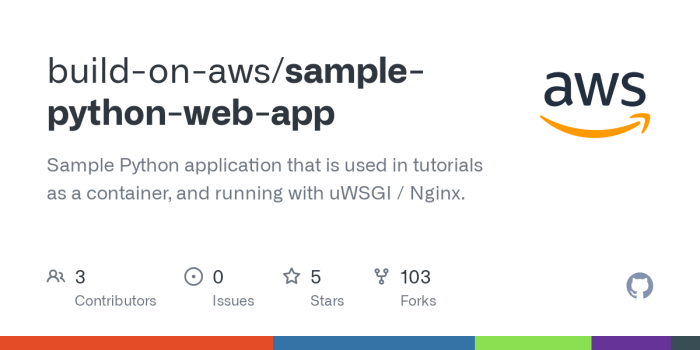Understanding how to improve deployment frequency is crucial in today’s fast-paced software development landscape. This exploration delves into the core principles, practical strategies, and innovative techniques that can significantly enhance your deployment frequency. We’ll examine the multifaceted aspects of this critical process, from initial measurement to continuous improvement, empowering you to optimize your software release cycle and boost your team’s efficiency.
This guide covers everything from understanding the importance of frequent deployments and identifying bottlenecks to implementing automation and fostering effective team collaboration. We’ll explore how to leverage tools and practices like Continuous Integration/Continuous Delivery (CI/CD), Infrastructure as Code (IaC), and robust testing strategies to accelerate your deployment process and achieve greater agility. The goal is to provide a clear roadmap for achieving a more efficient and reliable software release cycle.
Understanding Deployment Frequency

Deployment frequency, in the realm of software development, is a crucial metric that reflects how often new code changes are released into a production environment. It serves as a barometer of a team’s ability to deliver value to users quickly and efficiently. A higher deployment frequency often signifies a more agile and responsive development process.
Definition of Deployment Frequency
Deployment frequency is the rate at which new versions of software are released to end-users. It’s typically measured over a specific period, such as a week, a day, or a month. This metric provides insight into the team’s velocity and their capacity to adapt to changing requirements and user feedback. The frequency can vary significantly depending on the software product, development methodologies, and the organization’s specific goals.
Benefits of High Deployment Frequency
A high deployment frequency offers several advantages for software products and the teams that develop them. These benefits often contribute to improved product quality, increased user satisfaction, and enhanced business outcomes.
- Faster Time to Market: Rapid deployments enable quicker delivery of new features and bug fixes to users. This allows businesses to respond swiftly to market demands and gain a competitive edge. For example, consider an e-commerce platform. With a high deployment frequency, the platform can quickly introduce new product offerings or address critical security vulnerabilities, resulting in increased customer satisfaction and sales.
- Reduced Risk: Deploying smaller, incremental changes is less risky than deploying large, infrequent releases. Smaller deployments are easier to test, troubleshoot, and roll back if issues arise. This reduces the potential impact of errors on users and the business. For instance, a company using continuous integration and continuous deployment (CI/CD) practices can release small code changes frequently, making it easier to identify and fix bugs before they impact a large number of users.
- Improved User Feedback and Iteration: Frequent deployments allow for quicker feedback loops. Developers can gather user feedback on new features and make necessary adjustments more rapidly. This iterative approach leads to better product-market fit and a more user-centric product. Imagine a mobile app. With high deployment frequency, developers can quickly release A/B tests for different features, analyze user behavior, and refine the app based on real-world usage data.
- Increased Innovation: High deployment frequency fosters a culture of experimentation and innovation. Teams are encouraged to try new ideas and learn from their experiences. This promotes a proactive approach to product development and allows businesses to stay ahead of the competition. Consider a SaaS (Software as a Service) company. They can use frequent deployments to introduce new features, experiment with pricing models, and gather user feedback, all of which can lead to innovative product offerings and increased market share.
Deployment Frequency and Business Agility
Deployment frequency is a key indicator of a company’s business agility, which is its ability to quickly adapt to changes in the market. A higher deployment frequency enables businesses to be more responsive to customer needs, market trends, and competitive pressures.
- Enhanced Responsiveness to Market Changes: Companies with high deployment frequencies can quickly respond to market opportunities and threats. They can rapidly release new features, fix bugs, and address customer feedback, enabling them to stay competitive. For example, during a global health crisis, a company with a high deployment frequency could rapidly develop and deploy new features to support remote work or adapt to changing consumer behaviors.
- Improved Ability to Pivot: In rapidly changing environments, the ability to pivot is critical. High deployment frequency allows companies to quickly adapt their product offerings and strategies based on market feedback and new information. A company could quickly release new features or product offerings, testing them with users to determine which strategies are most effective.
- Increased Collaboration and Communication: Teams with high deployment frequencies often have better communication and collaboration. They work closely together to plan, develop, and deploy changes, which improves team cohesion and efficiency.
- Faster Learning and Adaptation: Frequent deployments facilitate faster learning and adaptation. Teams can learn from their successes and failures and continuously improve their processes.
Measuring Current Deployment Frequency
Accurately measuring your current deployment frequency is the essential first step in any improvement initiative. Without a clear understanding of your baseline, it’s impossible to gauge the effectiveness of any changes you implement. This section focuses on the key metrics, methods, and data organization strategies required to establish a reliable measurement of your deployment frequency.
Identifying Metrics for Deployment Frequency
The primary metric for measuring deployment frequency is the number of deployments over a specific period. However, other related metrics provide valuable context and insights into the deployment process.
- Deployments per Time Period: This is the core metric. It directly answers the question: How often are you deploying? The time period is crucial (e.g., deployments per day, week, or month). This is calculated as:
Deployments per Time Period = Total Number of Deployments / Length of Time Period
For example, if a team deploys 10 times in a week, the deployment frequency is 10 deployments/week.
- Lead Time for Changes: This metric measures the time it takes for a code change to go from being committed to being deployed to production. Shorter lead times generally indicate a more efficient deployment pipeline. It includes the time spent on code review, testing, and build processes.
- Change Failure Rate: This measures the percentage of deployments that result in a failure (e.g., a rollback, a production incident). A high change failure rate can offset the benefits of a high deployment frequency.
- Time to Restore Service: This metric measures how long it takes to recover from a deployment failure. It includes the time spent identifying the issue, rolling back the deployment, and implementing a fix.
Designing a Method to Track Deployments
Establishing a consistent method for tracking deployments is critical for accurate measurement. The method should be automated and integrated into your existing workflow as much as possible.
- Automated Tracking Tools: Implement tools that automatically capture deployment data.
- Continuous Integration/Continuous Delivery (CI/CD) Pipelines: Modern CI/CD pipelines, like Jenkins, GitLab CI, CircleCI, or Azure DevOps, are excellent sources of deployment data. They log deployment timestamps, the code changes deployed, and the success or failure of each deployment. They often provide built-in reporting and analytics.
- Deployment Automation Tools: Tools like Ansible, Chef, or Puppet, used for automated deployments, can also log deployment events.
- Monitoring and Alerting Systems: Monitoring systems (e.g., Prometheus, Datadog, New Relic) can often be configured to track deployments by observing changes in application behavior or infrastructure.
- Manual Tracking (if necessary): While automation is preferred, some teams may need to start with manual tracking, especially if they have a less mature deployment pipeline.
- Deployment Logs: Maintain a central log (e.g., a spreadsheet or a dedicated database) to record each deployment. Include the date and time, the deployed version, the team responsible, and any relevant notes.
- Defining “Deployment”: Clearly define what constitutes a “deployment” for your team. Is it a deployment to production? To staging? To a specific environment? Consistency in definition is crucial.
- Data Validation: Regularly validate the data to ensure its accuracy. Check for missing entries, incorrect timestamps, and inconsistencies.
Organizing Data Collection for Deployment Frequency Measurement
Effective data organization is key to analyzing deployment frequency and identifying areas for improvement. A well-organized approach makes it easier to extract meaningful insights from the data.
- Centralized Data Storage: Store deployment data in a centralized location that is accessible to all relevant team members. This could be a database, a spreadsheet, or a dedicated analytics platform.
- Standardized Data Format: Use a consistent data format for all deployment logs. Include key fields such as:
- Deployment Timestamp
- Deployed Version/Commit Hash
- Deployment Environment (e.g., Production, Staging)
- Deployment Success/Failure Status
- Team/Person Responsible
- Associated Change Requests/Tickets (if applicable)
- Automated Reporting: Automate the generation of reports to track deployment frequency over time. Use tools that can visualize the data and highlight trends. For example, create a graph showing the number of deployments per week or month.
- Data Analysis: Regularly analyze the data to identify patterns, trends, and areas for improvement. Look for:
- Trends over time: Is the deployment frequency increasing, decreasing, or remaining constant?
- Variations by team or application: Are there significant differences in deployment frequency between different teams or applications?
- Correlations with other metrics: Are there correlations between deployment frequency and other metrics, such as change failure rate or lead time for changes?
- Example: Consider a software development team that uses a CI/CD pipeline to deploy its application to production. The pipeline automatically logs each deployment, including the timestamp, the deployed version, and the success or failure status. The team uses a dashboard to visualize the deployment frequency over time. After a few months, the team notices a trend: the deployment frequency is steadily increasing, and the change failure rate is decreasing.
This indicates that the team is successfully improving its deployment process.
Identifying Bottlenecks in the Deployment Pipeline
The deployment pipeline is a critical path to faster deployment frequency. Identifying and addressing bottlenecks within this pipeline is essential for improving the speed and efficiency of software releases. Bottlenecks, if left unchecked, can significantly hinder the delivery of new features and bug fixes to end-users. Understanding these points of congestion allows teams to optimize their processes and reduce lead times.
Common Bottlenecks That Impede Deployment Frequency
Several common bottlenecks can significantly slow down the deployment pipeline. Recognizing these issues is the first step in resolving them.
- Slow Build Times: Long build processes are a primary contributor to delayed deployments. This includes compiling code, running unit tests, and packaging the application.
- Inefficient Testing: Extensive or poorly designed testing phases, including unit, integration, and end-to-end tests, can consume significant time. Parallelization and automation can help mitigate this.
- Manual Processes: Reliance on manual steps, such as manual code reviews, deployment scripts, or approvals, introduces human error and delays.
- Environment Issues: Problems with infrastructure, such as environment provisioning, configuration management, or discrepancies between environments (development, staging, production), can cause delays and deployment failures.
- Poor Communication and Collaboration: Lack of effective communication between development, operations, and other teams can lead to misunderstandings, delays, and rework.
- Insufficient Automation: Lack of automation in various stages of the pipeline, from testing to deployment, increases manual effort and potential for errors.
- Database Migrations: Complex or slow database migrations can be a major bottleneck, especially in applications with large datasets or intricate schema changes.
Impact of Slow Build Times on Deployment Frequency
Slow build times directly impact deployment frequency by extending the time it takes to prepare code for release. This delay has several cascading effects.
For instance, a team may aim for daily deployments but finds that build times consistently take several hours. This drastically reduces the number of potential deployment cycles within a given period. In this scenario, each deployment cycle might involve a build, test, and deploy sequence. If the build phase alone takes a significant portion of the cycle, the team will have less time for testing and deployment, reducing the overall frequency.
Slow build times can also lead to:
- Reduced Iteration Speed: Developers must wait longer for feedback on their code changes, slowing down the development cycle.
- Increased Risk of Integration Issues: As code changes accumulate during long build times, the risk of integration conflicts and bugs increases.
- Decreased Developer Productivity: Developers spend more time waiting for builds to complete, reducing their overall productivity and potentially leading to frustration.
- Delayed Feedback Loops: Longer build times extend the time it takes to receive feedback from testing, delaying the identification and resolution of issues.
To mitigate these issues, teams should consider:
- Optimizing build scripts and processes.
- Utilizing caching mechanisms to avoid rebuilding unchanged code.
- Parallelizing build steps to reduce overall build time.
- Investing in faster build infrastructure (e.g., more powerful servers).
How Code Review Processes Can Affect Deployment Speed
Code review, while crucial for maintaining code quality and preventing bugs, can also impact deployment speed. Inefficient or slow code review processes can become a significant bottleneck.
The time spent on code review directly influences the overall deployment timeline. If code reviews are slow, the code changes sit in a waiting state, preventing them from being integrated and deployed.
Here’s how code review processes can affect deployment speed:
- Review Time: The time it takes for reviewers to examine the code, provide feedback, and approve the changes. This can be influenced by the size and complexity of the code changes, as well as the availability and responsiveness of the reviewers.
- Reviewer Availability: If reviewers are unavailable or overloaded with other tasks, code reviews can be delayed.
- Reviewer Expertise: If reviewers lack the necessary expertise in the code or the specific changes, the review process may take longer.
- Feedback Loops: The time it takes for developers to address the feedback provided by reviewers and resubmit the code for review.
To optimize code review processes for faster deployments, consider the following:
- Establish Clear Guidelines: Define clear coding standards, style guides, and code review checklists to streamline the review process.
- Use Automation: Automate code analysis tools (e.g., linters, static analyzers) to identify common issues before code review.
- Encourage Pair Programming: Pair programming can help catch issues early and reduce the need for extensive code reviews later.
- Prioritize Code Reviews: Make code reviews a high priority and ensure reviewers are available and responsive.
- Limit Code Change Size: Encourage developers to submit smaller, more focused code changes to make reviews easier and faster.
- Implement Parallel Review: Consider using tools that allow multiple reviewers to review the same code concurrently.
Automating the Build and Deployment Process
Automating the build and deployment process is crucial for significantly improving deployment frequency. This automation streamlines the entire software delivery pipeline, reducing manual intervention, minimizing errors, and accelerating the release cycle. By implementing automated processes, teams can achieve more frequent, reliable, and efficient deployments.
Guide to Automating the Build Process
Automating the build process involves creating a script or set of scripts that compiles source code, runs tests, and packages the application into a deployable artifact. This process should be repeatable and consistent, ensuring that every build produces the same result given the same input.Here’s a step-by-step guide:
- Choose a Build Tool: Select a build tool appropriate for your technology stack. Popular choices include Maven (for Java), Gradle (for Java and Android), npm (for JavaScript), and Make (for various languages).
- Define Build Scripts: Write build scripts that specify the steps required to build the application. These scripts typically include:
- Downloading dependencies.
- Compiling source code.
- Running unit tests.
- Packaging the application.
- Version Control Integration: Integrate the build process with your version control system (e.g., Git). This ensures that every code change triggers a new build.
- Automated Testing: Include automated testing as part of the build process. Tests should cover unit, integration, and potentially end-to-end testing to ensure code quality.
- Artifact Management: Use an artifact repository (e.g., Nexus, Artifactory) to store and manage the built artifacts.
- Continuous Integration (CI) Pipeline: Integrate the build process into a CI pipeline. This automatically triggers the build whenever code changes are pushed to the repository.
Demonstration of Continuous Integration (CI) Tools to Improve Deployment Frequency
Continuous Integration (CI) tools automate the process of building, testing, and integrating code changes from multiple developers into a shared repository. By automating these tasks, CI tools significantly accelerate the software development lifecycle and facilitate more frequent deployments.Here’s how CI tools enhance deployment frequency:
- Automated Builds: CI tools automatically trigger builds whenever code changes are committed to the version control system.
- Automated Testing: CI tools run automated tests as part of the build process, providing immediate feedback on code quality.
- Early Error Detection: By running tests frequently, CI tools help detect and resolve integration issues early in the development cycle.
- Faster Feedback Loops: Developers receive rapid feedback on their code changes, allowing them to address issues quickly.
- Increased Deployment Confidence: The combination of automated builds and testing builds confidence in the code’s stability, leading to more frequent deployments.
- Popular CI Tools: Examples of CI tools include Jenkins, GitLab CI, CircleCI, Travis CI, and Azure DevOps.
For example, consider a team using Jenkins. A developer commits code changes to a Git repository. Jenkins, configured with a CI pipeline, automatically detects the change, triggers a build, runs unit and integration tests, and, if successful, packages the application. This automated process significantly reduces the time and effort required for each deployment, leading to increased deployment frequency.
Examples of Automated Testing Strategies to Shorten Deployment Cycles
Automated testing is essential for shortening deployment cycles. By automating tests, teams can quickly validate code changes, identify defects early, and ensure that deployments are reliable.Here are some automated testing strategies:
- Unit Tests: Test individual components or functions in isolation. Unit tests are fast to execute and provide quick feedback on code correctness.
- Integration Tests: Test the interaction between different components or modules. Integration tests ensure that components work together as expected.
- System Tests: Test the entire application as a whole, verifying its functionality and performance.
- End-to-End (E2E) Tests: Simulate user interactions to test the application from start to finish. E2E tests provide the highest level of confidence but can be slower to execute.
- Test-Driven Development (TDD): Write tests before writing the code. This approach helps ensure that the code meets the requirements and is easily testable.
- Behavior-Driven Development (BDD): Define the application’s behavior using a common language (e.g., Gherkin). BDD helps bridge the gap between developers, testers, and stakeholders.
- Continuous Testing: Integrate testing into the CI/CD pipeline, running tests automatically after every code change.
Consider a scenario where a team implements automated unit and integration tests. When a developer commits code, the CI/CD pipeline automatically runs these tests. If any tests fail, the pipeline halts the deployment process, preventing potentially faulty code from reaching production. This automated testing strategy reduces the risk of deploying buggy code and enables the team to deploy more frequently with greater confidence.
Implementing Continuous Delivery (CD) Practices
Continuous Delivery (CD) is a software development practice that automates the release process, allowing for more frequent and reliable software deployments. It builds upon Continuous Integration (CI) by extending the automation to include the deployment phase. Implementing CD significantly enhances deployment frequency, leading to faster feedback loops, quicker time-to-market, and improved software quality. This section details the core principles and strategies for effective CD implementation.
Principles of Continuous Delivery
Continuous Delivery is guided by several key principles that promote efficiency and reliability in the software release process. These principles are crucial for understanding and implementing CD successfully.
- Automate Everything: Automation is at the heart of CD. This involves automating the entire deployment pipeline, from code integration and testing to deployment to various environments. This reduces manual errors and increases the speed of releases.
- Build Quality In: Quality assurance should be integrated throughout the development process, not just at the end. This includes automated testing at every stage, such as unit tests, integration tests, and end-to-end tests. The goal is to catch bugs early and prevent them from reaching production.
- Keep Code Deployable: The codebase should always be in a deployable state. Developers should commit small, frequent changes to the main branch, and the system should be designed to handle these changes seamlessly.
- Prioritize Small Batches: Instead of releasing large, infrequent batches of code, CD encourages releasing small, incremental changes. This reduces the risk associated with each deployment and allows for faster feedback.
- Monitor and Learn: Continuous monitoring of the application and deployment pipeline is essential. This includes monitoring performance, error rates, and user behavior. The data collected should be used to improve the deployment process and the application itself.
- Treat Infrastructure as Code: Infrastructure should be defined and managed using code (e.g., using tools like Terraform or Ansible). This ensures consistency and repeatability across environments.
Strategies for Automating Deployment to Various Environments
Automating deployments to various environments is critical for achieving the goals of CD. This involves creating a streamlined and repeatable process for deploying code to development, staging, and production environments. The choice of tools and strategies will depend on the specific technology stack and infrastructure used.
- Deployment Pipelines: A deployment pipeline is a series of automated stages that code must pass through before being deployed to production. Each stage typically includes:
- Build: Compiling the code and creating deployable artifacts.
- Testing: Running automated tests (unit, integration, and end-to-end).
- Staging: Deploying to a staging environment for final testing.
- Production: Deploying to the production environment.
Deployment pipelines can be created using tools like Jenkins, GitLab CI, CircleCI, or Azure DevOps.
- Configuration Management: Using configuration management tools (e.g., Ansible, Chef, Puppet) to automate the configuration of servers and applications. This ensures that all environments are configured consistently.
- Containerization: Using containerization technologies like Docker to package applications and their dependencies into self-contained units. This simplifies deployment and ensures consistency across different environments.
- Blue/Green Deployments: Deploying a new version of the application (green) alongside the current version (blue). Once the new version is tested and validated, traffic is switched to the green environment. This minimizes downtime and allows for easy rollback if issues arise.
- Canary Deployments: Deploying a new version of the application to a small subset of users (canary) to test it in a real-world environment. If the canary deployment is successful, the new version is gradually rolled out to all users.
- Automated Rollbacks: Implementing automated rollbacks to quickly revert to a previous version of the application if a deployment fails or introduces critical issues. This is crucial for minimizing downtime and mitigating the impact of errors.
Role of Feature Flags in Enabling More Frequent Deployments
Feature flags, also known as feature toggles, are a powerful technique for enabling more frequent deployments while minimizing risk. They allow developers to release code that is not yet fully functional or visible to all users.
- What are Feature Flags?: Feature flags are conditional statements in the code that control the visibility and functionality of specific features. They can be turned on or off without redeploying the application.
- How Feature Flags Enable Frequent Deployments:
- Decoupling Deployments from Releases: Developers can deploy code with new features behind feature flags. These features are not visible to users until the flag is enabled. This allows for more frequent deployments without affecting the user experience.
- Testing in Production: Feature flags enable testing new features in a production environment with a small group of users. This provides valuable feedback before releasing the feature to everyone.
- Rollback Capabilities: If a feature has issues, the feature flag can be quickly disabled to revert the application to its previous state.
- Examples of Feature Flag Usage:
- A/B Testing: Showing different versions of a feature to different users to compare performance.
- Phased Rollouts: Gradually enabling a feature for more users over time.
- Emergency Kill Switches: Quickly disabling a problematic feature.
- Feature Flag Management Tools: Tools like LaunchDarkly, Optimizely, and Flagsmith provide features for managing feature flags, including:
- Creating and managing feature flags.
- Targeting specific users or groups.
- Monitoring feature usage.
- Analyzing the impact of features.
Streamlining the Code Release Process
Optimizing the code release process is crucial for accelerating deployment frequency and minimizing risks. This involves establishing robust version control practices, implementing strategies to reduce deployment failures, and creating a well-defined rollback procedure. These elements work together to ensure that code changes are released efficiently and safely, contributing significantly to a faster and more reliable software delivery pipeline.
Identifying Best Practices for Version Control and Branching Strategies
Effective version control and branching strategies are foundational to a streamlined code release process. They allow teams to manage code changes, collaborate effectively, and maintain a stable codebase. Adopting industry best practices significantly reduces the risk of merge conflicts, simplifies code review, and facilitates rapid deployment cycles.To achieve this, consider these practices:
- Use a Distributed Version Control System (DVCS): Systems like Git provide flexibility and enable developers to work independently on their local repositories. This allows for easier branching and merging, crucial for collaborative development.
- Implement a Branching Strategy: Choose a branching model suitable for your team and project. Common strategies include:
- Gitflow: Suitable for projects with scheduled releases. It uses feature branches, develop branches, release branches, and hotfix branches.
- GitHub Flow: Simplifies the process with a single `main` (or `master`) branch and feature branches. Ideal for continuous deployment.
- Trunk-Based Development: All developers commit code directly to the main branch frequently. Requires robust testing and automation.
- Maintain Clear Branch Naming Conventions: Use consistent and descriptive names for branches (e.g., `feature/login-page`, `bugfix/incorrect-calculation`). This improves readability and understanding across the team.
- Employ Pull Requests (or Merge Requests): Use pull requests for code review and discussion before merging code into the main branch. This ensures code quality and knowledge sharing.
- Regularly Merge and Rebase: Merge or rebase feature branches frequently with the main branch to avoid large, complex merges later. This minimizes the risk of merge conflicts.
- Automate Branch Management: Use tools to automate branch creation, deletion, and merging to reduce manual effort and potential errors.
Providing Methods to Minimize the Risk of Deployment Failures
Deployment failures can significantly impact deployment frequency and the overall software delivery process. Proactive measures to minimize these risks are essential for ensuring smooth and reliable releases. This involves a combination of testing, monitoring, and careful planning.To mitigate deployment risks, consider these strategies:
- Implement Comprehensive Testing:
- Unit Tests: Test individual components in isolation.
- Integration Tests: Verify the interaction between different components.
- End-to-End (E2E) Tests: Simulate user interactions to test the entire application.
- Performance Tests: Assess the application’s performance under load.
- Security Tests: Identify and address potential vulnerabilities.
- Automate Testing: Automate all testing stages within the CI/CD pipeline to ensure that tests are executed consistently and frequently.
- Use Feature Flags: Deploy code with feature flags to enable or disable specific features. This allows you to release code incrementally and reduce the impact of potential issues.
- Implement Blue/Green Deployments: Maintain two identical environments (blue and green). Deploy the new version to the inactive environment (e.g., green), test it, and then switch traffic over. If issues arise, you can quickly switch back to the previous version (blue).
- Employ Canary Deployments: Release the new version to a small subset of users (canary). Monitor performance and user feedback. If the canary deployment is successful, gradually roll it out to the entire user base.
- Monitor Application Performance: Implement robust monitoring and alerting to detect issues in real-time. Use tools to track key metrics such as response times, error rates, and resource utilization.
- Implement Rollback Plans: Create detailed rollback plans for each deployment. These plans should Artikel the steps required to revert to the previous version quickly.
- Use Infrastructure as Code (IaC): Define and manage infrastructure using code (e.g., Terraform, Ansible). This ensures consistency and repeatability, reducing the risk of configuration errors.
- Conduct Dry Runs: Before deploying to production, perform dry runs in a staging environment to simulate the deployment process and identify potential issues.
Designing a Procedure for Rolling Back Deployments in Case of Issues
A well-defined rollback procedure is a critical component of a resilient deployment strategy. It provides a mechanism to quickly revert to a stable state if a deployment introduces errors or performance degradation. The ability to rollback swiftly minimizes downtime and reduces the impact on users.To design an effective rollback procedure, follow these steps:
- Establish Clear Triggers for Rollback: Define specific criteria that trigger a rollback. This might include:
- Significant increase in error rates.
- Major performance degradation.
- Critical bugs reported by users.
- Failed health checks.
- Automate the Rollback Process: Automate the rollback process as much as possible. This includes:
- Scripting the rollback steps.
- Integrating the rollback process into the CI/CD pipeline.
- Providing a one-click rollback option.
- Document the Rollback Procedure: Create detailed documentation outlining the rollback steps, including:
- Prerequisites.
- Step-by-step instructions.
- Contact information for support.
- Test the Rollback Procedure: Regularly test the rollback procedure in a staging environment to ensure it functions correctly.
- Prioritize Data Backups: Ensure that data backups are in place and readily available to restore the application to a previous state if needed.
- Monitor Rollback Performance: Monitor the rollback process to identify any bottlenecks or areas for improvement. Track the time it takes to complete a rollback and identify ways to reduce it.
- Communicate the Rollback: Communicate the rollback process to stakeholders, including the development team, operations team, and users. This ensures everyone is aware of the procedure and knows what to expect.
- Use Version Control for Configuration: Use version control to manage application configurations. This allows you to revert to a previous configuration if necessary.
Optimizing Testing Strategies for Faster Deployments
Effective testing is crucial for achieving high deployment frequency. By implementing robust testing strategies, development teams can gain confidence in their releases, reduce the risk of errors, and accelerate the deployment process. This section explores how to optimize testing for faster and more frequent deployments.
Importance of Automated Testing
Automated testing significantly contributes to increasing deployment frequency by providing rapid feedback on code changes. This allows developers to identify and fix bugs early in the development cycle, preventing them from reaching production.
- Speed and Efficiency: Automated tests execute much faster than manual testing, allowing for quicker feedback loops. Tests can run in minutes or even seconds, compared to hours or days for manual testing.
- Consistency and Reliability: Automated tests run the same way every time, ensuring consistent results. This reduces the chance of human error and provides reliable results for each code change.
- Early Bug Detection: Automated tests can be integrated into the CI/CD pipeline, running automatically after each code commit. This enables the detection of bugs and regressions early in the development process, before they are merged into the main branch.
- Reduced Manual Effort: Automating tests frees up manual testers to focus on more complex exploratory testing and other tasks that require human judgment.
- Increased Confidence: With a comprehensive suite of automated tests, development teams gain greater confidence in their code releases, leading to more frequent and less risky deployments.
Comparison of Different Types of Automated Tests
Various types of automated tests serve different purposes and cover different aspects of software functionality. Understanding these types helps in creating a well-rounded testing strategy.
- Unit Tests: Unit tests verify the functionality of individual units of code, such as functions or classes. They are typically small, fast, and focused on isolating and testing specific pieces of code. These tests are written by developers to ensure that individual components work as expected. For example, a unit test for a function that calculates the sum of two numbers would check the output for various input values.
- Integration Tests: Integration tests verify the interactions between different units or modules of code. They ensure that different components work together correctly. Integration tests can involve testing the interaction between a database and the application, or between different microservices. For example, testing the interaction between a user interface and an API endpoint.
- System Tests: System tests verify the functionality of the entire system, testing the application as a whole. They simulate real-world user scenarios and interactions with the system. System tests often cover end-to-end workflows, such as a user logging in, making a purchase, and logging out. These tests typically involve a realistic testing environment that mirrors the production environment.
- Acceptance Tests: Acceptance tests, often defined by business stakeholders, verify that the system meets the requirements and expectations of the users. They focus on validating the functionality from a user’s perspective. Acceptance tests can be automated using tools like Cucumber or Selenium, allowing for tests written in a human-readable format. For example, a test could verify that a user can successfully reset their password.
Integrating Automated Tests into the Deployment Pipeline
Integrating automated tests into the deployment pipeline is essential for continuous delivery and frequent deployments. This integration ensures that tests are run automatically after each code change, providing immediate feedback and preventing faulty code from reaching production.
- Continuous Integration (CI): Integrate automated tests into the CI process. Each code commit triggers the execution of unit tests, integration tests, and possibly other test types. If any test fails, the build fails, and the developer receives immediate feedback. This ensures that only code that passes all tests can proceed further in the pipeline.
- Automated Test Execution: Configure the CI/CD system to automatically execute all relevant tests. This can include unit tests, integration tests, and potentially performance or security tests. The test results should be collected and reported to the development team.
- Test Results Analysis: Implement a system to analyze test results and provide meaningful feedback. This could involve generating reports, sending notifications to developers, and integrating with issue tracking systems. Tools like Jenkins, GitLab CI, and CircleCI offer features for test result analysis and reporting.
- Deployment Gate: Use test results as a gate to deployment. If tests fail, the deployment process should be blocked, preventing the release of potentially faulty code. This ensures that only code that passes all tests is deployed to production.
- Parallel Testing: Run tests in parallel to reduce the overall testing time. This can significantly speed up the feedback loop and enable faster deployments. Parallel testing can be implemented using tools that distribute tests across multiple virtual machines or containers.
- Feedback Loop: Create a tight feedback loop. When a test fails, the developer should be notified immediately, and they should be able to quickly identify and fix the issue. The faster the feedback loop, the quicker the development cycle.
Infrastructure as Code (IaC) for Deployment Efficiency
Infrastructure as Code (IaC) is a critical practice for boosting deployment frequency. By treating infrastructure as code, teams can automate and streamline the provisioning and management of resources, leading to faster, more reliable, and repeatable deployments. This approach helps remove manual processes and reduces the potential for human error, which are common bottlenecks in traditional deployment pipelines.
Understanding Infrastructure as Code (IaC)
IaC involves managing and provisioning infrastructure through code rather than manual processes. This means defining and configuring infrastructure components, such as servers, networks, and databases, using declarative configuration files or scripts. These files are then version-controlled, tested, and deployed in the same way as application code. The core idea is to apply software development principles to infrastructure management.
Benefits of Using IaC for Managing Infrastructure
IaC provides several key advantages that directly contribute to improved deployment frequency.
- Automation: IaC automates infrastructure provisioning, eliminating the need for manual configuration and reducing the time required to set up environments. This automation allows for the rapid creation and tear-down of environments as needed, facilitating more frequent deployments.
- Consistency: IaC ensures consistent infrastructure configurations across different environments (development, testing, production). This consistency reduces the risk of environment-specific issues and ensures that deployments behave as expected.
- Repeatability: IaC allows for the repeatable creation of infrastructure. The same configuration code can be used to build multiple identical environments, making it easy to replicate and scale infrastructure as needed.
- Reduced Errors: By automating infrastructure provisioning and configuration, IaC minimizes the potential for human error, such as typos or misconfigurations, that can delay deployments.
- Version Control: IaC configurations are stored in version control systems, allowing teams to track changes, revert to previous configurations, and collaborate effectively. This improves traceability and simplifies troubleshooting.
- Faster Recovery: In the event of an infrastructure failure, IaC enables rapid recovery by allowing teams to automatically rebuild the infrastructure from code.
Examples of IaC Tools and Their Impact on Deployment Frequency
Several IaC tools are available, each with its strengths and capabilities. The choice of tool often depends on the existing infrastructure and the team’s technical expertise.
- Terraform: Terraform, developed by HashiCorp, is a popular IaC tool that supports multiple cloud providers (AWS, Azure, Google Cloud) and on-premises infrastructure. It uses a declarative configuration language to define infrastructure resources. Terraform’s ability to manage complex infrastructure deployments across multiple providers makes it valuable for organizations with hybrid or multi-cloud strategies. For example, a team using Terraform can define the complete infrastructure for a new application release, including servers, databases, and networking, in a single configuration file.
Terraform then automatically provisions and configures these resources, significantly reducing the time it takes to deploy the application. According to HashiCorp’s 2023 State of Cloud Strategy Survey, 76% of respondents are using or planning to use Terraform.
- AWS CloudFormation: CloudFormation is an IaC service provided by Amazon Web Services (AWS). It allows users to define infrastructure resources using JSON or YAML templates. CloudFormation is well-integrated with other AWS services, making it an ideal choice for teams that are heavily invested in the AWS ecosystem. An example of its impact on deployment frequency would be a team deploying a new version of an e-commerce application.
Using CloudFormation, they can define all the required AWS resources, such as EC2 instances, load balancers, and databases, in a template. When the team triggers the deployment, CloudFormation automatically provisions and configures these resources, allowing for a faster and more reliable release process.
- Ansible: Ansible is an open-source automation tool that can be used for IaC and configuration management. It uses a simple, human-readable language (YAML) to define infrastructure configurations. Ansible’s agentless architecture simplifies deployment and management, especially in environments with many servers. A team can use Ansible to automate the deployment of software packages, configure system settings, and manage users across a fleet of servers.
For instance, if a security patch needs to be applied to hundreds of servers, Ansible can automate the process, reducing the time and effort required and minimizing the risk of human error.
- Chef and Puppet: Chef and Puppet are configuration management tools that can also be used for IaC. They use a declarative approach to define the desired state of infrastructure. Chef and Puppet are particularly useful for managing complex configurations and ensuring compliance with security policies. For example, a company could use Chef to automate the enforcement of security policies, such as the installation of security patches and the configuration of firewalls, across its entire infrastructure.
Team Collaboration and Communication
Effective team collaboration and communication are critical for significantly improving deployment frequency. Siloed teams, poor communication, and lack of shared understanding of the deployment process are major roadblocks. Breaking down these barriers fosters a more efficient, collaborative, and ultimately faster deployment pipeline.
Role of Effective Communication
Effective communication streamlines the deployment process. It ensures everyone is on the same page, understands their responsibilities, and can quickly resolve issues.
- Shared Understanding: Clear communication ensures that all team members, from developers to operations, understand the deployment process, its goals, and potential risks. This reduces misunderstandings and errors.
- Faster Issue Resolution: When problems arise during deployment, effective communication facilitates rapid identification and resolution. Tools like instant messaging, shared dashboards, and regular stand-up meetings provide channels for quick information exchange.
- Reduced Rework: Transparent communication minimizes rework by catching errors early in the development cycle. This reduces the time spent fixing issues and speeds up deployments.
- Improved Team Morale: Open communication fosters trust and collaboration, leading to higher team morale and a more positive work environment. This, in turn, can lead to increased productivity and faster deployments.
Strategies for Fostering Collaboration
Creating a collaborative environment between development and operations teams is essential. This involves adopting practices that break down silos and promote shared responsibility.
- Cross-Functional Teams: Forming teams that include both developers and operations engineers promotes shared ownership of the deployment pipeline. This allows for a more holistic understanding of the entire process.
- Regular Communication Channels: Establishing regular communication channels, such as daily stand-up meetings, weekly planning sessions, and dedicated communication platforms (e.g., Slack, Microsoft Teams), keeps everyone informed.
- Shared Tools and Dashboards: Using shared tools and dashboards for monitoring, logging, and incident management provides a common view of the deployment pipeline. This allows both teams to track progress and identify issues in real-time.
- Blameless Postmortems: Conducting blameless postmortems after deployment failures helps identify the root causes of problems without assigning blame. This promotes learning and improvement.
- Pair Programming and Code Reviews: Implementing pair programming and code reviews allows developers and operations engineers to share knowledge and catch potential issues early.
- Training and Knowledge Sharing: Encouraging cross-training and knowledge-sharing sessions helps team members understand each other’s roles and responsibilities. This fosters empathy and collaboration.
Checklist for Streamlining the Deployment Process
A well-defined checklist provides a standardized process for deployments, minimizing errors and improving efficiency.
- Pre-Deployment Checklist:
- Code is reviewed and approved.
- Automated tests pass successfully.
- Deployment plan is documented and understood.
- Environment is prepared (e.g., database migrations, configuration updates).
- Communication channels are established (e.g., team notified).
- Deployment Checklist:
- Build artifacts are created and stored.
- Deployment script is executed.
- Deployment is monitored in real-time.
- Rollback plan is ready (if needed).
- Post-deployment tests are executed.
- Post-Deployment Checklist:
- Verify application functionality.
- Monitor application performance.
- Log any issues or errors.
- Communicate deployment success or failure to the team.
- Document any lessons learned.
Monitoring and Feedback Loops
Effective monitoring and robust feedback loops are crucial for continuously improving deployment frequency and overall system reliability. They provide insights into deployment performance, enable rapid identification and resolution of issues, and foster a culture of continuous improvement. This section explores how to implement these essential practices.
Importance of Monitoring Deployment Performance
Monitoring deployment performance is critical for understanding the impact of deployments on system health and user experience. By actively tracking key metrics, teams can quickly identify problems, validate the effectiveness of changes, and optimize the deployment process.
- Real-time Visibility: Monitoring provides real-time visibility into the deployment process, allowing teams to track progress, identify errors, and assess the impact of deployments on system performance. This is particularly important for complex deployments involving multiple services and dependencies.
- Performance Measurement: Monitoring allows for the measurement of key performance indicators (KPIs) such as deployment time, success rate, and rollback frequency. Analyzing these metrics helps to identify bottlenecks and areas for improvement in the deployment pipeline.
- Early Issue Detection: By monitoring application behavior and infrastructure health after a deployment, teams can detect issues early on. This enables prompt action to mitigate problems before they impact users. Examples include monitoring error rates, latency, and resource utilization.
- Impact Assessment: Monitoring provides data to assess the impact of deployments on user experience. By tracking metrics such as page load times, user sessions, and conversion rates, teams can determine whether deployments are having a positive or negative effect on users.
- Continuous Improvement: The data gathered through monitoring provides valuable feedback for continuous improvement. Analyzing deployment performance data helps to identify areas for optimization in the deployment process, such as automating tasks, improving testing strategies, or refining infrastructure configurations.
Designing a System to Capture Feedback on Deployment Issues
Establishing a system to capture feedback on deployment issues is essential for understanding the root causes of problems and implementing effective solutions. This system should be designed to collect information from various sources, analyze the data, and provide actionable insights to the development and operations teams.
- Automated Error Tracking: Implement automated error tracking tools that capture detailed information about deployment failures, including error messages, stack traces, and timestamps. These tools should integrate with the deployment pipeline to automatically log errors as they occur. An example of an automated error tracking tool is Sentry.
- User Feedback Mechanisms: Incorporate user feedback mechanisms, such as surveys, feedback forms, and in-app feedback tools, to gather information about deployment-related issues from users. This feedback can provide valuable insights into the impact of deployments on user experience.
- Post-Deployment Surveys: Conduct post-deployment surveys to gather feedback from stakeholders involved in the deployment process. These surveys can be used to identify areas for improvement in the deployment pipeline, such as communication, coordination, and documentation.
- Centralized Logging: Implement centralized logging to collect and aggregate logs from all components of the deployment pipeline, including build servers, deployment servers, and application servers. This allows for easier troubleshooting and analysis of deployment issues. A tool such as the ELK stack (Elasticsearch, Logstash, Kibana) can be employed.
- Feedback Channels: Establish clear communication channels for reporting and discussing deployment issues. This can include dedicated Slack channels, email distribution lists, or issue tracking systems. This facilitates collaboration and rapid resolution of problems.
- Incident Management Process: Establish a well-defined incident management process to handle deployment failures. This process should include procedures for incident detection, triage, resolution, and post-incident analysis.
Organizing Data on Deployment Failures, Including Their Causes and Resolutions
Organizing data on deployment failures, including their causes and resolutions, is crucial for learning from past incidents and preventing similar issues in the future. A well-organized system for managing deployment failure data allows teams to identify trends, understand root causes, and implement effective solutions.
- Categorization of Failures: Categorize deployment failures based on their type, such as build errors, deployment errors, configuration issues, or application-level problems. This allows for easier analysis and identification of common failure patterns.
- Root Cause Analysis: Conduct thorough root cause analysis (RCA) for each deployment failure to determine the underlying causes of the problem. Techniques such as the “5 Whys” can be used to identify the root cause.
- Documentation of Resolutions: Document the resolutions for each deployment failure, including the steps taken to fix the problem and any changes made to the deployment pipeline or application code. This documentation should be easily accessible to the development and operations teams.
- Centralized Repository: Maintain a centralized repository for storing data on deployment failures, including failure descriptions, root causes, resolutions, and relevant metrics. This repository should be searchable and easily accessible to all team members.
- Trend Analysis: Regularly analyze the data on deployment failures to identify trends and patterns. This analysis can help to identify recurring issues and areas for improvement in the deployment process. For example, if a specific type of deployment failure occurs frequently, it may indicate a need for more robust testing or improved configuration management.
- Metrics and Reporting: Track key metrics related to deployment failures, such as failure rate, mean time to resolution (MTTR), and rollback frequency. Generate reports on these metrics to monitor the effectiveness of the deployment process and track progress toward improvement goals.
- Example Data Organization: An effective way to organize data on deployment failures is using a table format. An example table could include columns such as: Deployment Date, Failure Type, Description, Root Cause, Resolution, MTTR, and Impact. This allows for easy searching, filtering, and analysis of failure data.
Final Summary
In conclusion, mastering how to improve deployment frequency is an ongoing journey, not a destination. By embracing automation, fostering collaboration, and continuously monitoring and refining your processes, you can unlock significant benefits, including faster time-to-market, improved product quality, and increased business agility. The strategies Artikeld here provide a solid foundation for achieving these goals and establishing a culture of continuous improvement within your development team.
Embrace the change, adapt the best practices, and watch your deployment frequency soar!
User Queries
What is the ideal deployment frequency?
The “ideal” frequency varies based on your project and team. However, aim for as frequent deployments as possible, often daily or even multiple times a day, while maintaining quality and stability.
How can I convince my team to prioritize deployment frequency?
Highlight the benefits: faster feedback, quicker bug fixes, reduced risk, and increased business value. Demonstrate how increased deployment frequency leads to a more agile and responsive development process.
What are the key metrics to track when measuring deployment frequency?
Track the number of deployments per time period (e.g., deployments per day, week), lead time for changes (from code commit to production), deployment success rate, and time to restore (mean time to recover from failures).
How does team size affect deployment frequency?
Larger teams may face more complex coordination challenges. Implement clear communication, well-defined roles, and automated processes to mitigate the impact of team size on deployment frequency.
What is the biggest risk associated with increasing deployment frequency?
The biggest risk is increased potential for deployment failures. Mitigate this with robust automated testing, thorough monitoring, and effective rollback strategies.