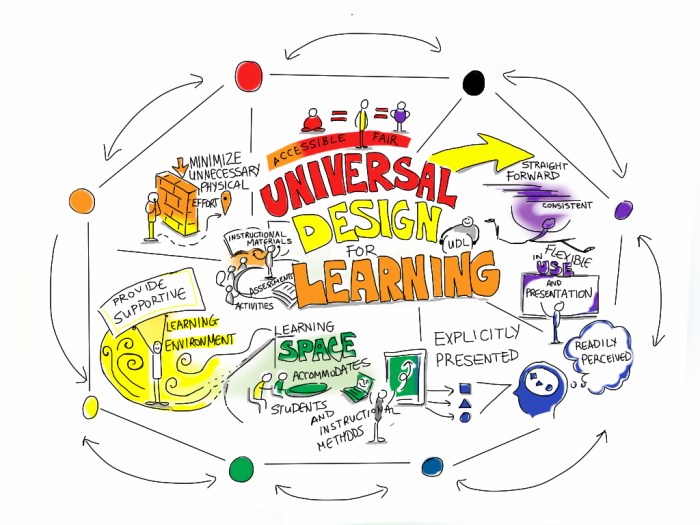Embarking on the journey of how to implement behavior-driven development (BDD) offers a transformative approach to software development. BDD, a collaborative methodology, centers on defining software behavior from the user’s perspective, fostering clear communication and delivering high-quality products. This guide aims to illuminate the intricacies of BDD, providing a structured pathway for its effective implementation.
This comprehensive exploration delves into the core principles, workflow, and practical applications of BDD. We’ll navigate through the Gherkin language, testing frameworks, step definitions, and automation strategies. Furthermore, the guide will address test reporting, collaboration techniques, and best practices for successful BDD adoption. By understanding these elements, you’ll be well-equipped to leverage BDD’s power to improve software quality, enhance team collaboration, and align development with business objectives.
Introduction to Behavior-Driven Development (BDD)
Behavior-Driven Development (BDD) is a software development approach that emphasizes collaboration between developers, testers, and business stakeholders to create software that meets user needs. It’s an evolution of Test-Driven Development (TDD), focusing on the behavior of the software from the perspective of the user. This approach helps ensure that the software accurately reflects the desired outcomes and that all parties understand and agree on what the software should do.
Core Principles of BDD
BDD is built upon several core principles that guide its implementation and usage. These principles work together to foster collaboration, improve communication, and ensure that software development aligns with business goals.
- Collaboration: BDD promotes collaboration between all stakeholders, including developers, testers, business analysts, and end-users. This collaborative approach ensures everyone has a shared understanding of the software’s intended behavior. The process often involves workshops and discussions to clarify requirements and define acceptance criteria.
- Focus on Behavior: BDD shifts the focus from technical implementation details to the behavior of the software. It emphasizes what the software
-should do* rather than
-how* it does it. This is achieved by writing tests that describe the software’s behavior from the user’s perspective. - Use of a Ubiquitous Language: BDD encourages the use of a ubiquitous language, a shared vocabulary understood by all stakeholders. This language is used to describe the software’s behavior in scenarios and specifications. The ubiquitous language helps to eliminate ambiguity and ensures that everyone is on the same page.
- Specification by Example: BDD uses examples to illustrate the software’s expected behavior. These examples are often written in a structured format, such as Gherkin, and serve as executable specifications. This approach makes the requirements more concrete and easier to understand.
- Automation: BDD leverages automation to execute the specifications and verify the software’s behavior. Automated tests are written based on the examples, and these tests are run frequently to ensure that the software continues to meet the specified requirements.
History and Evolution of BDD
The evolution of BDD is rooted in the limitations of traditional software development practices and the desire for a more collaborative and user-centric approach. It has evolved from TDD, focusing on behavior and collaboration.
Dan North is credited with coining the term “Behavior-Driven Development” in 2006. He observed that TDD, while beneficial, sometimes led to tests that were too focused on implementation details rather than user behavior. North’s work helped to formalize the BDD approach, emphasizing the importance of defining software behavior in terms of user stories and acceptance criteria.
The development of tools like Cucumber, a popular BDD testing framework, further facilitated the adoption of BDD. Cucumber allows writing executable specifications in a human-readable format (Gherkin), making it easier for non-technical stakeholders to understand and contribute to the testing process.
Over time, BDD has evolved to incorporate best practices for collaboration, communication, and automation. The focus has remained on creating software that meets the needs of the users and aligns with business goals.
Benefits of Adopting BDD in Software Development
Adopting BDD offers several benefits for software development teams and organizations. These benefits can lead to improved software quality, increased efficiency, and better alignment between business and technology.
- Improved Communication and Collaboration: BDD fosters communication and collaboration between developers, testers, business analysts, and stakeholders. The use of a shared language and executable specifications helps to clarify requirements and ensure everyone understands the software’s intended behavior. This leads to fewer misunderstandings and reduces the risk of developing software that doesn’t meet user needs.
- Clearer Requirements: BDD encourages the use of concrete examples to define requirements. These examples, often written in a structured format, make the requirements more precise and less ambiguous. This clarity helps to reduce the risk of misinterpreting requirements and ensures that the software meets the specified needs.
- Reduced Defects: BDD helps to reduce defects by catching errors early in the development process. The focus on behavior and the use of executable specifications ensure that the software is tested from the user’s perspective. This helps to identify and address potential problems before they become costly to fix.
- Increased Efficiency: BDD can increase efficiency by streamlining the development process. The collaborative approach and the use of automated tests can help to reduce the time and effort required to develop and test software. This can lead to faster time to market and reduced development costs.
- Better Alignment with Business Goals: BDD helps to align software development with business goals by focusing on the behavior of the software from the user’s perspective. This ensures that the software meets the needs of the users and contributes to the success of the business.
- Enhanced Testability: BDD encourages the creation of testable software by defining clear acceptance criteria and focusing on the software’s behavior. This makes it easier to write automated tests and ensures that the software is thoroughly tested.
Understanding the BDD Workflow
Behavior-Driven Development (BDD) promotes a collaborative approach to software development, focusing on understanding and validating system behavior from the perspective of the end-user. This section delves into the typical phases of a BDD cycle, compares BDD with other methodologies, and Artikels the key roles within a BDD team. The emphasis is on how these elements contribute to delivering software that meets user needs and expectations.
Phases in a BDD Cycle
The BDD cycle is an iterative process centered around the collaboration between stakeholders to define, test, and deliver software features. The cycle is often visualized as a series of interconnected phases, each contributing to the overall goal of creating high-quality software.The typical phases in a BDD cycle include:
- Discovery: This initial phase involves collaboration between the development team, business analysts, product owners, and other stakeholders to understand the requirements and desired behavior of the software. This is often facilitated through workshops, such as “three amigos” sessions (developer, tester, business analyst), where examples of the desired behavior are discussed and documented. The output of this phase is often a set of user stories, scenarios, and acceptance criteria.
- Formulation: In this phase, the scenarios and acceptance criteria defined in the discovery phase are formalized using a structured, human-readable language, typically Gherkin. Gherkin allows the description of the software’s behavior in terms of “Given-When-Then” statements. This structured format provides a common language for all stakeholders and serves as the foundation for automated tests.
- Automation: The scenarios written in Gherkin are then automated using testing frameworks like Cucumber or Behat. These frameworks map the Gherkin statements to executable code, allowing for the automated verification of the software’s behavior. This phase involves writing the code that will execute the steps defined in the scenarios.
- Execution: During the execution phase, the automated tests are run against the software. The results of the tests are analyzed to determine whether the software behaves as expected. Any failing tests indicate areas where the software needs to be modified or where the scenarios need to be refined.
- Refinement: Based on the results of the execution phase, the scenarios, code, and even the initial requirements may be refined. This is an iterative process that ensures the software continues to meet the evolving needs of the stakeholders. This phase can involve further collaboration to clarify ambiguities or adjust the acceptance criteria.
Comparison of BDD with TDD and Agile
While related, BDD, Test-Driven Development (TDD), and Agile methodologies each have distinct focuses and approaches to software development. Understanding their differences and relationships can help teams choose the most appropriate approach for their projects.
- Test-Driven Development (TDD): TDD is a development technique where tests are written
-before* the code. The developer first writes a failing test that defines the desired behavior of a piece of code. Then, they write the minimum amount of code necessary to pass the test. This cycle of writing a test, writing code, and refactoring is repeated iteratively. TDD primarily focuses on the technical implementation of the software and is driven by unit tests. - Behavior-Driven Development (BDD): BDD builds upon TDD by emphasizing the behavior of the software from the user’s perspective. It uses a shared language (like Gherkin) to describe the desired behavior in a clear and concise manner. BDD focuses on collaboration between stakeholders and aims to ensure that the software meets the needs of the business. It encompasses both unit tests and integration tests, and often uses the output from discovery phases, such as user stories, as input for its scenarios.
- Agile: Agile is a software development methodology that emphasizes iterative development, collaboration, and responding to change. It is a broader approach that encompasses various practices, including TDD and BDD. Agile frameworks, such as Scrum and Kanban, provide a structure for managing the development process, facilitating communication, and delivering working software frequently. Agile promotes continuous feedback and adaptation.
The key differences can be summarized as follows:
| Methodology | Focus | Primary Driver | Stakeholder Involvement |
|---|---|---|---|
| TDD | Code implementation | Unit Tests | Primarily Developers |
| BDD | Software Behavior | Scenarios (Gherkin) | Developers, Testers, Business Analysts, Stakeholders |
| Agile | Iterative Development and Collaboration | Customer Feedback and Adaptation | Cross-functional teams, Customers, Stakeholders |
Key Roles and Responsibilities within a BDD Team
A successful BDD team involves a diverse set of roles, each with specific responsibilities that contribute to the overall goal of delivering high-quality software that meets user needs. The specific roles and responsibilities may vary depending on the project and team structure, but some key roles are typically present.
- Business Analyst/Product Owner: This role is responsible for understanding the business requirements, defining user stories, and prioritizing features. They collaborate with stakeholders to gather requirements, create scenarios, and define acceptance criteria. They provide the “what” of the software – what it should do and how it should behave from the user’s perspective.
- Developer: Developers are responsible for writing the code that implements the features defined in the scenarios. They work closely with the business analyst/product owner and testers to understand the requirements and ensure that the code meets the acceptance criteria. They translate the Gherkin scenarios into executable code and write the logic to make the tests pass.
- Tester: Testers are responsible for writing and automating the tests based on the scenarios. They work with the business analyst/product owner to understand the acceptance criteria and with the developers to ensure that the tests are implemented correctly. They focus on verifying the software’s behavior and identifying any defects.
- Automation Engineer (often overlaps with Developer or Tester): This role focuses specifically on the automation of tests. They use testing frameworks like Cucumber or Behat to translate the Gherkin scenarios into automated tests. They ensure the tests are robust, maintainable, and run efficiently. They may also develop custom automation tools or frameworks to support the testing process.
- Team Facilitator/Scrum Master (in Agile environments): This role helps the team follow the BDD and Agile processes. They facilitate communication, remove impediments, and ensure that the team is working effectively. They also promote collaboration and knowledge sharing within the team.
These roles often collaborate during BDD implementation:
For example, during a “three amigos” session, the Business Analyst/Product Owner, Developer, and Tester collaborate to define the scenarios in Gherkin. The Developer then writes the code, and the Tester automates the scenarios, ensuring that the software meets the requirements. The Team Facilitator/Scrum Master ensures the process runs smoothly.
Gherkin and Feature Files
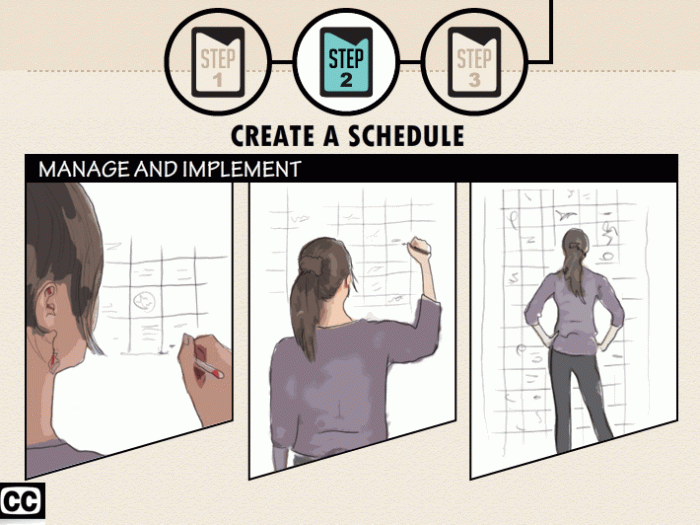
Gherkin and feature files are the cornerstones of Behavior-Driven Development (BDD). They provide a shared language for stakeholders to define and understand software behavior. This collaborative approach ensures that everyone involved, from business analysts to developers, shares a common understanding of the system’s functionality. This section dives into the syntax and structure of Gherkin and how to write effective feature files.
Gherkin Syntax and Structure
Gherkin is a business-readable, domain-specific language used to define software behavior. It’s designed to be easily understood by anyone, regardless of their technical expertise. The syntax is based on a set of s that structure the scenarios and features.The fundamental building blocks of Gherkin are:
- Feature: This introduces a feature. It describes a specific functionality or capability of the system. It typically includes a brief description of the feature and the benefits it provides.
- Scenario: A scenario describes a specific instance of how the feature should behave. It Artikels a particular interaction or user story.
- Given: This sets the initial context or preconditions for the scenario. It describes the state of the system before the user interacts with it.
- When: This describes the action or event that triggers the behavior being tested. It specifies what the user does.
- Then: This describes the expected outcome or result of the action. It defines the observable result of the scenario.
- And: This is used to chain multiple Given, When, or Then statements together, making the scenarios more concise and readable.
- But: Similar to “And,” but used to negate a condition or specify an exception.
- Background: This allows you to define a set of steps that are common to all or some scenarios within a feature. This avoids repetition.
- Scenario Artikel: This allows you to run the same scenario with multiple sets of data, improving test coverage.
- Examples: Used with Scenario Artikel to provide data tables for different scenarios.
Gherkin uses a hierarchical structure: Feature -> Scenario (or Scenario Artikel) -> Steps (Given, When, Then, And, But). Comments are denoted by the ‘#’ symbol and are ignored by the Gherkin parser.
Example:
Feature: User Login
As a user, I want to be able to log in to the system.
Scenario: Successful login
Given I am on the login page
When I enter valid credentials
And I click the login button
Then I should be redirected to the home page
Writing Effective Feature Files
Writing effective feature files is crucial for successful BDD implementation. These files should be clear, concise, and easily understood by all stakeholders. They should accurately reflect the desired behavior of the software.Here are key guidelines for creating effective feature files:
- Focus on User Behavior: Feature files should describe the system from the user’s perspective. Prioritize the “what” over the “how.”
- Keep it Simple: Use clear and concise language. Avoid technical jargon.
- Use the “Given-When-Then” Structure: This structure makes the scenarios easy to read and understand. It clearly defines the preconditions, the action, and the expected outcome.
- Write One Scenario per Feature: Each scenario should test a specific aspect of the feature.
- Use Scenario Artikels for Data-Driven Tests: Scenario Artikels, coupled with Examples tables, are ideal for testing the same scenario with different data sets. This improves test coverage.
- Use Background for Common Steps: The Background section allows you to define common preconditions that apply to multiple scenarios within a feature.
- Make Feature Files Independent: Each feature file should be self-contained and test a specific piece of functionality. Avoid dependencies between feature files.
- Use Descriptive Feature and Scenario Names: The names should clearly indicate what the feature or scenario is about.
- Collaborate: Feature files should be created collaboratively with business stakeholders, developers, and testers to ensure a shared understanding.
Template for Feature Files
A consistent template helps in creating feature files, ensuring uniformity and maintainability. This template provides a structure for defining the feature, scenarios, and examples.The following is a suggested template:
Feature: [Feature Name]
As a [user role]
I want [feature description]
So that [benefit]Background: (Optional - for common preconditions)
Given [precondition]
And [another precondition]Scenario: [Scenario Name]
Given [precondition]
When [action]
Then [expected outcome]Scenario Artikel: [Scenario Artikel Name] (for data-driven tests)
Given [precondition]
When [action]
Then [expected outcome]
Examples:
|<parameter1>|<parameter2>|
 |[value1] |[value2] |
 |[value3] |[value4] |Scenario: [Another Scenario]
Given [precondition]
When [action]
Then [expected outcome]
This template provides a clear structure for writing feature files. The “Feature” section describes the overall functionality. The “Background” section defines common preconditions. The “Scenario” section describes a specific use case, and the “Scenario Artikel” allows for data-driven testing using examples.For instance, consider a feature for an e-commerce website:
Feature: Add Product to Cart
As a customer
I want to be able to add products to my shopping cart
So that I can purchase them laterScenario: Successfully add a product to the cart
Given I am on the product details page
When I click the "Add to Cart" button
Then the product should be added to my cart
And I should see a confirmation messageScenario Artikel: Add multiple products to the cart
Given I am on the product details page
When I enter <quantity> in the quantity field
And I click the "Add to Cart" button
Then the product should be added to my cart <quantity> times
Examples:
|quantity|
|1|
|3|
|5|
This feature file clearly defines the expected behavior of adding products to the cart, including scenarios for both single and multiple product additions. The use of Scenario Artikel allows for testing with different quantities, increasing the coverage. The Examples table specifies the data used for the data-driven tests. This approach promotes clarity and collaboration among stakeholders.
Implementing BDD with Testing Frameworks
Implementing Behavior-Driven Development (BDD) effectively hinges on the selection and utilization of appropriate testing frameworks. These frameworks provide the necessary tools and structure to translate business requirements into executable tests, ensuring alignment between development efforts and desired behaviors. The choice of framework often depends on the programming languages used within the project, the team’s familiarity with specific tools, and the project’s overall complexity.
Popular BDD Testing Frameworks
Several robust BDD testing frameworks are available, each with its own strengths and weaknesses. These frameworks provide the infrastructure for writing and executing tests based on Gherkin syntax, enabling clear communication between stakeholders and developers.
- Cucumber: A widely adopted framework, Cucumber supports various programming languages and integrates seamlessly with popular IDEs and CI/CD pipelines. It’s known for its strong community support and extensive documentation.
- Behat: Primarily used in PHP projects, Behat allows developers to write tests in Gherkin and execute them against the application’s behavior. It integrates well with PHPUnit and Symfony.
- SpecFlow: Specifically designed for .NET projects, SpecFlow provides a bridge between business requirements and automated tests. It supports Gherkin syntax and integrates with Visual Studio.
- JBehave: A Java-based framework, JBehave offers a comprehensive set of features for BDD. It provides a rich set of annotations and supports various reporting options.
- Lettuce: A Python-based framework that emphasizes simplicity and readability. Lettuce is designed to be easy to learn and use, making it a good choice for Python projects.
Comparative Table of Framework Features and Supported Languages
A comparative analysis of the key features and supported languages of these frameworks provides a clearer picture of their suitability for different projects.
| Framework | Supported Languages | Key Features | Integration Capabilities |
|---|---|---|---|
| Cucumber | Ruby, Java, JavaScript, Python, .NET, etc. | Cross-platform support, strong community, extensive documentation, parallel test execution. | Integrates with various IDEs (e.g., IntelliJ IDEA, VS Code), CI/CD tools (e.g., Jenkins, Travis CI), and testing libraries. |
| Behat | PHP | PHP-specific, integrates well with PHPUnit and Symfony, supports custom context classes. | Excellent integration with PHPUnit, Symfony, and other PHP frameworks. |
| SpecFlow | .NET (C#) | .NET-specific, integrates with Visual Studio, generates test code from feature files. | Seamless integration with Visual Studio, supports integration with various .NET testing frameworks. |
| JBehave | Java | Java-specific, provides a rich set of annotations, supports various reporting options, and robust. | Integrates with JUnit, TestNG, and other Java testing frameworks. |
| Lettuce | Python | Python-specific, emphasizes simplicity and readability, easy to learn. | Integrates with Python testing frameworks like pytest and unittest. |
Setting Up a Testing Framework for a Specific Project
The process of setting up a BDD testing framework typically involves installing the framework, configuring it within the project, and writing feature files and step definitions. The specific steps vary depending on the chosen framework and the project’s technology stack.
- Installation: The first step is to install the chosen framework using the appropriate package manager for the programming language. For example, in a Ruby project using Cucumber, this would involve running `gem install cucumber`. For a Python project using Lettuce, it would involve `pip install lettuce`.
- Project Configuration: After installation, the framework needs to be configured within the project. This usually involves creating a configuration file (e.g., `cucumber.yml` for Cucumber) and setting up the necessary directories for feature files and step definitions.
- Feature File Creation: Feature files, written in Gherkin, describe the desired behavior of the application from a user’s perspective. They typically follow the `Given-When-Then` structure.
- Step Definition Implementation: Step definitions map the steps in the feature files to executable code. This code interacts with the application to verify the expected behavior.
- Test Execution: Once the feature files and step definitions are in place, the tests can be executed using the framework’s command-line interface or through integration with an IDE.
For instance, setting up Cucumber in a Ruby on Rails project might involve the following:
1. Installation
`gem install cucumber-rails` (This also installs necessary dependencies).
2. Project Setup
Run `rails generate cucumber:install` within the Rails project directory. This sets up the necessary directories and configurations.
3. Feature File Creation
Create a feature file (e.g., `features/user_login.feature`) that describes the user login scenario using Gherkin syntax. For example:
“`gherkin Feature: User Login Scenario: Successful login Given a user with username “testuser” and password “password” exists When the user logs in with “testuser” and “password” Then the user should be logged in “`
4. Step Definition Implementation
Create step definitions in the appropriate directory (e.g., `features/step_definitions/user_login_steps.rb`) to map the Gherkin steps to Ruby code. For example:
“`ruby Given(‘a user with username string and password string exists’) do |username, password| User.create!(username: username, password: password) end When(‘the user logs in with string and string’) do |username, password| visit new_user_session_path # Assuming devise for authentication fill_in ‘Username’, with: username fill_in ‘Password’, with: password click_button ‘Login’ end Then(‘the user should be logged in’) do expect(page).to have_content(‘Logged in successfully.’) end “`
5. Test Execution
Run the tests using the command `cucumber` in the project’s root directory. Cucumber will execute the tests, providing feedback on their success or failure. This feedback will highlight which steps passed and which failed, along with any error messages.
Writing Step Definitions
Step definitions are the crucial link between the human-readable Gherkin feature files and the executable code that automates the tests. They translate the natural language steps described in the feature files into actions that the testing framework can understand and execute. This process allows business stakeholders and developers to collaborate effectively, ensuring that the software behaves as expected according to the defined requirements.
Role of Step Definitions in Bridging Gherkin and Code
Step definitions serve as the interpreters of the Gherkin language. They provide the mapping between the textual steps in a feature file (e.g., “Given I am on the login page”) and the actual code that performs the corresponding actions (e.g., navigating to the login page, entering credentials). This bridging is fundamental to the BDD approach, enabling a shared understanding of the system’s behavior.
Examples of Step Definitions in Different Programming Languages
The following examples demonstrate how step definitions are implemented in various programming languages, showcasing the flexibility and adaptability of BDD across different development environments.
- Java with Cucumber: In Java, step definitions are typically created using annotations provided by the Cucumber library. These annotations (e.g., `@Given`, `@When`, `@Then`) link the Gherkin steps to the corresponding Java methods.
Example:
import io.cucumber.java.en.Given; import io.cucumber.java.en.When; import io.cucumber.java.en.Then; public class LoginSteps @Given("I am on the login page") public void iAmOnTheLoginPage() // Code to navigate to the login page @When("I enter valid credentials") public void iEnterValidCredentials() // Code to enter valid username and password @Then("I should be logged in successfully") public void iShouldBeLoggedInSuccessfully() // Code to verify successful login
- Python with Behave: Behave, a popular BDD framework for Python, utilizes decorators to define step definitions. These decorators (e.g., `@given`, `@when`, `@then`) are applied to Python functions to associate them with the steps in the feature files.
Example:
from behave import- @given('I am on the login page') def step_impl(context): # Code to navigate to the login page pass @when('I enter valid credentials') def step_impl(context): # Code to enter valid username and password pass @then('I should be logged in successfully') def step_impl(context): # Code to verify successful login pass
- JavaScript with Cucumber.js: Cucumber.js, the JavaScript implementation of Cucumber, uses regular expressions to match Gherkin steps with JavaScript functions.
Example:
const Given, When, Then = require('@cucumber/cucumber'); Given('I am on the login page', function () // Code to navigate to the login page ); When('I enter valid credentials', function () // Code to enter valid username and password ); Then('I should be logged in successfully', function () // Code to verify successful login );
Best Practices for Writing Maintainable and Reusable Step Definitions
Following best practices is crucial for creating step definitions that are easy to understand, maintain, and reuse across multiple feature files.
- Keep Step Definitions Concise: Each step definition should focus on a single, well-defined action. Avoid complex logic within step definitions; instead, delegate the actual implementation to helper methods or classes. This improves readability and reduces the risk of errors.
- Use Meaningful Names: Choose descriptive names for step definition methods that clearly reflect the action they perform. This makes it easier to understand the purpose of each step and simplifies debugging.
- Parameterize Step Definitions: Use parameters in step definitions to make them more flexible and reusable. This allows the same step definition to be used with different data, reducing redundancy.
- Organize Step Definitions Logically: Group related step definitions into separate files or classes based on the functionality they test. This improves code organization and makes it easier to locate and maintain step definitions.
- Reuse Step Definitions: Identify and reuse existing step definitions whenever possible. This reduces code duplication and ensures consistency across different feature files.
- Use Regular Expressions Effectively: When using regular expressions to match Gherkin steps, ensure that they are specific enough to avoid unintended matches but flexible enough to handle variations in the Gherkin steps. This ensures the step definitions correctly map to the feature files.
- Write Tests for Step Definitions: Consider writing unit tests for step definitions to ensure they function correctly and to facilitate refactoring. This can prevent regressions and validate the correctness of the implementation.
Test Automation Strategies

Automating Behavior-Driven Development (BDD) tests is crucial for realizing its benefits, such as faster feedback cycles, improved collaboration, and increased confidence in software quality. Effective automation ensures that tests are repeatable, reliable, and integrated seamlessly into the development pipeline. This section delves into various strategies, approaches, and tools for automating BDD tests effectively.
Strategies for Automating BDD Tests
Several strategies can be employed to automate BDD tests. These strategies often complement each other to achieve comprehensive test coverage and efficiency.
- -Driven Testing: This approach involves creating a library of s that represent specific actions or assertions within the application. These s are then used in the step definitions, making the tests more readable and maintainable. The Gherkin language naturally lends itself to this approach.
- Data-Driven Testing: This technique involves running the same test with different sets of data. This is particularly useful for testing various scenarios with different inputs. Data can be stored in external files (e.g., CSV, Excel) and referenced within the feature files or step definitions.
- Modularization: Breaking down tests into smaller, reusable components or modules enhances maintainability and reduces redundancy. Step definitions can be organized into separate files or classes, promoting code reuse.
- Test Pyramid Approach: The test pyramid suggests a balance of different test types. For BDD, this means focusing on more unit tests (lower level), fewer integration tests, and the fewest end-to-end tests (higher level). BDD can be used to define the acceptance criteria at the top of the pyramid, while other testing approaches handle the lower levels.
- Page Object Model (POM): For web application testing, the POM is a design pattern that creates an object repository for all web elements within a page. This centralizes the management of locators, making tests more robust to UI changes.
Comparing and Contrasting Different Automation Approaches
Various approaches to test automation exist, each with its strengths and weaknesses. Understanding these differences is crucial for selecting the most appropriate approach for a given project.
- -Driven vs. Data-Driven: -driven focuses on creating a vocabulary of actions, while data-driven emphasizes testing with different data sets. -driven improves readability, while data-driven enhances test coverage. Both can be used together. For example, s can be used to describe actions, and data-driven testing can be used to feed data into those actions.
- Code-Based vs. No-Code/Low-Code: Code-based automation requires programming skills to write test scripts, offering flexibility and control. No-code/low-code platforms provide a visual interface for creating tests, often making them easier for non-programmers to use, but potentially limiting their flexibility. The choice depends on the team’s skill set and the complexity of the application.
- Record and Playback: This approach allows users to record their interactions with the application and then replay them. While it can be a quick way to get started, it often results in brittle tests that are difficult to maintain.
- BDD-Specific Frameworks vs. General-Purpose Frameworks: Some frameworks are specifically designed for BDD (e.g., Cucumber), while others are general-purpose testing frameworks that can be used for BDD (e.g., JUnit, TestNG). BDD-specific frameworks provide features like Gherkin parsing and reporting, making them well-suited for BDD projects. General-purpose frameworks offer more flexibility but require more setup.
Tools and Techniques for CI/CD with BDD
Integrating BDD tests into a Continuous Integration and Continuous Delivery (CI/CD) pipeline is vital for automating the software development lifecycle. This allows for rapid feedback, early detection of defects, and faster releases.
- Version Control Systems: Systems like Git are essential for managing the source code of feature files, step definitions, and test scripts. This enables collaboration, versioning, and rollback capabilities.
- CI/CD Servers: Tools such as Jenkins, GitLab CI, CircleCI, and Azure DevOps automate the build, test, and deployment processes. These servers can be configured to trigger BDD tests automatically after code changes are committed.
- Test Runners and Reporting: BDD frameworks often provide test runners and reporting capabilities. These tools execute the tests and generate reports that summarize the results, including test passes, failures, and execution times. Reporting tools help identify areas needing attention.
- Containerization (Docker): Docker containers can be used to package the application, dependencies, and test environment, ensuring consistency across different environments. This simplifies the setup and execution of tests in the CI/CD pipeline.
- Test Data Management: Efficiently managing test data is critical. This can involve creating and seeding test data, masking sensitive data, and ensuring data integrity. Test data management tools and techniques are essential for repeatable and reliable tests.
- Parallel Test Execution: Running tests in parallel can significantly reduce the overall test execution time, especially for large test suites. Many CI/CD servers support parallel test execution, allowing tests to run concurrently on multiple machines or containers.
- Notifications and Alerts: Configure the CI/CD pipeline to send notifications (e.g., email, Slack) when tests fail or complete. This provides immediate feedback to the development team.
- Example: Imagine a retail company using BDD and CI/CD. Developers commit code, triggering a build and test process. The CI server runs the Cucumber tests defined in Gherkin. If a test fails (e.g., a user can’t add an item to their cart), the CI server alerts the team, allowing them to address the issue quickly.
Reporting and Metrics
Reporting and metrics are critical components of a successful Behavior-Driven Development (BDD) implementation. They provide valuable insights into the quality of the software, the effectiveness of the BDD process, and areas for improvement. Without robust reporting and metric tracking, teams can struggle to understand the value BDD is providing and to make data-driven decisions.
Importance of Test Reporting in BDD
Test reporting serves as a vital communication tool within BDD, enabling stakeholders to quickly grasp the status of software development. Comprehensive reports provide visibility into the testing process, facilitating informed decision-making.
- Communication and Collaboration: Reports act as a central point of truth, fostering collaboration among developers, testers, business analysts, and other stakeholders. They present test results in a clear, concise, and easily understandable format, even for those without technical expertise. This shared understanding improves communication and reduces misunderstandings.
- Progress Tracking: Reports allow teams to monitor progress against defined acceptance criteria and feature development. By tracking test results over time, teams can identify trends, such as increasing test failures or areas of code instability.
- Defect Identification: Test reports highlight failing tests, pinpointing specific areas of the code that require attention. Detailed reports often include stack traces, error messages, and other diagnostic information, helping developers quickly identify and fix defects.
- Risk Management: Test reports provide valuable data for risk assessment. By analyzing test results, teams can identify areas of high risk, such as features with a large number of failing tests or those with critical business impact. This allows for proactive mitigation strategies.
- Process Improvement: Analyzing test reports can reveal inefficiencies in the testing process. For example, a high rate of test failures might indicate poorly written test cases or a need for better collaboration between developers and testers. This data allows teams to refine their BDD implementation.
Generating Reports for Insightful Test Results
Effective report generation is key to extracting valuable insights from test execution. Several tools and techniques can be employed to create comprehensive and informative reports.
- Reporting Tools: Various tools are available to generate BDD test reports. Popular options include:
- Cucumber Reports: A widely used tool for generating reports from Cucumber test runs. It provides detailed information about features, scenarios, steps, and their status (passed, failed, skipped).
- Serenity BDD: An open-source library that integrates with various testing frameworks to produce rich, interactive reports. It provides visualizations of test results, including graphs and charts.
- ExtentReports: A reporting library that supports multiple testing frameworks and provides highly customizable reports with detailed information.
- Report Content: Effective reports should include the following elements:
- Test Summary: A high-level overview of the test execution, including the total number of tests run, passed, failed, and skipped.
- Feature Breakdown: A summary of the test results for each feature, including the number of scenarios and steps executed.
- Scenario Details: Detailed information about each scenario, including its steps, status, and any associated error messages.
- Step Definitions: Information about each step definition, including its code implementation.
- Screenshots and Attachments: The ability to include screenshots, log files, and other attachments to provide additional context for failing tests.
- Report Formats: Reports can be generated in various formats, including:
- HTML: Provides a user-friendly, interactive interface for viewing test results.
- JSON: Enables machine-readable data for integration with other systems.
- PDF: Suitable for generating static reports that can be easily shared and archived.
Designing a System for Tracking and Measuring Key BDD Metrics
Establishing a system to track and measure key BDD metrics is essential for assessing the effectiveness of the BDD implementation and making data-driven improvements.
- Key Metrics: Several metrics can be used to evaluate the BDD process. These include:
- Test Coverage: Measures the percentage of the codebase covered by automated tests. Higher coverage indicates a more thorough testing process.
- Test Pass Rate: The percentage of tests that pass. A high pass rate indicates good software quality.
- Defect Density: The number of defects found per unit of code. Lower defect density indicates higher software quality.
- Number of Features and Scenarios: Tracking the growth of the number of features and scenarios helps understand the progress and complexity of the project.
- Test Execution Time: The time it takes to run the automated tests. Faster execution times enable quicker feedback cycles.
- Time to Resolution: The time it takes to resolve defects. Shorter resolution times indicate more efficient defect handling.
- Business Value Delivered: Assessing the business value delivered from the features tested, considering the impact on users and business goals.
- Data Collection: Data for these metrics can be collected from various sources:
- Testing Frameworks: Most testing frameworks provide built-in capabilities for generating test reports and collecting metrics.
- Continuous Integration (CI) Systems: CI systems can be configured to collect and store test results.
- Defect Tracking Systems: Defect tracking systems can be used to track defects and collect data on resolution times.
- Version Control Systems: Version control systems can be used to track code coverage and changes.
- Data Visualization: Visualizing metrics is crucial for identifying trends and patterns. Common visualization techniques include:
- Dashboards: Provide a consolidated view of key metrics, allowing teams to monitor progress at a glance.
- Graphs and Charts: Can be used to visualize trends over time, such as the test pass rate or defect density.
- Heatmaps: Can be used to identify areas of the code with high defect density.
- Example: A company using BDD for a financial application could track the following metrics:
- Test coverage of critical financial transactions (e.g., money transfers, payments).
- Test pass rate for security-related features (e.g., authentication, authorization).
- Number of defects found in the transaction processing module.
- Average time to resolve security vulnerabilities.
Collaboration and Communication in BDD
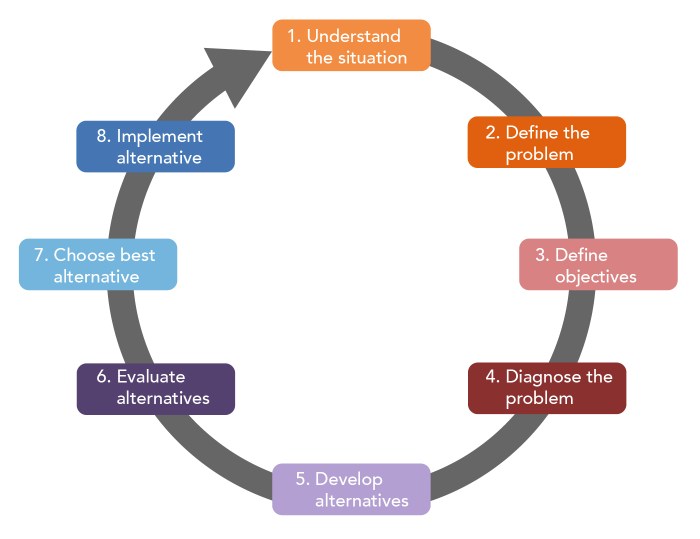
Effective collaboration and communication are the cornerstones of successful Behavior-Driven Development (BDD) implementation. BDD thrives on shared understanding and a unified vision among all stakeholders, from business representatives to developers and testers. This section explores the critical aspects of fostering this collaborative environment.
Importance of Collaboration Between Developers, Testers, and Stakeholders
Collaboration is paramount in BDD because it bridges the gap between business needs and technical implementation. It ensures that everyone involved shares a common understanding of the requirements, leading to higher-quality software that meets the actual needs of the users. The following points highlight the significance of collaboration:
- Shared Understanding of Requirements: Collaboration facilitates a common understanding of what the software should do. Through discussions, feature files, and examples, all team members gain clarity on the desired behavior, minimizing misunderstandings and rework.
- Reduced Ambiguity: BDD promotes the use of concrete examples and clear language in feature files. Collaboration allows stakeholders to clarify ambiguities early in the development process, preventing costly errors later on.
- Improved Communication: BDD fosters open communication channels between developers, testers, and business stakeholders. This collaborative environment allows for continuous feedback, ensuring that everyone stays informed about the project’s progress and any challenges encountered.
- Early Detection of Defects: Collaboration encourages early detection of defects. When developers, testers, and stakeholders work together to define and validate features, potential issues are identified and addressed much earlier in the development lifecycle.
- Increased Business Value: By involving business stakeholders in the process, BDD ensures that the software aligns with business goals and priorities. This results in software that delivers greater value to the organization.
- Enhanced Team Cohesion: The collaborative nature of BDD promotes a sense of shared ownership and responsibility among team members. This, in turn, strengthens team cohesion and improves overall project morale.
Methods for Facilitating Effective Communication During the BDD Process
Effective communication is essential for successful BDD implementation. Several methods can be employed to ensure clear and consistent communication throughout the development process.
- Regular Meetings and Workshops: Conduct regular meetings, such as sprint planning, backlog refinement, and sprint reviews, to discuss feature files, step definitions, and test results. Workshops can be used to collaboratively define features and scenarios, ensuring everyone understands the requirements.
- Feature File Reviews: Feature files should be reviewed by all stakeholders to ensure they accurately reflect the desired behavior. This process helps identify and resolve any misunderstandings or inconsistencies.
- Living Documentation: Utilize tools that generate living documentation from feature files and step definitions. This provides a central repository of information that is always up-to-date, ensuring that everyone has access to the latest version of the specifications.
- Use of Clear and Concise Language: Encourage the use of clear and concise language in feature files and step definitions. Avoid technical jargon and complex terminology that can confuse stakeholders.
- Visual Aids and Examples: Employ visual aids, such as diagrams and flowcharts, to illustrate complex concepts and workflows. Use concrete examples in feature files to clarify the expected behavior.
- Collaboration Tools: Leverage collaboration tools, such as project management software (e.g., Jira, Trello), communication platforms (e.g., Slack, Microsoft Teams), and version control systems (e.g., Git), to facilitate communication and collaboration.
- Feedback Loops: Establish feedback loops to ensure continuous improvement. Encourage stakeholders to provide feedback on feature files, step definitions, and test results.
Strategies for Involving Business Stakeholders in the BDD Workflow
Involving business stakeholders in the BDD workflow is crucial for ensuring that the software meets their needs. Several strategies can be employed to effectively engage business stakeholders.
- Training and Education: Provide business stakeholders with training and education on BDD concepts and terminology. This will enable them to actively participate in the process.
- Collaboration in Feature Definition: Involve business stakeholders in the collaborative definition of features and scenarios. This ensures that their requirements are accurately captured in the feature files.
- Reviewing Feature Files: Encourage business stakeholders to review feature files and provide feedback. This helps ensure that the feature files accurately reflect their needs and expectations.
- Participating in Sprint Reviews: Invite business stakeholders to participate in sprint reviews to see the implemented features and provide feedback on the software’s behavior.
- Using Business-Friendly Language: Write feature files and step definitions in business-friendly language that stakeholders can easily understand.
- Providing Regular Updates: Keep business stakeholders informed about the project’s progress and any changes to the requirements.
- Seeking Feedback Regularly: Regularly solicit feedback from business stakeholders to ensure that the software continues to meet their needs. Implement a process to gather and address their concerns promptly.
Challenges and Best Practices
Implementing Behavior-Driven Development (BDD) can significantly improve software development processes, but it’s not without its hurdles. Understanding these challenges and adopting best practices is crucial for a successful BDD implementation. This section Artikels common difficulties and provides practical solutions, along with strategies for integrating BDD into existing projects.
Common Challenges in BDD Implementation
Several challenges can arise during the implementation of BDD. These issues can hinder the effectiveness of the approach if not addressed proactively.
- Communication Barriers: A primary challenge is ensuring clear communication between stakeholders, including developers, testers, business analysts, and product owners. Misunderstandings regarding requirements or test scenarios can lead to incorrect implementations or tests.
- Gherkin Syntax and Clarity: Writing effective Gherkin scenarios requires precision. Ambiguous or poorly written scenarios can be difficult to understand, leading to confusion and potentially incorrect test coverage.
- Technical Complexity: Setting up the necessary testing frameworks, integrating them with existing systems, and automating tests can be technically challenging, especially in complex projects.
- Maintaining Feature Files: As a project grows, feature files can become extensive and difficult to manage. Maintaining consistency and ensuring they accurately reflect the current state of the software requires diligent effort.
- Test Execution Speed: Large test suites can lead to slow test execution times, which can impede the development cycle. Slow feedback loops can frustrate developers and delay the identification of issues.
- Resistance to Change: Transitioning to BDD requires a shift in mindset and workflow. Some team members may resist the change, particularly if they are accustomed to traditional testing methods.
Best Practices for Overcoming BDD Challenges
Addressing the challenges requires the adoption of best practices to streamline the BDD process and maximize its benefits.
- Foster Collaboration: Encourage regular communication and collaboration between all stakeholders. Workshops, joint requirement gathering sessions, and regular reviews of feature files can help ensure everyone understands the requirements.
- Write Clear and Concise Gherkin: Use a consistent and well-defined style for writing Gherkin scenarios. Ensure each scenario focuses on a single behavior and is easy to understand. Use concrete examples and avoid ambiguity.
“Given a user is logged in, When they click the ‘Submit’ button, Then the system displays a success message.”
- Choose the Right Tools: Select appropriate testing frameworks and tools that integrate well with the existing technology stack. Consider tools that support test automation, reporting, and collaboration. Popular choices include Cucumber, SpecFlow, and Behave.
- Organize Feature Files: Structure feature files logically, using features and scenarios to group related functionalities. Implement a clear naming convention for files and scenarios to enhance maintainability.
- Optimize Test Execution: Parallelize test execution where possible to reduce test run times. Prioritize tests based on their criticality and run them more frequently. Implement strategies like test data management to speed up test setup.
- Provide Training and Support: Offer training and support to team members to help them understand and adopt BDD principles. Encourage knowledge sharing and provide ongoing mentoring.
- Automate Step Definitions: Leverage tools that can assist in automatically generating step definitions from Gherkin scenarios, reducing the manual effort required.
Integrating BDD into Existing Software Projects
Integrating BDD into an existing project can be a gradual process. Here’s a step-by-step approach:
- Assess the Current State: Evaluate the existing testing practices, identify gaps, and determine the areas where BDD can provide the most value.
- Start Small: Begin by implementing BDD on a small, well-defined module or feature. This allows the team to gain experience and refine their approach before scaling up.
- Identify Key Scenarios: Focus on high-priority user stories or critical functionalities to write the first BDD scenarios.
- Write Feature Files and Step Definitions: Translate the requirements into Gherkin scenarios and write corresponding step definitions.
- Automate Tests: Automate the execution of the scenarios using the chosen testing framework.
- Iterate and Refine: Continuously review and refine the feature files, step definitions, and test automation. Adapt the approach based on feedback and lessons learned.
- Expand Gradually: Once the team is comfortable with BDD, gradually expand its implementation to other parts of the project.
- Promote and Document: Promote the benefits of BDD and document the process, including best practices and guidelines.
Final Wrap-Up
In conclusion, implementing behavior-driven development (BDD) is a strategic endeavor that yields substantial benefits. From clarifying requirements to fostering collaboration and streamlining the testing process, BDD empowers teams to build software that truly meets user needs. By embracing the principles and practices Artikeld in this guide, you can successfully integrate BDD into your software development lifecycle, leading to improved quality, efficiency, and stakeholder satisfaction.
Remember, the key lies in understanding, adapting, and consistently applying the core tenets of BDD to achieve your development goals.
Question Bank
What is the primary benefit of using BDD?
The primary benefit is improved communication and understanding between technical and non-technical stakeholders, leading to software that better meets user needs and expectations.
How does BDD differ from Test-Driven Development (TDD)?
TDD focuses on testing at the code level, whereas BDD focuses on testing the behavior of the system from a user’s perspective, using natural language.
What tools are essential for implementing BDD?
Essential tools include a BDD testing framework (e.g., Cucumber, Behat), a text editor for writing feature files, and a version control system (e.g., Git).
How can I involve non-technical stakeholders in the BDD process?
By using Gherkin, a natural language format, and involving them in writing and reviewing feature files and scenarios.
What are the common challenges when adopting BDD?
Common challenges include a learning curve for the team, the need for good communication, and the initial setup of the testing framework.