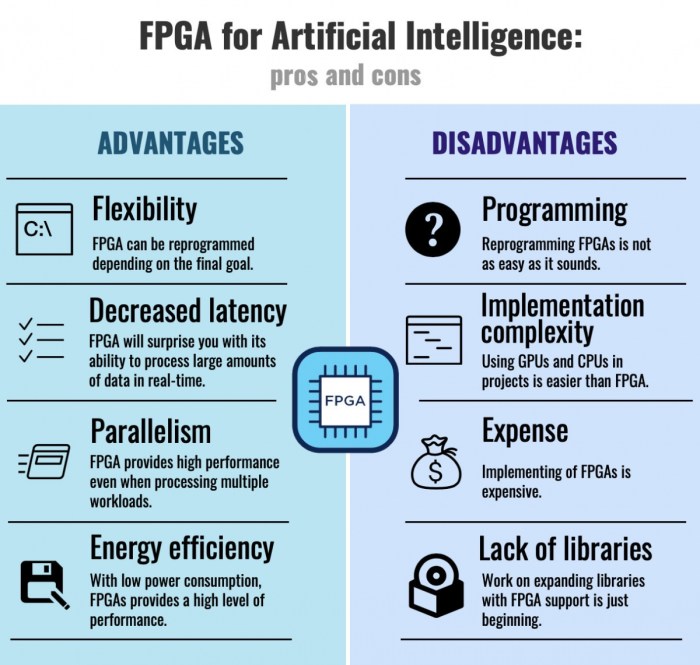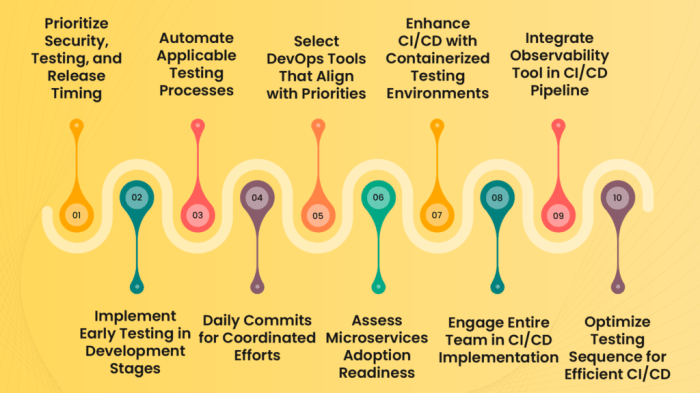In the ever-evolving landscape of cloud native applications, safeguarding sensitive information is paramount. Secrets, the digital keys to your kingdom, demand diligent management. This guide delves into the critical best practices for managing secrets in cloud native apps, providing a roadmap to secure your applications and data.
From understanding what constitutes a secret and identifying the threats they face to implementing robust storage, access control, and automation, we will explore the essential elements of a comprehensive secrets management strategy. This exploration includes various secret types, storage solutions, and the crucial role of encryption, rotation, and auditing, ensuring a well-rounded approach to security.
Introduction

In the realm of cloud native applications, securing sensitive information is paramount. This introduction defines secrets and their importance, setting the stage for a deeper dive into best practices for their management. Understanding the nature of secrets and the unique challenges they present in cloud native environments is crucial for building secure and resilient applications.
Defining Secrets
Secrets are sensitive pieces of information that need to be protected from unauthorized access. They are essential for the operation of applications but, if compromised, can lead to significant security breaches. Their protection is critical for maintaining confidentiality, integrity, and availability of cloud native applications.
Types of Secrets
Various types of secrets are used in cloud native applications, each with its specific purpose and security implications.
- API Keys: These are used to authenticate and authorize access to APIs and services. For example, a weather application might use an API key to access weather data from a third-party provider.
- Passwords: Passwords are used to authenticate users and access resources, such as databases, cloud services, and application dashboards. Strong password practices are essential.
- Encryption Keys: These keys are used to encrypt and decrypt data, ensuring confidentiality. They protect sensitive information stored in databases, file systems, and during data transmission.
- TLS/SSL Certificates: These certificates are used to establish secure connections between applications and services, ensuring data is encrypted during transit. They are crucial for protecting sensitive information exchanged over the network.
- Database Credentials: These credentials grant access to databases, containing sensitive data. They typically include usernames, passwords, and connection strings.
- Tokens: These temporary credentials are often used for authentication and authorization in microservices architectures. They provide short-lived access to resources.
Security Challenges in Cloud Native Environments
Cloud native environments present unique security challenges for secrets management compared to traditional setups. The dynamic and distributed nature of these environments increases the attack surface and complexity.
- Ephemeral Nature: Cloud native applications often use ephemeral infrastructure, such as containers and serverless functions. Secrets need to be injected and managed in a dynamic and automated way.
- Distributed Architecture: Microservices architectures involve numerous services communicating with each other. Each service requires access to different secrets, increasing the complexity of secrets management.
- Automated Deployments: Continuous integration and continuous deployment (CI/CD) pipelines automate the deployment of applications. Secrets need to be securely integrated into these pipelines.
- Scale and Elasticity: Cloud native applications can scale up and down rapidly. Secrets management solutions must be able to handle this elasticity.
- Increased Attack Surface: The use of third-party services and APIs increases the attack surface. Secrets used to access these services are potential targets for attackers.
Managing secrets effectively in cloud native environments requires a comprehensive approach that addresses these challenges. It is crucial to adopt best practices for secure storage, access control, rotation, and auditing of secrets.
Identifying Sensitive Data
Identifying and protecting sensitive data is a critical aspect of securing cloud native applications. It’s essential to understand what constitutes a secret to implement effective security measures. Failure to properly identify and protect sensitive data can lead to severe consequences, including data breaches, financial losses, and reputational damage. This section focuses on clarifying the types of data that require protection and provides insights into common pitfalls and best practices.
Data Types Requiring Protection
Cloud native applications handle various data types, some of which are inherently sensitive and must be treated as secrets. These secrets require careful management to prevent unauthorized access and potential misuse. This includes credentials, cryptographic keys, and other sensitive information that could compromise the application or its users.
- API Keys: API keys grant access to external services. Compromised API keys can lead to unauthorized resource consumption, data breaches, and financial charges. For example, an attacker could use a leaked Google Maps API key to make a large number of requests, incurring significant costs for the application owner.
- Database Credentials: These credentials provide access to databases. A breach could result in data theft, modification, or deletion. An example would be a stolen database password that allows an attacker to access and extract customer data, leading to privacy violations and legal ramifications.
- Encryption Keys: Encryption keys are used to secure data at rest and in transit. If these keys are compromised, the encrypted data becomes vulnerable. Consider a scenario where an attacker gains access to the encryption key used to protect user payment information. The attacker could decrypt the data and steal credit card details.
- Passwords: Passwords are used to authenticate users. A compromised password can lead to account takeover and unauthorized access to application resources. This is a very common attack vector.
- Secrets for Service Authentication: Many applications rely on service accounts and tokens for internal communication. Compromising these secrets can lead to lateral movement within the application’s infrastructure.
- Configuration Files: Configuration files often contain sensitive information such as database connection strings, API endpoints, and other settings. Improperly secured configuration files can expose sensitive data.
- Digital Certificates: Digital certificates are used for secure communication. Compromised certificates can allow attackers to impersonate legitimate services.
- Tokens (JWT, OAuth): Tokens are used for authentication and authorization. If an attacker obtains a valid token, they can impersonate a legitimate user.
Common Pitfalls in Recognizing Sensitive Data
Recognizing sensitive data can be challenging, and several common pitfalls can lead to overlooked secrets. Understanding these pitfalls and how to avoid them is crucial for robust security.
- Assuming Data is Safe: A common mistake is assuming that data is safe simply because it’s stored within the application’s environment. Security should be based on the principle of least privilege and zero trust.
- Lack of Data Classification: Without a formal data classification process, it’s easy to overlook sensitive data. Implementing a classification system helps identify and categorize data based on its sensitivity.
- Poor Code Reviews: Insufficient code reviews can lead to the accidental exposure of secrets. Code reviews should specifically check for hardcoded secrets, insecure storage practices, and other vulnerabilities.
- Ignoring Logs and Traces: Logs and traces can inadvertently expose sensitive information. Proper logging and tracing practices should include sanitization of sensitive data.
- Using Hardcoded Secrets: Hardcoding secrets directly into the application’s code is a major security risk. This makes it difficult to manage and rotate secrets.
Secret Types, Examples, and Associated Risks
This table illustrates different secret types, providing examples and highlighting the associated risks. Understanding these risks helps prioritize security efforts and select appropriate protection mechanisms.
| Secret Type | Example | Associated Risk | Mitigation |
|---|---|---|---|
| API Keys | Google Maps API Key, Stripe API Key | Unauthorized API usage, financial charges, data breaches | Use environment variables, secret management tools, restrict API key permissions, monitor API usage. |
| Database Credentials | Username/Password for MySQL, PostgreSQL | Data theft, data modification, denial of service | Use strong passwords, rotate credentials regularly, limit database user privileges, implement database access control. |
| Encryption Keys | AES encryption key, RSA private key | Data decryption, data compromise | Use a hardware security module (HSM), key rotation, key access control, encrypt data at rest and in transit. |
| Passwords | User passwords for application access | Account takeover, unauthorized access | Use strong password policies, multi-factor authentication (MFA), password hashing with salting. |
| Secrets for Service Authentication | Service account tokens, client secrets | Lateral movement, unauthorized access to internal services | Use service accounts with least privilege, rotate service account credentials regularly, restrict access to service accounts. |
| Configuration Files | Database connection strings, API endpoints | Data exposure, service compromise | Store configuration files securely, encrypt sensitive data in configuration files, use secret management tools. |
| Digital Certificates | SSL/TLS certificates | Impersonation, man-in-the-middle attacks | Use certificate authorities (CAs), regularly renew certificates, monitor certificate validity. |
| Tokens (JWT, OAuth) | JSON Web Tokens, OAuth access tokens | Account impersonation, unauthorized access | Implement token validation, short token lifetimes, use secure token storage, and implement token revocation mechanisms. |
Secret Storage Solutions
Choosing the right secret storage solution is a critical step in securing cloud native applications. The appropriate selection directly impacts the security posture, operational efficiency, and compliance adherence of the application. Several options exist, each with its own strengths and weaknesses, making a careful evaluation essential. This section will explore different secret storage solutions, comparing their features, benefits, and drawbacks to guide the selection process.
Secret Storage Solutions Overview
A variety of secret storage solutions are available for cloud native applications, each designed to address specific needs and environments. These solutions provide secure storage, access control, and often, auditing capabilities for sensitive data. Understanding the capabilities of each solution is crucial for making an informed decision.
- HashiCorp Vault: A widely adopted open-source secret management solution. It provides a centralized and secure platform for storing, accessing, and managing secrets. Vault supports various authentication methods, dynamic secret generation, and robust access control policies.
- AWS Secrets Manager: A managed service offered by Amazon Web Services. It simplifies the management of secrets by providing secure storage, rotation, and access control. Secrets Manager integrates with various AWS services and supports automatic rotation of secrets.
- Azure Key Vault: A cloud service provided by Microsoft Azure. It offers secure storage for secrets, keys, and certificates. Azure Key Vault supports access control, key management, and integration with other Azure services.
- GCP Secret Manager: A managed service offered by Google Cloud Platform. It enables secure storage, access control, and versioning of secrets. GCP Secret Manager integrates with other Google Cloud services and supports automatic secret rotation.
Comparing Secret Storage Solutions
Each secret storage solution offers unique features and capabilities. Understanding the differences between them is essential for selecting the best fit for a specific application. A comparative analysis highlights the strengths and weaknesses of each solution.
| Feature | HashiCorp Vault | AWS Secrets Manager | Azure Key Vault | GCP Secret Manager |
|---|---|---|---|---|
| Deployment | Self-managed or managed service (Vault Cloud) | Managed service | Managed service | Managed service |
| Authentication | Multiple methods (e.g., tokens, Kubernetes, AWS IAM, etc.) | IAM roles, resource-based policies | Azure Active Directory, managed identities | IAM roles, service accounts |
| Secret Rotation | Customizable, requires configuration | Automated, built-in rotation for supported services | Automated, built-in rotation for supported services | Automated, built-in rotation |
| Dynamic Secrets | Yes, for various backends (e.g., databases, cloud providers) | Limited, primarily for database credentials | Limited, primarily for database credentials | Limited, primarily for database credentials |
| Access Control | Fine-grained policies (ACLs) | IAM policies, resource-based policies | RBAC, access policies | IAM policies |
| Cost | Open source (free), Vault Cloud (paid) | Pay-per-use | Pay-per-use | Pay-per-use |
| Scalability | Highly scalable, designed for distributed environments | Scalable, managed by AWS | Scalable, managed by Azure | Scalable, managed by GCP |
Selecting the Right Secret Storage Solution
Choosing the appropriate secret storage solution involves considering several factors. This includes cost, scalability, compliance requirements, and the specific needs of the application. A well-informed decision minimizes security risks and ensures efficient operations.
- Cost: Consider the pricing model of each solution. Open-source solutions like Vault may have lower initial costs, but require operational overhead. Managed services offer cost predictability but have associated usage fees.
- Scalability: Evaluate the solution’s ability to handle increasing workloads and secret volumes. Managed services typically offer better scalability due to their infrastructure management capabilities.
- Compliance Requirements: Assess the solution’s compliance certifications and features that support regulatory requirements (e.g., PCI DSS, HIPAA). Some solutions offer features like audit logging and key rotation to facilitate compliance.
- Integration with Existing Infrastructure: Consider the solution’s compatibility with the existing cloud provider, development tools, and application architecture. Native integrations often simplify management and reduce integration efforts. For example, if an application is running on AWS, using AWS Secrets Manager might offer a more streamlined experience.
- Security Features: Evaluate the security features, including encryption, access control, and auditing capabilities. Strong authentication mechanisms, fine-grained access control, and detailed audit logs are essential for maintaining a secure environment.
Secret Injection Strategies
Injecting secrets into cloud native applications is a critical aspect of securing them. The method chosen directly impacts the application’s security posture, ease of management, and portability. Choosing the right strategy involves balancing security needs, operational overhead, and the application’s specific requirements. The following sections detail various secret injection strategies and provide code examples to illustrate their implementation.
Environment Variables
Environment variables are a common and straightforward method for injecting secrets into applications. They are readily accessible within the application’s runtime environment. However, environment variables should be used cautiously, as they can be vulnerable to exposure if not managed correctly.To illustrate the use of environment variables, consider the following points:
- Simplicity and Accessibility: Environment variables are easy to configure and access within the application code, making them a quick option for simple applications.
- Potential for Exposure: Environment variables can be inadvertently exposed through logs, debugging output, or by misconfiguration of the environment.
- Immutability: In some deployment scenarios, changing an environment variable might require a full application restart or redeployment.
Here are code examples demonstrating how to securely retrieve secrets using environment variables in different programming languages:
- Python:
“`python import os # Retrieve the secret from the environment variable api_key = os.environ.get(“API_KEY”) if api_key: print(“API Key:”, api_key) else: print(“API_KEY environment variable not set.”)“`
- Go:
“`go package main import ( “fmt” “os” ) func main() // Retrieve the secret from the environment variable apiKey := os.Getenv(“API_KEY”) if apiKey != “” fmt.Println(“API Key:”, apiKey) else fmt.Println(“API_KEY environment variable not set.”) “`
- Java:
“`java public class EnvironmentVariableExample public static void main(String[] args) // Retrieve the secret from the environment variable String apiKey = System.getenv(“API_KEY”); if (apiKey != null && !apiKey.isEmpty()) System.out.println(“API Key: ” + apiKey); else System.out.println(“API_KEY environment variable not set.”); “`
Configuration Files
Configuration files, often in formats like YAML or JSON, provide a centralized place to store application settings, including secrets. This approach allows for organized management of application configurations, but requires careful handling to prevent accidental exposure.Consider the following points when working with configuration files:
- Centralized Management: Configuration files offer a single location to manage various application settings, including secrets.
- Security Risks: Configuration files can be easily versioned and stored in source control, creating a risk of accidental exposure.
- Encryption: Sensitive information within configuration files should always be encrypted at rest and in transit.
Here are code examples illustrating how to securely retrieve secrets from configuration files in different programming languages:
- Python (using YAML):
“`python import yaml try: with open(“config.yaml”, “r”) as f: config = yaml.safe_load(f) api_key = config.get(“api_key”) if api_key: print(“API Key:”, api_key) else: print(“API key not found in config.yaml”) except FileNotFoundError: print(“config.yaml not found.”) except yaml.YAMLError as e: print(“Error parsing config.yaml:”, e)“`
- Go (using YAML):
“`go package main import ( “fmt” “io/ioutil” “log” “gopkg.in/yaml.v2” ) type Config struct APIKey string `yaml:”api_key”` func main() var config Config yamlFile, err := ioutil.ReadFile(“config.yaml”) if err != nil log.Printf(“Error reading config file: %s”, err) return err = yaml.Unmarshal(yamlFile, &config) if err != nil log.Fatalf(“Error unmarshalling config: %v”, err) if config.APIKey != “” fmt.Println(“API Key:”, config.APIKey) else fmt.Println(“API key not found in config.yaml”) “`
- Java (using YAML):
“`java import org.yaml.snakeyaml.Yaml; import java.io.FileInputStream; import java.io.IOException; import java.io.InputStream; import java.util.Map; public class ConfigFileExample public static void main(String[] args) try (InputStream inputStream = new FileInputStream(“config.yaml”)) Yaml yaml = new Yaml(); Map
Kubernetes Secrets
Kubernetes Secrets provide a dedicated mechanism for storing and managing sensitive information within a Kubernetes cluster. They are designed to protect secrets and allow secure access to them by pods.The following points are relevant when using Kubernetes Secrets:
- Security: Kubernetes Secrets are stored in etcd and can be encrypted at rest. Access to secrets can be controlled using Role-Based Access Control (RBAC).
- Integration: Kubernetes Secrets seamlessly integrate with the Kubernetes ecosystem, allowing easy mounting into pods as files or environment variables.
- Management: Secrets can be managed through the Kubernetes API, simplifying updates and rotation.
Here are code examples demonstrating how to securely retrieve secrets using Kubernetes Secrets in different programming languages, assuming the application is running inside a Kubernetes pod:
- Python:
“`python import os # Retrieve the secret from the environment variable api_key = os.environ.get(“API_KEY_FROM_SECRET”) if api_key: print(“API Key:”, api_key) else: print(“API_KEY_FROM_SECRET environment variable not set. Make sure the Secret is mounted or injected correctly.”)“` *Note: The assumption is that the Kubernetes Secret has been mounted as environment variables.*
- Go:
“`go package main import ( “fmt” “os” ) func main() // Retrieve the secret from the environment variable apiKey := os.Getenv(“API_KEY_FROM_SECRET”) if apiKey != “” fmt.Println(“API Key:”, apiKey) else fmt.Println(“API_KEY_FROM_SECRET environment variable not set. Make sure the Secret is mounted or injected correctly.”) “`*Note: The assumption is that the Kubernetes Secret has been mounted as environment variables.*
- Java:
“`java public class KubernetesSecretExample public static void main(String[] args) // Retrieve the secret from the environment variable String apiKey = System.getenv(“API_KEY_FROM_SECRET”); if (apiKey != null && !apiKey.isEmpty()) System.out.println(“API Key: ” + apiKey); else System.out.println(“API_KEY_FROM_SECRET environment variable not set. Make sure the Secret is mounted or injected correctly.”); “`*Note: The assumption is that the Kubernetes Secret has been mounted as environment variables.*
Dynamically Injecting Secrets at Runtime
Dynamically injecting secrets at runtime enhances security and flexibility, especially in environments with frequent secret rotations or dynamic scaling. This approach typically involves a secrets management service and a mechanism to retrieve and inject secrets into the application just before or during its startup.Consider the following design for dynamically injecting secrets into pods at runtime:
- Secrets Management Service Integration: Integrate the application with a secrets management service (e.g., HashiCorp Vault, AWS Secrets Manager, Azure Key Vault). This service stores and manages secrets securely.
- Sidecar Container (Recommended): Deploy a sidecar container alongside the main application container. This sidecar container is responsible for retrieving secrets from the secrets management service and injecting them into the main application container.
- Initialization: The sidecar container retrieves secrets from the secrets management service during pod initialization.
- Secret Injection: The sidecar injects the secrets into the main application container using one of the following methods:
- Environment Variables: The sidecar sets environment variables in the main container.
- Files: The sidecar writes the secrets to files within the main container’s filesystem, typically in a secure directory.
- Application Configuration: The main application is configured to read the secrets from the injected environment variables or files.
- Secret Rotation: The secrets management service automatically rotates the secrets. The sidecar detects the rotation and updates the injected secrets. This often involves the sidecar periodically checking for secret updates.
This design offers several advantages:
- Enhanced Security: Secrets are not directly stored in the application’s code or configuration files.
- Simplified Secret Rotation: Secret rotation is handled by the secrets management service and the sidecar, minimizing application downtime.
- Increased Flexibility: The approach works seamlessly with dynamic scaling and ephemeral environments.
Example:Consider a scenario where an application needs an API key.
1. Secrets Management Service
The API key is stored in HashiCorp Vault.
2. Sidecar Container
A sidecar container (e.g., `vault-agent`) runs alongside the application container. This sidecar is configured to authenticate with Vault and retrieve the API key.
3. Initialization
During pod startup, the `vault-agent` authenticates with Vault and retrieves the API key.
4. Secret Injection
The `vault-agent` injects the API key into the main application container as an environment variable named `API_KEY`.
5. Application Configuration
The application is configured to read the `API_KEY` environment variable.This approach provides a secure and dynamic way to manage secrets in a cloud-native environment.
Access Control and Least Privilege: Limiting Exposure
Implementing robust access control mechanisms is paramount when managing secrets in cloud-native applications. Limiting who can access secrets and under what conditions is a critical aspect of security. Without proper access controls, a compromised application or user could potentially gain access to sensitive data, leading to significant security breaches.
Importance of Access Control
Access control ensures that only authorized entities, such as users, services, or applications, can access secrets. This is achieved through various mechanisms, including authentication, authorization, and auditing. Authentication verifies the identity of a user or service, while authorization determines what resources they are allowed to access. Auditing tracks access attempts and provides valuable insights into who accessed what and when.
A well-defined access control strategy significantly reduces the attack surface and limits the potential impact of security incidents.
Principles of Least Privilege for Secret Access
The principle of least privilege dictates that users and applications should only be granted the minimum necessary access rights to perform their tasks. This limits the potential damage from a security breach.
| Principle | Explanation | Application to Secret Access | Example |
|---|---|---|---|
| Grant Only Necessary Permissions | Only grant the permissions needed to perform a specific task. Avoid granting broad or excessive permissions. | A service should only have permission to read a specific secret needed for its operation, not all secrets in the system. | A database service only needs the credentials for its database, not access to API keys for other services. |
| Role-Based Access Control (RBAC) | Assign permissions to roles, then assign users or services to those roles. This simplifies permission management. | Define roles like “database-reader,” “api-key-user,” and assign secrets access based on these roles. | Create a “frontend-deployer” role that can only access the API key needed for deploying the frontend application. |
| Time-Bound Access | Grant access for a specific duration. This is particularly useful for temporary tasks. | Grant access to a secret only during the deployment process or for a specific troubleshooting session. | A CI/CD pipeline gets access to a deployment secret only during the deployment phase. |
| Regular Auditing and Review | Regularly review access permissions to ensure they are still necessary and appropriate. | Audit secret access logs to identify any unusual activity or unnecessary access. Review roles and permissions periodically. | Review the access logs to check which users accessed secrets, and if any changes are needed based on their roles. |
Configuring Role-Based Access Control (RBAC) for Secret Access in Kubernetes
Kubernetes offers robust RBAC capabilities to control access to secrets. RBAC allows you to define roles that specify the permissions required to interact with Kubernetes resources, including secrets. These roles are then bound to users, groups, or service accounts.To configure RBAC for secret access, you’ll typically follow these steps:
- Create a Role or ClusterRole: Define a role or cluster role that specifies the permissions required to access secrets. A `Role` grants permissions within a specific namespace, while a `ClusterRole` grants permissions across all namespaces.
- Define Rules: Within the role or cluster role, define rules that specify the actions allowed on secrets. For example, you might allow `get`, `read`, or `list` operations on secrets.
- Create a RoleBinding or ClusterRoleBinding: Create a `RoleBinding` to bind a role to a specific namespace or a `ClusterRoleBinding` to bind a cluster role to users, groups, or service accounts.
- Assign Subjects: In the `RoleBinding` or `ClusterRoleBinding`, specify the subjects (users, groups, or service accounts) that will be granted the permissions defined in the role.
Here’s a basic example of how to create a `Role` and `RoleBinding` to allow a service account to read secrets within a specific namespace:“`yaml# Create a RoleapiVersion: rbac.authorization.k8s.io/v1kind: Rolemetadata: name: secret-reader namespace: my-namespacerules:
apiGroups
[“”] resources: [“secrets”] verbs: [“get”, “list”, “watch”] – –# Create a RoleBindingapiVersion: rbac.authorization.k8s.io/v1kind: RoleBindingmetadata: name: secret-reader-binding namespace: my-namespacesubjects:
kind
ServiceAccount name: my-service-account namespace: my-namespaceroleRef: kind: Role name: secret-reader apiGroup: rbac.authorization.k8s.io“`In this example:
- A `Role` named `secret-reader` is created in the `my-namespace` namespace.
- The role grants `get`, `list`, and `watch` permissions on `secrets`.
- A `RoleBinding` named `secret-reader-binding` is created in the `my-namespace` namespace.
- The binding grants the `secret-reader` role to the `my-service-account` service account within the `my-namespace` namespace.
This configuration ensures that only the `my-service-account` service account in the `my-namespace` namespace can read secrets. All other service accounts or users will be denied access unless explicitly granted through another role binding. This illustrates the implementation of the principle of least privilege by restricting access to only the necessary resources.
Encryption and Key Management: Protecting Secrets at Rest and in Transit
Encryption is a cornerstone of secret management, ensuring that sensitive data remains confidential, even if unauthorized access occurs. It transforms secrets into an unreadable format, rendering them useless to anyone without the appropriate decryption key. Implementing robust encryption strategies is critical for protecting secrets at rest (stored) and in transit (moving between systems).
Role of Encryption in Securing Secrets
Encryption protects secrets by transforming them into ciphertext, an unreadable format. This process ensures that even if a secret is intercepted or accessed without authorization, its meaning remains hidden. Encryption is vital for protecting secrets in various states, including storage, transmission, and use. It adds a crucial layer of defense against unauthorized access and data breaches. When implemented correctly, encryption ensures confidentiality, integrity, and authentication of secrets.
Best Practices for Managing Encryption Keys
Effective key management is paramount for the security of encrypted secrets. Poor key management can render even the strongest encryption algorithms ineffective. Best practices include:
- Key Generation: Generate strong, cryptographically secure keys. Avoid using easily guessable or predictable keys. Utilize random number generators (RNGs) provided by your operating system or cryptographic libraries.
- Key Storage: Securely store encryption keys. Never hardcode keys directly into application code or configuration files. Use dedicated key management systems (KMS) or hardware security modules (HSMs) for key storage and protection.
- Key Rotation: Regularly rotate encryption keys. Key rotation limits the impact of a compromised key by reducing the window of exposure. Establish a schedule for key rotation based on security requirements and compliance regulations.
- Access Control: Implement strict access controls to manage who can access and use encryption keys. Apply the principle of least privilege, granting only the necessary permissions to authorized users and systems.
- Key Backup and Recovery: Develop a robust key backup and recovery strategy. Ensure the ability to recover keys in case of loss or corruption. Implement secure backup mechanisms, such as storing encrypted key backups in geographically diverse locations.
- Key Destruction: Securely destroy keys when they are no longer needed. Implement a process for securely deleting keys, ensuring they cannot be recovered. Overwrite key material with random data before deletion.
Examples of Encrypting and Decrypting Secrets
Industry-standard encryption algorithms provide robust protection for secrets. These algorithms, such as AES (Advanced Encryption Standard) and RSA (Rivest–Shamir–Adleman), are widely used and well-vetted by the cryptographic community. Examples of encrypting and decrypting secrets:
- AES Encryption: AES is a symmetric-key encryption algorithm. It uses the same key for both encryption and decryption. For example, consider encrypting a database password:
Encryption (Python using cryptography library):
“`python
from cryptography.fernet import Fernet
import osdef encrypt_secret(secret, key):
f = Fernet(key)
encrypted_secret = f.encrypt(secret.encode())
return encrypted_secret# Generate a new key
key = Fernet.generate_key()
# Example secret
secret = “my_super_secret_password”
# Encrypt the secret
encrypted_secret = encrypt_secret(secret, key)
print(f”Encrypted secret: encrypted_secret.decode()”)
“`Decryption (Python using cryptography library):
“`python
from cryptography.fernet import Fernetdef decrypt_secret(encrypted_secret, key):
f = Fernet(key)
decrypted_secret = f.decrypt(encrypted_secret).decode()
return decrypted_secret# Decrypt the secret
decrypted_secret = decrypt_secret(encrypted_secret, key)
print(f”Decrypted secret: decrypted_secret”)
“`In this example, the `Fernet` class from the `cryptography` library is used to encrypt and decrypt a secret using AES. The `key` is used to encrypt the `secret`, and the same `key` is then used to decrypt the `encrypted_secret`.
- RSA Encryption: RSA is an asymmetric-key encryption algorithm. It uses a public key for encryption and a private key for decryption. It is commonly used for key exchange and digital signatures. Consider the scenario of encrypting a sensitive configuration file:
Encryption (Python using cryptography library):
“`python
from cryptography.hazmat.primitives.asymmetric import rsa, padding
from cryptography.hazmat.primitives import serialization, hashes
from cryptography.hazmat.backends import default_backenddef encrypt_with_rsa(message, public_key):
ciphertext = public_key.encrypt(
message,
padding.OAEP(
mgf=padding.MGF1(algorithm=hashes.SHA256()),
algorithm=hashes.SHA256(),
label=None
)
)
return ciphertext# Generate RSA keys
private_key = rsa.generate_private_key(
public_exponent=65537,
key_size=2048,
backend=default_backend()
)
public_key = private_key.public_key()# Example secret
message = b”This is a sensitive configuration.”
# Encrypt the message
ciphertext = encrypt_with_rsa(message, public_key)
print(f”Encrypted message: ciphertext.hex()”)
“`Decryption (Python using cryptography library):
“`python
from cryptography.hazmat.primitives.asymmetric import rsa, padding
from cryptography.hazmat.primitives import serialization, hashes
from cryptography.hazmat.backends import default_backenddef decrypt_with_rsa(ciphertext, private_key):
plaintext = private_key.decrypt(
ciphertext,
padding.OAEP(
mgf=padding.MGF1(algorithm=hashes.SHA256()),
algorithm=hashes.SHA256(),
label=None
)
)
return plaintext# Decrypt the message
plaintext = decrypt_with_rsa(ciphertext, private_key)
print(f”Decrypted message: plaintext.decode()”)
“`In this example, an RSA key pair is generated. The `message` is encrypted using the `public_key`. Decryption can only be performed using the corresponding `private_key`.
This ensures that only authorized parties with the private key can access the decrypted data.
Rotation and Versioning: Keeping Secrets Fresh
Maintaining the confidentiality and integrity of secrets is an ongoing process, not a one-time task. Regularly updating secrets and tracking their changes is crucial for mitigating risks and ensuring business continuity. This section focuses on the vital practices of secret rotation and versioning within cloud-native applications.
The Importance of Regular Secret Rotation
Secret rotation is the practice of periodically changing secrets, such as passwords, API keys, and certificates. This is a fundamental security best practice that significantly reduces the attack surface. Even if a secret is compromised, its limited lifespan minimizes the potential damage.The benefits of secret rotation are multifaceted:
- Reduced Impact of Compromise: Rotating secrets limits the window of opportunity for attackers. If a secret is leaked, its effectiveness is curtailed when it’s replaced.
- Compliance with Security Policies: Many regulatory frameworks and industry standards, such as PCI DSS, mandate regular secret rotation.
- Improved Security Posture: Regular rotation helps to proactively identify and address potential vulnerabilities. It encourages the use of more secure secrets and prevents the accumulation of old, potentially compromised credentials.
- Enhanced Incident Response: Knowing the secret rotation schedule allows for quicker response during security incidents, enabling the immediate invalidation of compromised credentials.
Procedures for Automating Secret Rotation
Automating secret rotation is essential for efficiency and to ensure secrets are rotated consistently. Manual rotation is error-prone and time-consuming. Automation tools and strategies streamline the process, reducing human intervention and potential for mistakes.Here’s a look at automating secret rotation:
- Secret Management Systems: Utilize secret management solutions, such as HashiCorp Vault, AWS Secrets Manager, Azure Key Vault, or Google Cloud Secret Manager. These tools often provide built-in features for secret rotation, including scheduling, key generation, and integration with various applications.
- Automated Scripts: Develop scripts to rotate secrets. These scripts can interact with secret stores, generate new secrets, update applications, and notify administrators. These scripts are usually triggered by scheduled tasks (e.g., cron jobs) or event-driven triggers.
- Infrastructure as Code (IaC): Integrate secret rotation into the infrastructure as code pipelines. This ensures that secrets are updated whenever infrastructure changes are applied. Tools like Terraform can be used to manage and rotate secrets as part of the infrastructure deployment.
- Application Integration: Design applications to automatically fetch the latest secrets from the secret management system. This can be achieved using environment variables, configuration files, or SDKs provided by the secret management solution.
- Monitoring and Alerting: Implement monitoring to track the secret rotation process and receive alerts if any failures occur. This helps to proactively address issues and ensure secrets are rotated as scheduled.
Implementing Secret Versioning to Manage Changes and Facilitate Rollback
Secret versioning is the practice of maintaining multiple versions of a secret over time. This enables tracking changes, auditing, and the ability to revert to a previous version if a new secret causes issues. This is particularly important in dynamic cloud environments where updates are frequent.Here are key aspects of secret versioning:
- Secret Management Systems Capabilities: Secret management systems typically offer built-in versioning capabilities. Each time a secret is updated, a new version is created, preserving the older versions.
- Version Metadata: Each secret version should include metadata, such as the creation timestamp, the user who made the change, and any associated notes. This information is essential for auditing and understanding the secret’s history.
- Rollback Mechanism: The ability to quickly revert to a previous version of a secret is crucial. If a new secret causes application failures, the ability to roll back to a known-good version minimizes downtime. This is achieved by reconfiguring applications to use a previous version of the secret.
- Auditing and Compliance: Secret versioning enables detailed auditing. It is possible to track who changed a secret, when it was changed, and what the previous value was. This is critical for compliance with security regulations.
- Example: Imagine an application using an API key stored in a secret management system. If the key needs to be rotated, the secret management system would create a new version of the secret. The application would be updated to use the new version. If issues arise, the system can quickly revert the application to use the previous API key, minimizing disruption.
Auditing and Monitoring: Tracking Secret Usage
Maintaining the security of secrets in cloud-native applications necessitates robust auditing and monitoring practices. These practices provide crucial visibility into secret access, usage patterns, and potential security breaches. Effective auditing and monitoring are essential for detecting and responding to unauthorized access, data leaks, and malicious activities.
Significance of Auditing Secret Access and Usage
Auditing secret access and usage is paramount for several reasons. It provides a detailed record of who accessed which secrets, when they were accessed, and how they were used. This information is invaluable for security incident response, compliance, and overall security posture improvement. Without proper auditing, it becomes exceedingly difficult to identify and remediate security breaches, assess the impact of compromised secrets, and ensure compliance with regulatory requirements.
Examples of Audit Logging Mechanisms
Various mechanisms can be employed for audit logging of secret access and usage. These mechanisms capture critical information about secret interactions, providing a comprehensive audit trail.
- Cloud Provider’s Native Audit Logs: Cloud providers like AWS, Azure, and Google Cloud offer built-in audit logging services. These services, such as AWS CloudTrail, Azure Activity Log, and Google Cloud Audit Logs, automatically capture events related to secret access, including API calls to secret management services, access to secrets stored in key vaults, and attempts to retrieve secrets. These logs typically include details like the user identity, timestamp, source IP address, and the specific secret accessed.
- Secret Management Tool Audit Logs: Dedicated secret management tools, such as HashiCorp Vault, provide comprehensive audit logging capabilities. Vault, for example, logs every interaction with its secrets, including requests to read, write, delete, and rotate secrets. The logs detail the user or application accessing the secret, the time of access, the secret’s name, and the action performed. This granular logging allows for detailed analysis of secret usage and potential misuse.
- Application-Level Logging: Applications can be instrumented to log secret access and usage. This involves logging events whenever a secret is retrieved or used within the application’s code. Developers can implement logging statements to capture information like the secret’s name, the user context, and the specific action performed. This provides application-specific context to the audit logs, making it easier to trace secret usage within the application’s logic.
- Security Information and Event Management (SIEM) Systems: SIEM systems are designed to collect, analyze, and correlate security events from various sources, including audit logs. By integrating audit logs from secret management tools, cloud providers, and applications, SIEM systems can provide a centralized view of secret access and usage, enabling security teams to identify suspicious activities and potential threats. SIEM systems often provide features like real-time monitoring, alerting, and reporting.
Setting Up Monitoring Alerts for Suspicious Secret Activity
Monitoring and alerting are crucial components of a robust secret management strategy. Setting up alerts for suspicious activity allows security teams to proactively respond to potential threats.
- Unusual Access Patterns: Configure alerts to trigger when secret access patterns deviate from the norm. This could include a sudden increase in secret access requests, access from unexpected locations or IP addresses, or access during unusual hours. Baseline normal behavior to detect anomalies effectively. For example, if a service typically accesses a database secret five times a day, an alert should be triggered if it accesses the secret 50 times within an hour.
- Unauthorized User Access: Implement alerts for unauthorized attempts to access secrets. This includes situations where a user or service account attempts to access a secret they are not authorized to use. These alerts should be prioritized, as they often indicate a potential security breach.
- Failed Access Attempts: Monitor for failed attempts to access secrets. A high number of failed attempts might indicate a brute-force attack or a misconfigured application trying to access a secret with an incorrect password or key.
- Secret Modification or Deletion: Set up alerts for any modification or deletion of secrets. This can be an indication of malicious activity or accidental misconfiguration.
- Alerting on Sensitive Actions: Configure alerts for actions like secret rotation or the creation of new secrets, particularly those with elevated privileges.
- Leveraging SIEM for Alerting: Integrate audit logs with a SIEM system to establish a centralized alerting system. SIEMs can correlate events from multiple sources and trigger alerts based on predefined rules or machine learning algorithms.
- Real-time Monitoring Dashboards: Develop dashboards that visualize secret access and usage data in real-time. These dashboards can provide a quick overview of security posture and highlight any unusual activity.
Security Hardening: Protecting the Secret Management Infrastructure
Securing the infrastructure that houses and manages secrets is paramount to the overall security posture of cloud-native applications. A compromised secret management system can lead to widespread data breaches and application compromise. Therefore, a multi-layered approach, encompassing network security, access controls, and robust monitoring, is crucial. This section details best practices for hardening the secret management infrastructure.
Securing the Network and Access to Secret Storage Solutions
Network security forms the first line of defense for any secret management solution. Properly configuring the network and access controls prevents unauthorized access and reduces the attack surface.
- Network Segmentation: Isolate the secret management infrastructure within a dedicated network segment. This limits the impact of a potential breach. If a compromise occurs, the attacker’s lateral movement is restricted to the isolated segment.
- Firewall Rules: Implement strict firewall rules to control network traffic. Allow only necessary traffic to and from the secret management system. For example, allow inbound traffic only from authorized application servers and management workstations. Regularly review and update firewall rules to maintain security.
- Least Privilege Access: Grant only the minimum necessary network access to users and applications. For instance, restrict access to the secret management system’s API endpoints to only the services that require it.
- Use of Private Networks: Utilize private networks (e.g., VPCs in AWS, Azure VNETs, GCP VPCs) for secret management systems. This prevents exposure to the public internet and reduces the risk of external attacks.
- Secure Communication: Enforce secure communication protocols such as TLS/SSL for all network traffic. This encrypts data in transit, protecting secrets from eavesdropping. Ensure the proper configuration of TLS/SSL certificates and regular renewal.
- Regular Network Scanning: Conduct regular network vulnerability scans to identify and address potential weaknesses. Utilize tools like Nessus or OpenVAS to identify misconfigurations, outdated software, and other vulnerabilities.
Protecting Against Common Attacks Targeting Secret Management Systems
Secret management systems are attractive targets for attackers. Implementing security measures against common attack vectors is crucial.
- Authentication and Authorization: Implement strong authentication mechanisms such as multi-factor authentication (MFA) for all users and applications accessing the secret management system. Regularly review and update access control policies to ensure only authorized entities can access secrets.
- Input Validation and Sanitization: Protect against injection attacks by validating and sanitizing all user inputs. This includes preventing SQL injection, command injection, and other related vulnerabilities. Use parameterized queries and input validation libraries to mitigate risks.
- Rate Limiting and Throttling: Implement rate limiting and throttling to prevent brute-force attacks and denial-of-service (DoS) attacks. Limit the number of requests from a single source within a specific time frame. This can help to mitigate the impact of attacks that attempt to compromise the secret management system.
- Regular Security Audits and Penetration Testing: Conduct regular security audits and penetration tests to identify vulnerabilities and weaknesses. These assessments should be performed by qualified security professionals. This helps to proactively identify and address potential security issues before they can be exploited.
- Logging and Monitoring: Implement comprehensive logging and monitoring to detect and respond to suspicious activities. Monitor all access attempts, configuration changes, and other relevant events. Use a security information and event management (SIEM) system to collect, analyze, and alert on security events.
- Vulnerability Scanning and Patch Management: Regularly scan the secret management system for known vulnerabilities and apply security patches promptly. Automate the patching process whenever possible. This ensures that the system is protected against known exploits.
- Defense in Depth: Employ a defense-in-depth strategy, layering multiple security controls to protect the secret management infrastructure. This approach provides multiple layers of security, making it more difficult for attackers to compromise the system.
Compliance and Regulatory Considerations: Meeting Requirements
Managing secrets effectively isn’t just about security; it’s also about adhering to a complex web of regulations designed to protect sensitive data. Cloud native applications, with their distributed nature and reliance on various services, add complexity to this challenge. Failure to comply can result in significant financial penalties, reputational damage, and legal consequences. Understanding and implementing appropriate secret management practices is therefore crucial for any organization operating in the cloud.This section explores the intersection of secret management and compliance, providing guidance on how to navigate the regulatory landscape and ensure your cloud native applications meet the necessary requirements.
Common Compliance Regulations Relevant to Secret Management
Organizations must be aware of the specific regulations that apply to their industry and the types of data they handle. Several key regulations directly impact how secrets are managed.
- Payment Card Industry Data Security Standard (PCI DSS): This standard applies to any organization that processes, stores, or transmits credit card information. PCI DSS mandates stringent security controls, including the secure storage and transmission of cardholder data, which often involves protecting sensitive secrets like encryption keys. For example, Requirement 3 of PCI DSS specifically addresses the protection of stored cardholder data, including the use of encryption.
- General Data Protection Regulation (GDPR): GDPR, enacted in the European Union, governs the processing of personal data of individuals within the EU. While not explicitly focused on secrets, GDPR’s principles of data minimization, security, and accountability necessitate robust secret management practices. Secrets often contain personal data, and their compromise can lead to GDPR violations. Article 32 of GDPR Artikels the requirements for the security of processing, including the use of encryption and other security measures.
- Health Insurance Portability and Accountability Act (HIPAA): HIPAA sets standards for protecting sensitive patient health information (PHI) in the United States. Organizations that handle PHI must implement security measures to safeguard this data, including protecting the secrets used to encrypt and secure it. The HIPAA Security Rule mandates administrative, physical, and technical safeguards to ensure the confidentiality, integrity, and availability of electronic protected health information.
- California Consumer Privacy Act (CCPA): CCPA grants California consumers rights regarding their personal information. Similar to GDPR, CCPA requires businesses to protect personal information, which often necessitates secure secret management practices. The CCPA’s requirements for data security and breach notification highlight the importance of protecting secrets.
- Sarbanes-Oxley Act (SOX): Primarily focused on financial reporting, SOX indirectly impacts secret management. SOX requires organizations to maintain accurate and reliable financial records, and protecting the systems that store and process this data, including secrets used for authentication and access control, is critical.
Guidelines for Achieving Compliance in Cloud Native Environments
Achieving compliance in cloud native environments requires a proactive and comprehensive approach. Implementing the best practices Artikeld in the previous sections is crucial.
- Automated Secret Management: Automate secret rotation, versioning, and access control to reduce manual errors and ensure consistency across your infrastructure. Tools like HashiCorp Vault, AWS Secrets Manager, and Azure Key Vault offer robust automation capabilities.
- Least Privilege Access: Implement the principle of least privilege for all secrets. Grant only the necessary access to users and services. Use role-based access control (RBAC) to manage permissions effectively.
- Encryption at Rest and in Transit: Always encrypt secrets at rest and in transit. Utilize strong encryption algorithms and regularly rotate encryption keys.
- Comprehensive Auditing and Monitoring: Implement robust auditing and monitoring to track secret usage and detect any suspicious activity. Regularly review audit logs and security alerts.
- Regular Security Assessments: Conduct regular security assessments, including penetration testing and vulnerability scanning, to identify and address potential weaknesses in your secret management infrastructure.
- Compliance-as-Code: Implement compliance-as-code practices to automate the enforcement of security policies and ensure that your infrastructure adheres to the relevant regulations. This can include using tools like Open Policy Agent (OPA) to define and enforce policies.
Mapping Compliance Requirements to Best Practices for Secret Management
The following table provides a mapping of common compliance requirements to relevant best practices for secret management in cloud native environments. This table is not exhaustive, and the specific requirements may vary depending on the specific regulation and the context of your application.
| Compliance Requirement | Secret Management Best Practice | Example Implementation | Benefits |
|---|---|---|---|
| Protect cardholder data (PCI DSS Requirement 3) | Encrypt sensitive data at rest and in transit. | Use encryption keys managed by a Hardware Security Module (HSM) and encrypt data stored in databases or object storage. Use TLS/SSL for all communication channels. | Reduces the risk of data breaches, protects sensitive information, and satisfies PCI DSS requirements. |
| Implement appropriate technical and organizational measures (GDPR Article 32) | Implement strong access controls and regular secret rotation. | Use RBAC to restrict access to secrets based on the principle of least privilege. Rotate secrets frequently, such as every 90 days, and log all secret access attempts. | Helps to minimize the impact of data breaches, reduce the risk of unauthorized access, and demonstrates compliance with GDPR. |
| Protect PHI confidentiality, integrity, and availability (HIPAA Security Rule) | Use encryption, access controls, and audit trails. | Encrypt PHI stored in databases and file systems. Implement multi-factor authentication for access to secrets. Maintain detailed audit logs of all secret access attempts and modifications. | Ensures the confidentiality, integrity, and availability of PHI, helping to prevent data breaches and meet HIPAA compliance requirements. |
| Implement reasonable security procedures and practices (CCPA) | Securely store and manage secrets, including encryption and access controls. | Use a secrets management solution to store and manage secrets. Implement strong access controls to limit access to sensitive data. | Helps to prevent data breaches and ensures compliance with CCPA’s data security requirements. |
| Ensure the accuracy and reliability of financial records (SOX) | Secure the systems and secrets that access and process financial data. | Use strong authentication mechanisms for access to financial systems. Implement audit trails to track all access to financial data and secrets. | Protects financial data from unauthorized access or modification, ensuring the integrity and reliability of financial records. |
CI/CD Integration: Automating Secret Management

Integrating secret management into a Continuous Integration and Continuous Deployment (CI/CD) pipeline is crucial for automating the secure deployment of applications in cloud-native environments. This integration streamlines the process, reduces manual intervention, and minimizes the risk of human error, ultimately enhancing security posture and accelerating development cycles.
Integrating Secret Management into a CI/CD Pipeline
The primary goal is to inject secrets into the application during the deployment process, ensuring that they are never stored in the code repository or exposed during development. The integration typically involves several key steps, including retrieving secrets from a secure secret management solution, providing them to the application, and cleaning up any temporary storage after deployment. This process should be automated to minimize manual intervention and human error.
Designing a Workflow for Securely Deploying Secrets
A well-designed workflow is essential for securely deploying secrets across different environments, such as development, staging, and production. The workflow should consider the specific requirements of each environment, including access control, secret rotation, and auditing.
The general workflow involves the following steps:
- Authentication: The CI/CD pipeline authenticates with the secret management solution using a service account or other secure identity. This ensures that only authorized pipelines can access secrets.
- Secret Retrieval: The pipeline retrieves the necessary secrets from the secret management solution. This could involve fetching individual secrets or a set of secrets based on the environment or application configuration.
- Secret Injection: The retrieved secrets are injected into the application during the deployment process. This can be done using environment variables, configuration files, or other methods, depending on the application’s requirements.
- Application Deployment: The application is deployed to the target environment. The deployment process should use the injected secrets to configure the application correctly.
- Secret Removal: Any temporary storage of secrets is cleaned up after deployment to prevent accidental exposure.
- Auditing: The pipeline logs all secret retrieval and injection operations for auditing purposes.
Automating Secret Rotation and Versioning within a CI/CD Pipeline
Automating secret rotation and versioning is a critical aspect of maintaining a robust security posture. This ensures that secrets are regularly updated, reducing the window of opportunity for attackers if a secret is compromised.
Here are examples of how to automate secret rotation and versioning within a CI/CD pipeline:
- Automated Secret Rotation: Implement a scheduled task within the CI/CD pipeline to rotate secrets periodically. This task can be triggered by a time-based schedule (e.g., every 30 days) or by an event, such as a security alert.
- Versioning and Tagging: Use versioning to track changes to secrets and maintain an audit trail. Implement tagging to associate secrets with specific deployments or applications. For example, when rotating a database password, the CI/CD pipeline would:
- Generate a new password.
- Update the secret in the secret management solution with the new password and a new version number.
- Update the application configuration to use the new version of the secret.
- Restart the application to apply the changes.
- Secret Validation: After rotating a secret, validate that the application can still access the resources it needs. This can involve running automated tests that use the new secret.
- Rollback Mechanism: If a secret rotation fails, implement a rollback mechanism to revert to the previous version of the secret. This ensures that the application remains functional during a secret rotation failure.
Closure
In conclusion, mastering the art of secrets management is not merely a technical necessity; it is a cornerstone of secure cloud native application development. By embracing these best practices, you can fortify your applications against potential threats, maintain compliance, and foster a culture of security throughout your development lifecycle. Implementing these practices will help protect your valuable data and ensure the integrity of your cloud native environment.
FAQ Section
What is the difference between secrets and configuration?
Secrets are sensitive pieces of data, such as API keys, passwords, and certificates, that should be kept confidential. Configuration settings, on the other hand, define how an application behaves but do not contain sensitive information. While both are important, secrets require more stringent security measures.
Why is it important to rotate secrets?
Rotating secrets regularly reduces the attack surface and limits the potential impact of a compromised secret. Regular rotation ensures that even if a secret is exposed, its lifespan is limited, minimizing the risk of unauthorized access and data breaches.
How do I choose the right secret storage solution?
The best secret storage solution depends on your specific needs. Consider factors such as security requirements, compliance regulations, cost, scalability, ease of integration with your existing infrastructure, and the level of control you need over your secrets.
What are the benefits of using a secrets management tool?
Secrets management tools provide centralized storage, access control, auditing, and rotation capabilities. They streamline the process of managing secrets, improve security posture, reduce the risk of human error, and help meet compliance requirements.