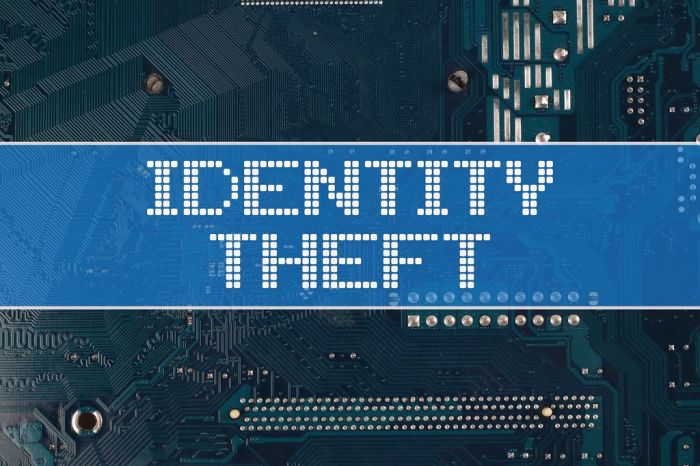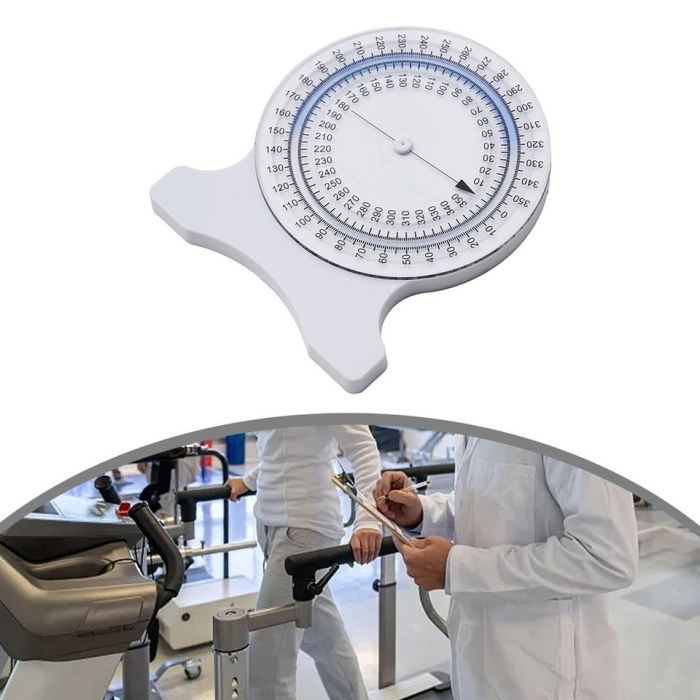Best practices for cloud identity and access management (IAM) are essential for securing your cloud environment. This guide navigates the complexities of managing digital identities and access rights, ensuring that only authorized users and services can access your valuable resources. By implementing robust IAM strategies, you can significantly reduce the risk of data breaches, improve compliance, and streamline your cloud operations.
This comprehensive overview explores the core concepts, best practices, and emerging trends in cloud IAM. From understanding the fundamentals of least privilege and multi-factor authentication to leveraging automation and navigating incident response, we will equip you with the knowledge and tools to fortify your cloud security posture and optimize your identity and access management strategies across various cloud platforms.
Core Concepts of Cloud IAM

Cloud Identity and Access Management (IAM) is a critical component of cloud security, ensuring that the right users and systems have the appropriate access to cloud resources. Understanding the core concepts of cloud IAM is essential for implementing robust security practices and minimizing the risk of unauthorized access or data breaches. This section will explore fundamental principles, identity types, authentication and authorization processes, and the benefits of centralized identity management.
Fundamental Principles of Least Privilege
The principle of least privilege is a cornerstone of cloud IAM. It dictates that users and systems should be granted only the minimum necessary access rights required to perform their designated tasks. This approach minimizes the potential impact of security breaches, as compromised accounts will have limited access to sensitive resources.
- Granting Only Necessary Permissions: Avoid granting excessive permissions. Instead, provide only the specific permissions required for a user or service to function. For instance, a database administrator might only need permissions to manage database instances, not to access billing information.
- Regular Review of Permissions: Regularly review user and service account permissions to ensure they remain appropriate and up-to-date. Permissions should be adjusted as roles and responsibilities evolve. For example, if an employee changes roles, their permissions should be updated to reflect their new responsibilities.
- Automated Provisioning and Deprovisioning: Implement automated processes for provisioning and deprovisioning user access. When an employee joins a company, their access should be automatically provisioned based on their role. Conversely, when an employee leaves, their access should be automatically revoked.
- Use of Role-Based Access Control (RBAC): RBAC enables the assignment of permissions to roles rather than individual users. This simplifies management and ensures consistency. For example, create roles like “Database Administrator” or “Application Developer” and assign appropriate permissions to each role.
The principle of least privilege is a fundamental security best practice that minimizes the attack surface and limits the damage from potential security breaches.
Different Identity Types and Their Roles
Cloud IAM systems manage different types of identities, each with specific roles and responsibilities. Understanding these identity types is crucial for effective access management.
- Users: Human users who access cloud resources. Users can be employees, contractors, or external partners. Their roles and permissions should align with their job functions. For example, a marketing specialist might have access to marketing-related tools and data, but not to financial records.
- Groups: Collections of users that share common access requirements. Groups simplify access management by allowing permissions to be assigned to a group rather than to individual users. For instance, a “Developers” group might be granted access to code repositories and development environments.
- Service Accounts: Non-human identities used by applications or services to interact with cloud resources. Service accounts are often used for automated tasks and integrations. They are not tied to a specific user. For example, a web application might use a service account to access a database.
- Roles: Define sets of permissions that can be assigned to users, groups, or service accounts. Roles streamline access management by providing pre-defined permission sets tailored to specific job functions or tasks. For example, the role “Read-Only Access” can be assigned to users who only need to view data, while “Contributor” role might allow to modify data.
Authentication vs. Authorization in a Cloud Environment
Authentication and authorization are two distinct but related processes in cloud IAM. Authentication verifies the identity of a user or service, while authorization determines what resources they are allowed to access.
- Authentication: The process of verifying a user’s identity. Common authentication methods include passwords, multi-factor authentication (MFA), and security keys. For example, a user logging into a cloud console enters their username and password (authentication). If MFA is enabled, they also provide a code from their mobile device.
- Authorization: The process of determining what resources a user or service is allowed to access and what actions they can perform. Authorization is typically based on the user’s identity, group membership, and assigned roles. For example, after a user authenticates, the system checks their assigned roles to determine if they have permission to access a specific file.
- Relationship: Authentication always precedes authorization. A user must be authenticated before the system can determine what resources they are authorized to access.
- Implementation: Cloud providers offer various tools and services to manage both authentication and authorization. These include identity providers (IdPs), access management consoles, and APIs for managing permissions.
Authentication verifies identity, while authorization determines access rights. Both are essential for securing cloud resources.
Benefits of Centralized Identity Management
Centralized identity management provides a single point of control for managing user identities and access to cloud resources. This approach offers several significant benefits.
- Improved Security: Centralized identity management enables consistent security policies across all cloud resources. It simplifies the implementation of security best practices, such as MFA and strong password policies.
- Simplified Administration: Centralized management reduces the administrative overhead of managing user accounts and permissions. Administrators can easily create, modify, and delete user accounts and assign roles and permissions from a single console.
- Enhanced Compliance: Centralized identity management simplifies compliance with regulatory requirements. It provides a clear audit trail of user access and activity, which is essential for demonstrating compliance.
- Increased Efficiency: Automation capabilities streamline identity management tasks, reducing manual effort and improving efficiency. Self-service portals allow users to manage their own accounts and reset passwords, further reducing the burden on IT staff.
- Better User Experience: Single sign-on (SSO) capabilities provide a seamless user experience, allowing users to access multiple cloud applications with a single set of credentials. This improves productivity and reduces the need for users to remember multiple passwords.
Centralized identity management streamlines administration, improves security, and enhances compliance.
Identity Providers (IdPs) and Federation
Understanding Identity Providers (IdPs) and federation is crucial for effective cloud identity and access management. They streamline user authentication and authorization, enabling secure access to cloud resources while simplifying administration. This section explores the role of IdPs, compares different IdP options, and details how federation works across cloud providers.
The Role of an Identity Provider (IdP) in Cloud IAM
An Identity Provider (IdP) plays a central role in cloud IAM by managing user identities and authentication. It acts as a trusted authority that verifies a user’s identity before granting access to cloud resources.The primary functions of an IdP include:
- Authentication: Verifying the identity of a user, typically through credentials like usernames and passwords, multi-factor authentication (MFA), or other authentication methods.
- Authorization: Determining the level of access a user has to specific cloud resources based on their identity and assigned roles or permissions.
- User Management: Creating, managing, and storing user identities, including attributes like email addresses, group memberships, and other relevant information.
- Federation: Enabling users to access cloud resources using their existing identities from another system (e.g., a corporate directory) without needing separate accounts.
By centralizing identity management, IdPs simplify the process of granting and revoking access, enforcing security policies, and auditing user activity. They also reduce the administrative overhead associated with managing individual user accounts across multiple cloud services. IdPs are the cornerstone of a robust and scalable cloud IAM strategy.
Comparative Analysis of IdP Options
Various Identity Provider (IdP) options are available for cloud IAM, each with its strengths and weaknesses. This table provides a comparative analysis of three popular IdPs: Azure Active Directory (Azure AD), AWS IAM Identity Center, and Google Cloud Identity.
| Feature | Azure Active Directory (Azure AD) | AWS IAM Identity Center | Google Cloud Identity |
|---|---|---|---|
| Primary Use Case | Enterprise identity management for Microsoft-centric environments. | Centralized access management for AWS resources and integrated applications. | Enterprise identity management for Google Workspace and Google Cloud Platform (GCP). |
| Integration with Cloud Services | Seamless integration with Microsoft 365, Azure, and other Microsoft services. Strong support for SAML and OpenID Connect. | Tight integration with AWS services. Supports SAML 2.0 and integrates with third-party applications. | Native integration with Google Workspace and GCP. Supports SAML 2.0 and OpenID Connect. |
| Key Features | Multi-factor authentication (MFA), conditional access policies, self-service password reset, application proxy. | Centralized user and group management, permission sets, automated user provisioning, integration with AWS services. | Multi-factor authentication (MFA), user provisioning, device management, and integration with Google Workspace. |
| Pricing Model | Various tiers, including free, basic, premium P1, and premium P2, with features and pricing based on the selected tier. | Free to use. Charges may apply for integrations with third-party applications. | Free for basic features. Paid tiers offer more advanced features, such as advanced mobile device management and enterprise support. |
This table highlights the core differences between these IdPs. The best choice depends on an organization’s existing infrastructure, cloud provider preference, and specific IAM requirements.
How Federation Works with Different Cloud Providers
Federation allows users to access cloud resources using their existing identities from an external IdP, such as a corporate directory or another cloud provider. This eliminates the need for users to create and manage separate accounts for each cloud service, simplifying access and improving security. Federation is typically implemented using protocols like SAML 2.0 or OpenID Connect.Here’s how federation works with different cloud providers:
- AWS: AWS IAM Identity Center (successor to AWS Single Sign-On) allows federation with various IdPs, including Azure AD, Okta, and others. Users authenticate with their existing credentials and are granted access to AWS resources based on their roles and permissions configured within AWS.
- Azure: Azure AD supports federation with other IdPs using SAML 2.0. This enables users from other identity providers to access Azure resources, such as Microsoft 365 applications or custom applications hosted in Azure.
- Google Cloud: Google Cloud Identity supports federation with external IdPs, enabling users to access GCP resources using their existing credentials. This can be achieved through SAML 2.0-based federation.
Federation simplifies user access, improves security by centralizing identity management, and reduces administrative overhead. The specific implementation steps vary depending on the cloud provider and the external IdP used for federation.
Designing a Workflow for SAML-Based Federation
Setting up SAML-based federation involves a series of steps to establish a trust relationship between the cloud service provider (CSP) and the external IdP. Here is a sample workflow:
- Establish Trust: The cloud service provider (e.g., AWS, Azure, Google Cloud) requires the configuration of a trust relationship with the external IdP (e.g., Azure AD, Okta). This involves exchanging metadata, which contains information about the IdP, such as its certificate and endpoints.
- Configure the IdP: The administrator configures the external IdP to trust the CSP. This involves providing information about the CSP, such as its SAML endpoint and audience URI. The IdP is configured to send specific attributes (e.g., email address, group memberships) to the CSP during authentication.
- User Authentication: When a user attempts to access a cloud resource, the CSP redirects them to the IdP for authentication. The user authenticates with their existing credentials managed by the IdP.
- Assertion Generation: Upon successful authentication, the IdP generates a SAML assertion, which is an XML document containing information about the user, including their identity and any relevant attributes. The assertion is digitally signed by the IdP to ensure its authenticity.
- Assertion Consumption: The IdP sends the SAML assertion back to the CSP. The CSP validates the assertion, verifying the signature and ensuring the user is authorized to access the requested resource.
- Access Granting: Based on the information in the SAML assertion and the CSP’s access control policies, the user is granted access to the requested resources.
The workflow is generally similar across different cloud providers, with slight variations in the configuration steps and terminology. This process ensures secure and seamless access to cloud resources using federated identities.
Access Control Models
Access control models are fundamental to securing cloud resources. They define how users and systems are granted access to specific resources and the actions they can perform. Choosing the right access control model is critical for maintaining a robust security posture, ensuring that only authorized entities can access sensitive data and functionalities. Understanding the different models and their nuances is essential for effectively managing cloud identity and access.
Role-Based Access Control (RBAC)
Role-Based Access Control (RBAC) is a widely adopted access control model that assigns permissions to roles, and then users are assigned to those roles. This approach simplifies access management by grouping permissions logically. It streamlines the process of granting and revoking access, making it easier to manage large user bases and evolving access requirements.
- Permissions: Permissions are the specific actions that can be performed on a resource (e.g., read, write, delete).
- Roles: Roles are collections of permissions. They represent job functions or responsibilities within an organization (e.g., Administrator, Developer, Reader).
- Users: Users are individuals or entities who need access to cloud resources.
- Assignments: Assignments link users to roles, granting them the permissions associated with those roles.
Use Cases for RBAC
RBAC is particularly well-suited for organizations with clearly defined roles and responsibilities. It’s effective in scenarios where access requirements are relatively stable and can be easily categorized.
- Managing Cloud Infrastructure: Granting administrators full control over cloud resources, developers access to specific development environments, and readers the ability to view logs and monitoring data.
- Software Development Teams: Providing developers with permissions to deploy and manage code, testers with access to test environments, and project managers with the ability to monitor project progress and resource utilization.
- Financial Institutions: Controlling access to financial data, with different roles for auditors, analysts, and transaction processors, ensuring that sensitive information is protected.
Implementing RBAC in a Specific Cloud Provider (AWS)
Amazon Web Services (AWS) provides robust RBAC capabilities through its Identity and Access Management (IAM) service. Here’s a simplified demonstration:
- Create IAM Roles: Define roles that represent job functions within your organization (e.g., “EC2Admin,” “S3Reader”).
- Define IAM Policies: Create IAM policies that specify the permissions associated with each role. For example, an “S3Reader” policy might grant read-only access to a specific S3 bucket.
- Attach Policies to Roles: Attach the created policies to the corresponding roles.
- Assign Users to Roles: Assign users or groups to the appropriate roles.
For example, to create an “S3Reader” role:
1. Create an IAM policy named “S3ReadOnlyAccess” with the following content
“`json “Version”: “2012-10-17”, “Statement”: [ “Effect”: “Allow”, “Action”: [ “s3:GetObject”, “s3:ListBucket” ], “Resource”: [ “arn:aws:s3:::your-bucket-name”, “arn:aws:s3:::your-bucket-name/*” ] ] “` This policy allows read-only access to the specified S3 bucket.
- Create an IAM role named “S3Reader” and attach the “S3ReadOnlyAccess” policy to it.
- Assign users or groups to the “S3Reader” role. Users assigned to this role will now have read-only access to the specified S3 bucket.
Attribute-Based Access Control (ABAC)
Attribute-Based Access Control (ABAC) is a more flexible and granular access control model. It grants access based on attributes associated with the user, the resource, and the environment. This allows for highly customized access control policies that can adapt to changing circumstances. ABAC enables dynamic access decisions based on various contextual factors.
- User Attributes: Information about the user (e.g., job title, department, location).
- Resource Attributes: Information about the resource being accessed (e.g., sensitivity level, owner, classification).
- Environment Attributes: Contextual information about the environment (e.g., time of day, network location, device type).
- Policies: Rules that define access based on the evaluation of these attributes.
Use Cases for ABAC
ABAC is best suited for complex environments with dynamic access requirements and where fine-grained control is needed.
- Healthcare: Controlling access to patient records based on the user’s role, the patient’s data sensitivity, and the location of the user (e.g., inside or outside a hospital).
- Government: Granting access to classified information based on the user’s security clearance, the classification level of the data, and the user’s current location.
- Financial Services: Controlling access to financial transactions based on the user’s role, the transaction amount, and the time of day.
Comparison of RBAC and ABAC
The choice between RBAC and ABAC depends on the specific needs of the organization.
| Feature | RBAC | ABAC |
|---|---|---|
| Complexity | Simpler to implement and manage, especially for smaller organizations. | More complex to implement and manage, but offers greater flexibility. |
| Granularity | Less granular; access is granted based on roles. | Highly granular; access is granted based on attributes and contextual factors. |
| Flexibility | Less flexible; changes to access require role modifications. | Highly flexible; access can be dynamically adjusted based on changing attributes. |
| Scalability | Scales well for organizations with well-defined roles. | Scales well for organizations with complex and evolving access requirements. |
| Maintenance | Easier to maintain, especially with a well-defined role structure. | More complex to maintain, as policies need to be updated based on attribute changes. |
Both RBAC and ABAC have their strengths and weaknesses. RBAC provides simplicity and ease of management, while ABAC offers flexibility and fine-grained control. Organizations may choose to implement one or both models, depending on their specific security needs and the complexity of their cloud environment.
Multi-Factor Authentication (MFA) Implementation

Implementing Multi-Factor Authentication (MFA) is a crucial step in bolstering cloud security. It adds an extra layer of protection beyond passwords, significantly reducing the risk of unauthorized access and data breaches. This section will delve into the importance of MFA, explore various methods, and provide guidance on its effective implementation.
Importance of MFA for Cloud Security
MFA significantly strengthens cloud security by requiring users to provide multiple verification factors before granting access to cloud resources. This is particularly important because passwords alone are vulnerable to various attacks, including phishing, credential stuffing, and brute-force attacks. MFA effectively mitigates these risks by ensuring that even if an attacker compromises a user’s password, they still need a second factor to gain access.
This second factor is typically something the user
- has* (like a mobile device), something the user
- is* (like a fingerprint), or something the user
- knows* (like a PIN).
Different MFA Methods Available
Several MFA methods are available, each with its own strengths and weaknesses. Choosing the right method depends on factors such as security requirements, user experience, and cost.
- One-Time Passwords (OTP): OTPs are temporary codes generated by an authenticator app (e.g., Google Authenticator, Microsoft Authenticator) or delivered via SMS or email. OTPs are time-sensitive, making them more secure than static passwords.
- Biometrics: Biometric authentication uses unique biological characteristics to verify identity. This includes fingerprint scanning, facial recognition, and iris scanning. Biometrics offer a high level of security and are generally convenient for users.
- Security Keys: Physical security keys (e.g., YubiKey, Google Titan Security Key) use cryptographic protocols (like FIDO2/WebAuthn) to provide strong authentication. They are resistant to phishing and other online attacks.
- Push Notifications: Users receive a push notification on their mobile device and approve or deny the login attempt. This is often considered user-friendly but relies on the security of the mobile device and the push notification infrastructure.
- Hardware Tokens: Hardware tokens are small devices that generate OTPs. They are often used in environments where mobile devices are restricted or unreliable.
Steps for Implementing MFA in a Cloud Environment
Implementing MFA requires careful planning and execution. The following steps provide a general guideline:
- Assess your environment: Identify the cloud services and applications that need MFA protection. Determine the user groups and their access requirements.
- Choose an MFA solution: Select an MFA solution that aligns with your security needs, budget, and user experience requirements. Consider factors like integration capabilities, supported authentication methods, and ease of management.
- Integrate MFA with your cloud provider: Most cloud providers (e.g., AWS, Azure, Google Cloud) offer built-in MFA capabilities. Integrate the chosen MFA solution with your cloud provider’s identity and access management (IAM) system.
- Enroll users: Provide clear instructions and support to users on how to enroll in MFA. This may involve installing authenticator apps, registering security keys, or configuring other authentication methods.
- Enforce MFA policies: Implement policies that require MFA for all users or specific user groups. Enforce MFA for privileged accounts and sensitive resources.
- Test and validate: Thoroughly test the MFA implementation to ensure it functions correctly and doesn’t disrupt user workflows. Validate that MFA is providing the expected level of security.
- Monitor and maintain: Continuously monitor the MFA implementation for any issues or vulnerabilities. Regularly update the MFA solution and adapt your policies as needed.
Choosing the Right MFA Method for Different User Groups
The optimal MFA method varies depending on the user group and their specific needs. Considerations include security requirements, usability, and technical capabilities.
- Administrators and privileged users: These users require the highest level of security. Strong MFA methods like security keys or hardware tokens are recommended. These methods offer robust protection against phishing and account takeover attacks.
- Employees: For employees, a balance between security and usability is essential. OTPs via authenticator apps or push notifications can provide a good level of security with a relatively convenient user experience.
- Contractors and external users: Depending on the level of access required, OTPs, push notifications, or security keys may be appropriate. Consider the risk associated with their access and choose the most secure method feasible.
- Users with limited technical capabilities: For users who may be less tech-savvy, simpler methods like SMS-based OTPs (although less secure) or push notifications may be more suitable. Provide clear instructions and support.
Privileged Access Management (PAM)
Privileged Access Management (PAM) is a critical component of a robust cloud security strategy. It focuses on securing and controlling access to highly sensitive resources and systems within your cloud environment. Effective PAM implementation minimizes the attack surface, reduces the risk of data breaches, and ensures compliance with regulatory requirements.
Purpose of Privileged Access Management (PAM)
The primary purpose of Privileged Access Management (PAM) is to secure and control access to privileged accounts and resources. These accounts, often possessing elevated permissions, can be used to manage infrastructure, modify configurations, and access sensitive data. PAM solutions aim to mitigate the risks associated with these powerful accounts.PAM achieves this by:
- Enforcing the Principle of Least Privilege: Granting users only the minimum necessary access to perform their tasks. This limits the potential damage from compromised accounts.
- Centralizing and controlling access: Providing a single point of control for all privileged access.
- Auditing and monitoring: Tracking all privileged activities to identify suspicious behavior and ensure accountability.
- Automating tasks: Streamlining credential rotation and other administrative functions.
Components of a PAM Solution
A comprehensive PAM solution typically comprises several key components working together to secure privileged access. These components often include:
- Vaulting: Securely storing and managing privileged credentials, such as passwords, SSH keys, and API keys. This prevents credentials from being stored in insecure locations like spreadsheets or configuration files.
- Session Management: Recording and monitoring privileged user sessions, providing visibility into activities performed by privileged users. This allows for real-time monitoring and the ability to audit actions.
- Privileged Account Discovery: Identifying and cataloging all privileged accounts across the cloud environment. This provides a complete inventory of accounts that need to be managed.
- Access Control: Implementing policies and controls to restrict who can access privileged accounts and when. This ensures that only authorized users can access sensitive resources.
- Workflow Automation: Automating tasks like password resets, account provisioning, and de-provisioning. This reduces manual effort and improves efficiency.
- Reporting and Auditing: Generating reports on privileged access activities, helping organizations demonstrate compliance and identify security risks.
Best Practices for Managing Privileged Accounts
Effective management of privileged accounts requires a combination of technical controls and organizational policies. Following these best practices can significantly improve your security posture:
- Implement the Principle of Least Privilege: Grant users only the minimum level of access required to perform their job duties. Regularly review and adjust access permissions.
- Enforce Strong Password Policies: Require complex, unique passwords for all privileged accounts. Implement multi-factor authentication (MFA) to add an extra layer of security.
- Rotate Credentials Regularly: Change passwords and keys frequently, ideally on a schedule. Automated credential rotation is highly recommended.
- Use Dedicated Privileged Accounts: Do not use personal or shared accounts for privileged activities. Use separate accounts for administrative tasks.
- Monitor and Audit Privileged Activity: Implement robust logging and monitoring to track all privileged actions. Regularly review audit logs for suspicious behavior.
- Securely Store and Manage Credentials: Use a PAM solution to securely store and manage privileged credentials. Avoid storing passwords in spreadsheets or other insecure locations.
- Implement Just-in-Time (JIT) Access: Grant privileged access only when needed and for a limited duration. This minimizes the attack surface and reduces the risk of compromised credentials.
- Regularly Review Access Permissions: Conduct periodic reviews of privileged access to ensure that permissions are still appropriate and aligned with job roles. Remove unnecessary access.
Rotating Credentials for Privileged Accounts
Credential rotation is a crucial security practice that involves changing passwords, keys, and other secrets regularly. This limits the window of opportunity for attackers to exploit compromised credentials. Here’s how to rotate credentials effectively:
- Establish a Rotation Schedule: Define a schedule for rotating credentials, such as monthly or quarterly. The frequency depends on the sensitivity of the accounts and the risk profile of your organization.
- Automate the Rotation Process: Use a PAM solution to automate the credential rotation process. This ensures that credentials are changed consistently and efficiently.
- Implement Strong Password Generation: Configure the PAM solution to generate strong, random passwords that meet your organization’s password complexity requirements.
- Test the Rotation Process: Before implementing a full-scale credential rotation, test the process to ensure that it works correctly and does not disrupt operations.
- Notify Users of Changes: Inform users of upcoming credential changes and provide instructions on how to update their configurations.
- Monitor for Issues: After rotating credentials, monitor for any issues or errors. Verify that users can still access the resources they need.
- Rotate API Keys and SSH Keys: Extend credential rotation to API keys and SSH keys, which are also used to access privileged resources.
- Implement Emergency Access Procedures: Define procedures for accessing privileged accounts in case of an emergency, such as a password reset or account recovery.
For example, a cloud provider might implement automated password rotation for its root accounts every 90 days. The system would generate a new, strong password, store it securely, and automatically update the configurations that use the password. This reduces the risk of a compromised root account and ensures that access remains secure.
Monitoring and Auditing IAM Activities
Regular monitoring and auditing are essential for maintaining a secure and compliant cloud IAM environment. These practices provide visibility into user activities, potential security threats, and compliance violations. They also help in identifying and mitigating risks proactively.
Importance of Monitoring IAM Activities
Monitoring IAM activities is crucial for several reasons. It allows for the detection of suspicious behavior, the identification of unauthorized access attempts, and the validation of access controls. Effective monitoring helps organizations to quickly respond to security incidents, prevent data breaches, and ensure compliance with regulatory requirements. Furthermore, it provides valuable insights into user behavior, which can be used to optimize IAM policies and improve overall security posture.
Examples of What to Monitor in a Cloud IAM Environment
Monitoring encompasses a wide range of activities. The following are critical aspects to monitor within a cloud IAM environment:
- User Authentication Events: Track successful and failed login attempts, including the source IP address and timestamp. This helps identify brute-force attacks or compromised credentials.
- Authorization Activities: Monitor resource access attempts, including both successful and denied requests. This provides insights into who is accessing what resources and whether access controls are being enforced correctly.
- Role and Permission Changes: Track modifications to user roles, permissions, and group memberships. This is crucial for detecting unauthorized privilege escalations.
- Configuration Changes: Monitor changes to IAM policies, access control lists (ACLs), and other IAM configurations. This helps identify misconfigurations or malicious modifications.
- Administrative Actions: Track administrative actions performed by privileged users, such as creating or deleting users, resetting passwords, or modifying IAM policies.
- Resource Access: Monitor access to sensitive data and resources. This includes tracking who accessed specific files, databases, or other critical assets.
- MFA Usage: Monitor the use of multi-factor authentication (MFA) to ensure it is being used as intended and to identify any issues with its implementation.
Tools and Services Available for Auditing IAM Activities
Several tools and services are available to assist in auditing IAM activities. Cloud providers typically offer built-in services for logging and auditing. Third-party security information and event management (SIEM) systems can aggregate and analyze logs from multiple sources.
- Cloud Provider Audit Logs: Most cloud providers offer services for logging and auditing IAM activities. For example, AWS CloudTrail, Azure Activity Log, and Google Cloud Audit Logs provide detailed logs of user actions, resource access, and configuration changes.
- SIEM Systems: SIEM systems collect and analyze security-related data from various sources, including IAM logs. They can provide real-time alerts, dashboards, and reports to help security teams detect and respond to security incidents. Popular SIEM solutions include Splunk, IBM QRadar, and Elastic Security.
- IAM-Specific Tools: Several specialized tools focus on IAM auditing and reporting. These tools can automate log collection, analysis, and reporting, providing a more comprehensive view of IAM activities. Examples include tools that specifically analyze AWS IAM configurations for security vulnerabilities.
- Compliance Tools: Tools that help organizations to comply with regulatory requirements often include features for auditing and reporting on IAM activities. These tools can generate reports that demonstrate compliance with specific standards, such as GDPR or HIPAA.
Process for Regularly Reviewing IAM Logs and Reports
A structured process is essential for effectively reviewing IAM logs and reports. This process should include regular intervals for review, defined roles and responsibilities, and clear escalation procedures.
- Define Review Frequency: Establish a schedule for reviewing IAM logs and reports. This frequency should be based on the organization’s risk profile and compliance requirements. Some organizations review logs daily, while others may review them weekly or monthly.
- Assign Responsibilities: Clearly define the roles and responsibilities for reviewing IAM logs and reports. This should include identifying the individuals or teams responsible for reviewing the logs, investigating anomalies, and escalating issues.
- Establish Alerting and Notification: Implement alerting and notification mechanisms to notify the appropriate personnel of suspicious activities or potential security incidents. This can involve configuring alerts in SIEM systems or cloud provider services.
- Analyze Logs and Reports: Analyze the logs and reports for suspicious activities, such as unusual login attempts, unauthorized access attempts, or changes to IAM configurations. Look for patterns or anomalies that may indicate a security breach or a misconfiguration.
- Investigate Anomalies: Investigate any anomalies identified during the log review process. This may involve reviewing additional logs, contacting users, or escalating the issue to the security team.
- Document Findings and Actions: Document the findings of the log review process, including any anomalies identified, the actions taken to investigate them, and the results of the investigation. This documentation is essential for compliance and incident response.
- Remediate Issues: Take appropriate action to remediate any issues identified during the log review process. This may involve modifying IAM policies, revoking access, or implementing additional security controls.
- Regularly Update IAM Policies: Update IAM policies based on the findings of the log reviews. This ensures that the policies are aligned with the organization’s security needs and that access controls are effective.
Regularly reviewing IAM logs and reports helps in detecting and responding to security incidents, improving the overall security posture, and ensuring compliance with regulatory requirements.
Automation in IAM
Automation is a critical component of a robust cloud Identity and Access Management (IAM) strategy. It allows organizations to streamline IAM processes, reduce human error, and improve overall security posture. By automating repetitive tasks, IT teams can focus on more strategic initiatives while ensuring consistent enforcement of security policies.
Improving Cloud IAM Efficiency Through Automation
Automation significantly enhances cloud IAM efficiency by minimizing manual intervention and accelerating various processes. It allows for faster user onboarding, offboarding, and access management, leading to improved operational agility.
- Reduced Manual Effort: Automating tasks like user provisioning and role assignment frees up IT staff from tedious manual processes, allowing them to focus on more strategic initiatives. This also reduces the risk of human error.
- Faster Provisioning and Deprovisioning: Automated processes enable quicker user access provisioning and deprovisioning, which is crucial for timely access to resources and security incident response.
- Consistency and Compliance: Automation ensures consistent application of security policies across the cloud environment. This is critical for maintaining compliance with regulatory requirements.
- Improved Security Posture: Automation can enforce security best practices, such as multi-factor authentication (MFA) enrollment and regular access reviews, improving the overall security posture of the organization.
- Scalability: Automated IAM processes are easily scalable to accommodate the growth of an organization and the increasing complexity of cloud environments.
Examples of Automatable IAM Tasks
Numerous IAM tasks can be automated to improve efficiency and security. Implementing automation for these tasks can significantly reduce operational overhead and enhance overall security.
- User Provisioning and Deprovisioning: Automatically creating, modifying, and deleting user accounts and their associated access rights based on pre-defined rules and triggers (e.g., new hires, employee departures).
- Role and Policy Management: Automating the creation, modification, and assignment of IAM roles and policies, ensuring consistent access control across the environment.
- Access Reviews: Automating periodic reviews of user access rights to ensure they are still appropriate and aligned with the principle of least privilege.
- Password Management: Automating password resets, enforcement of password complexity rules, and integration with password management solutions.
- Multi-Factor Authentication (MFA) Enforcement: Automatically enrolling users in MFA and enforcing its use across all applications and resources.
- Compliance Reporting: Generating automated reports on IAM activities, access controls, and compliance status.
- Alerting and Monitoring: Automating alerts for suspicious activities or policy violations, enabling proactive security monitoring.
Automating User Provisioning and Deprovisioning
User provisioning and deprovisioning are prime candidates for automation. The automation process typically involves integrating IAM systems with HR systems or other identity sources. This ensures that user accounts and access rights are automatically created, modified, or removed based on changes in user status or role.
Here’s a simplified example of the workflow:
- Trigger: A new employee is added to the HR system.
- Integration: The IAM system detects the new employee record through integration with the HR system (e.g., via an API or a connector).
- Account Creation: The IAM system automatically creates a user account in the cloud provider’s IAM service (e.g., AWS IAM, Azure Active Directory, Google Cloud IAM).
- Role Assignment: Based on the employee’s role in the HR system, the IAM system automatically assigns the appropriate IAM roles and permissions.
- Access Provisioning: The user gains access to the necessary cloud resources and applications.
- Deprovisioning: When an employee leaves the organization, the HR system flags the user as terminated. The IAM system automatically deactivates the user account and removes all access rights.
Script to Automate the Creation of IAM Roles and Policies
The following Python script provides a basic example of how to automate the creation of IAM roles and policies in AWS. This script uses the AWS SDK for Python (Boto3). Before running this script, ensure that you have configured your AWS credentials.
Note: This is a simplified example for demonstration purposes. In a production environment, you would typically incorporate error handling, input validation, and more robust security practices.
Python Script:
import boto3import jsondef create_iam_role(role_name, assume_role_policy_document): iam = boto3.client('iam') try: response = iam.create_role( RoleName=role_name, AssumeRolePolicyDocument=json.dumps(assume_role_policy_document), Description='IAM Role created by automation script' ) print(f"Role 'role_name' created successfully.") return response['Role']['Arn'] except Exception as e: print(f"Error creating role 'role_name': e") return Nonedef create_iam_policy(policy_name, policy_document): iam = boto3.client('iam') try: response = iam.create_policy( PolicyName=policy_name, PolicyDocument=json.dumps(policy_document), Description='IAM Policy created by automation script' ) print(f"Policy 'policy_name' created successfully.") return response['Policy']['Arn'] except Exception as e: print(f"Error creating policy 'policy_name': e") return Nonedef attach_policy_to_role(role_name, policy_arn): iam = boto3.client('iam') try: iam.attach_role_policy( RoleName=role_name, PolicyArn=policy_arn ) print(f"Policy 'policy_arn' attached to role 'role_name' successfully.") except Exception as e: print(f"Error attaching policy to role: e")# Define role and policy detailsrole_name = 'MyAutomatedRole'policy_name = 'MyAutomatedPolicy'# Define the assume role policy document (allows the role to be assumed)assume_role_policy_document = "Version": "2012-10-17", "Statement": [ "Effect": "Allow", "Principal": "Service": "ec2.amazonaws.com" # Example: allows EC2 to assume this role , "Action": "sts:AssumeRole" ]# Define the policy document (grants specific permissions)policy_document = "Version": "2012-10-17", "Statement": [ "Effect": "Allow", "Action": [ "s3:GetObject", "s3:ListBucket" ], "Resource": "arn:aws:s3:::your-bucket-name/*" # Replace with your S3 bucket ARN ]# Create the rolerole_arn = create_iam_role(role_name, assume_role_policy_document)# Create the policypolicy_arn = create_iam_policy(policy_name, policy_document)# Attach the policy to the roleif role_arn and policy_arn: attach_policy_to_role(role_name, policy_arn) Explanation of the Script:
- Imports: Imports the necessary libraries (
boto3for interacting with AWS services andjsonfor handling JSON data). create_iam_role()Function: Creates an IAM role with the specified name and trust policy (assume role policy). It uses thecreate_roleAPI call.create_iam_policy()Function: Creates an IAM policy with the specified name and permissions. It uses thecreate_policyAPI call.attach_policy_to_role()Function: Attaches an existing IAM policy to an IAM role. It uses theattach_role_policyAPI call.- Main Script: Defines the role name, policy name, the assume role policy document (specifies who can assume the role), and the policy document (specifies the permissions). Calls the functions to create the role, create the policy, and attach the policy to the role.
- Error Handling: Includes basic error handling to catch and report any exceptions during the process.
How to Use the Script:
- Install Boto3: If you haven’t already, install the Boto3 library:
pip install boto3 - Configure AWS Credentials: Configure your AWS credentials (e.g., using the AWS CLI or by setting environment variables) so that Boto3 can authenticate to your AWS account.
- Modify the Script:
- Replace
'MyAutomatedRole'and'MyAutomatedPolicy'with your desired role and policy names. - Modify the
assume_role_policy_documentto specify which services or principals can assume the role. For example, in the example script, it allows EC2 instances to assume the role. - Modify the
policy_documentto define the specific permissions you want the role to have. Replace"arn:aws:s3:::your-bucket-name/*"with the ARN of the S3 bucket you want to grant access to.
- Replace
- Run the Script: Execute the Python script. The script will create the IAM role and policy and then attach the policy to the role.
Important Considerations:
- Security: Store sensitive information, such as AWS credentials, securely. Do not hardcode them in your script. Use environment variables or a secrets management service.
- Idempotency: Consider making your script idempotent (able to run multiple times without unintended side effects). This can be achieved by checking if the role or policy already exists before attempting to create it.
- Error Handling: Implement robust error handling to catch and manage potential issues during the process.
- Testing: Thoroughly test your scripts in a non-production environment before deploying them to production.
Security Policies and Compliance
Security policies are the backbone of a robust cloud IAM strategy, providing a framework for managing identities, access, and permissions. They are essential for maintaining a secure cloud environment and ensuring compliance with regulatory requirements. Effective policies are clearly defined, consistently enforced, and regularly reviewed to adapt to evolving threats and business needs.
Role of Security Policies in Cloud IAM
Security policies in cloud IAM define the rules and guidelines for how users and systems access cloud resources. These policies govern everything from user authentication and authorization to the management of privileged access. They are crucial for mitigating risks, preventing unauthorized access, and maintaining the confidentiality, integrity, and availability of data.
Examples of Common IAM Security Policies
IAM security policies cover a broad range of areas, ensuring comprehensive protection. Examples include:
- Password Policies: These policies specify requirements for password complexity, length, and expiration. Strong password policies help prevent unauthorized access through brute-force attacks and credential stuffing. For example, a policy might mandate a minimum password length of 12 characters, including uppercase and lowercase letters, numbers, and special characters, with a password expiration period of 90 days.
- Multi-Factor Authentication (MFA) Enforcement: This policy mandates the use of MFA for all users, especially those with privileged access. MFA significantly enhances security by requiring users to provide multiple forms of verification, such as a password and a one-time code from a mobile app or hardware token.
- Least Privilege Access: This policy ensures that users are granted only the minimum level of access necessary to perform their job functions. This principle minimizes the potential damage from compromised accounts. For instance, instead of granting a user full administrative rights, they are given access only to the specific resources and functionalities required for their tasks.
- Regular Access Reviews: These policies require periodic reviews of user access rights to ensure they remain appropriate and aligned with current job roles and responsibilities. Access reviews help identify and remove unnecessary or excessive permissions. A common practice is to conduct access reviews at least quarterly or annually, depending on the sensitivity of the data and resources.
- Role-Based Access Control (RBAC) Implementation: This policy defines roles and assigns permissions to those roles, streamlining access management and reducing the risk of human error. RBAC simplifies the process of granting and revoking access, ensuring consistency across the organization.
- Monitoring and Logging: This policy mandates the collection and analysis of logs to detect and respond to security incidents. Comprehensive logging provides an audit trail for all IAM activities, enabling organizations to identify and investigate suspicious behavior.
Aligning IAM Practices with Compliance Requirements
Organizations must align their IAM practices with relevant compliance regulations to avoid penalties and maintain customer trust. Compliance requirements vary depending on the industry and the location of data.
- GDPR (General Data Protection Regulation): This regulation focuses on protecting the personal data of individuals within the European Union. IAM practices must ensure that only authorized personnel have access to personal data, that data is securely stored and processed, and that individuals have the right to access, rectify, and erase their data. Organizations must implement strong authentication, access controls, and data encryption to comply with GDPR.
- HIPAA (Health Insurance Portability and Accountability Act): HIPAA regulates the handling of protected health information (PHI) in the United States. IAM practices must restrict access to PHI to authorized personnel only, ensure the confidentiality and integrity of PHI, and maintain audit trails of all access to PHI. This requires implementing robust access controls, encryption, and regular audits.
- PCI DSS (Payment Card Industry Data Security Standard): PCI DSS applies to organizations that process, store, or transmit credit card information. IAM practices must protect cardholder data by implementing strong access controls, regularly reviewing access rights, and monitoring access to cardholder data environments.
Checklist for Assessing IAM Compliance
A compliance checklist helps organizations evaluate their IAM practices against relevant regulations. The checklist should include the following elements:
- Policy and Procedure Documentation: Verify that IAM policies and procedures are documented, up-to-date, and communicated to all relevant personnel.
- User Access Management: Assess how user accounts are provisioned, de-provisioned, and managed, including the use of automation. Ensure that access rights are based on the principle of least privilege.
- Authentication and Authorization: Review authentication methods, including the use of MFA. Verify that authorization controls are in place to restrict access to sensitive data and resources.
- Privileged Access Management: Evaluate how privileged accounts are managed, including the use of secure access methods and regular password changes.
- Monitoring and Auditing: Assess the effectiveness of monitoring and logging activities. Verify that audit logs are regularly reviewed to detect and respond to security incidents.
- Compliance Reporting: Confirm that IAM practices support the generation of compliance reports required by relevant regulations.
- Training and Awareness: Ensure that employees receive regular training on IAM policies and security best practices.
IAM Best Practices for Different Cloud Providers
Adopting best practices for Identity and Access Management (IAM) is crucial for securing cloud environments. While the core principles of IAM remain consistent, the specific implementation and nuances vary across different cloud providers. This section will delve into provider-specific best practices for AWS, Azure, and Google Cloud, along with strategies for applying these practices across multiple cloud environments.
IAM Best Practices for AWS
Amazon Web Services (AWS) offers a comprehensive set of IAM services. Implementing these best practices helps to ensure a robust security posture within your AWS environment.To effectively manage IAM in AWS, consider these key strategies:
- Principle of Least Privilege: Grant users and roles only the necessary permissions required to perform their tasks. This minimizes the impact of potential security breaches. Review and refine permissions regularly.
- Use IAM Roles for EC2 Instances and other AWS Services: Avoid using long-term credentials (like access keys) directly on EC2 instances. Instead, assign IAM roles to instances, allowing them to access other AWS services securely. This simplifies credential management and enhances security.
- Enable Multi-Factor Authentication (MFA) for all IAM Users: Require MFA for all users with console access. This significantly reduces the risk of unauthorized access if a user’s credentials are compromised.
- Regularly Review and Rotate Access Keys: If access keys are necessary, rotate them frequently (e.g., every 90 days). Monitor access key usage and disable any unused keys.
- Use IAM Policies to Define Permissions: Utilize IAM policies (both managed and inline) to define permissions. Leverage AWS managed policies where appropriate, but tailor custom policies to meet specific requirements.
- Monitor IAM Activity with AWS CloudTrail: Enable CloudTrail to log all IAM API calls. This provides an audit trail for all actions taken within your AWS environment, enabling you to identify and respond to potential security incidents.
- Implement IAM Access Analyzer: Use IAM Access Analyzer to identify resources with overly permissive access policies and potential security vulnerabilities.
- Use AWS Organizations for Centralized Management: If you manage multiple AWS accounts, use AWS Organizations to centrally manage IAM policies, control access, and enforce security best practices across all accounts.
IAM Best Practices for Azure
Microsoft Azure’s IAM service, Azure Active Directory (Azure AD), provides identity and access management capabilities. Following these best practices helps to secure your Azure resources.Implementing effective IAM within Azure requires adherence to the following guidelines:
- Use Azure AD Conditional Access: Implement Conditional Access policies to control access to resources based on user identity, location, device health, and other factors. This allows for context-aware access control.
- Implement Role-Based Access Control (RBAC): Utilize Azure RBAC to grant users, groups, and service principals the precise level of access needed to perform their tasks. Assign roles at the appropriate scope (e.g., subscription, resource group, or individual resource).
- Enable Multi-Factor Authentication (MFA) for all Users: Enforce MFA for all user accounts, especially those with administrative privileges. This adds an extra layer of security against unauthorized access.
- Regularly Review and Audit Access: Regularly review user access assignments and audit access logs to identify and address any potential security vulnerabilities.
- Use Managed Identities for Azure Resources: Employ managed identities (system-assigned or user-assigned) for Azure resources to access other Azure services without requiring credentials in code or configuration. This simplifies credential management.
- Monitor Azure AD Sign-in Logs: Monitor Azure AD sign-in logs for suspicious activity, such as unusual sign-in locations or multiple failed login attempts.
- Implement Privileged Identity Management (PIM): Use Azure PIM to manage, control, and monitor access to important resources. This allows for just-in-time access and approval workflows.
- Use Azure Policy to Enforce Security Standards: Implement Azure Policy to enforce security standards and compliance requirements across your Azure environment. This helps ensure that resources are configured securely.
IAM Best Practices for Google Cloud
Google Cloud Platform (GCP) offers Cloud Identity and Access Management (Cloud IAM) for managing access to its resources. Following these best practices is essential for maintaining a secure GCP environment.To properly manage IAM in GCP, keep in mind the following practices:
- Principle of Least Privilege: Grant users and service accounts only the necessary permissions required to perform their tasks. Avoid assigning overly permissive roles.
- Use IAM Roles and Permissions Effectively: Understand the different IAM roles and permissions available in GCP and assign them appropriately. Use predefined roles whenever possible, and create custom roles when necessary.
- Implement Multi-Factor Authentication (MFA): Enforce MFA for all users with access to the Google Cloud Console. This significantly enhances account security.
- Regularly Review and Audit Permissions: Regularly review user and service account permissions to ensure they are still appropriate. Audit access logs to identify and address any potential security vulnerabilities.
- Use Service Accounts for Applications: Use service accounts to grant applications access to GCP resources. Manage service account keys securely and rotate them regularly.
- Monitor IAM Activity with Cloud Audit Logs: Enable Cloud Audit Logs to track all IAM-related activity. This provides an audit trail for all actions taken within your GCP environment.
- Use Cloud Identity for Identity Management: Leverage Cloud Identity to manage user identities and access to GCP resources.
- Use Organization Policies to Enforce Security Controls: Implement Organization Policies to enforce security controls across your GCP organization, such as restricting resource locations or disabling specific APIs.
Demonstrate How to Apply Best Practices Across Multiple Cloud Providers
Managing IAM across multiple cloud providers requires a consistent and centralized approach to ensure a unified security posture.To apply best practices consistently across multiple cloud environments, consider the following strategies:
- Implement a Centralized Identity Provider (IdP): Utilize a centralized IdP, such as Okta, Ping Identity, or Microsoft Azure Active Directory, to manage user identities and provide single sign-on (SSO) across all cloud providers. This streamlines user management and improves security.
- Establish a Consistent Access Control Model: Define a standardized access control model (e.g., role-based access control) and apply it across all cloud providers. This ensures consistent permission management and reduces the risk of misconfigurations.
- Use Infrastructure as Code (IaC) for IAM Configuration: Employ IaC tools, such as Terraform or Ansible, to automate the configuration of IAM resources across all cloud providers. This ensures consistency and reduces the risk of human error.
- Implement Centralized Monitoring and Auditing: Utilize a centralized logging and monitoring solution to collect and analyze IAM activity from all cloud providers. This provides a unified view of security events and enables proactive threat detection.
- Establish a Security Baseline: Define a security baseline that includes common IAM best practices, such as MFA, least privilege, and regular access reviews. Apply this baseline across all cloud providers.
- Automate Compliance Checks: Automate compliance checks to ensure that your IAM configurations adhere to your security policies and regulatory requirements. Tools like Cloud Custodian can help automate these checks.
- Regularly Review and Update Policies: Regularly review and update IAM policies and configurations across all cloud providers to adapt to changing security threats and business requirements.
- Provide Security Awareness Training: Educate your users on security best practices, including the importance of strong passwords, MFA, and reporting suspicious activity. This helps to foster a security-conscious culture across your organization.
Incident Response and IAM
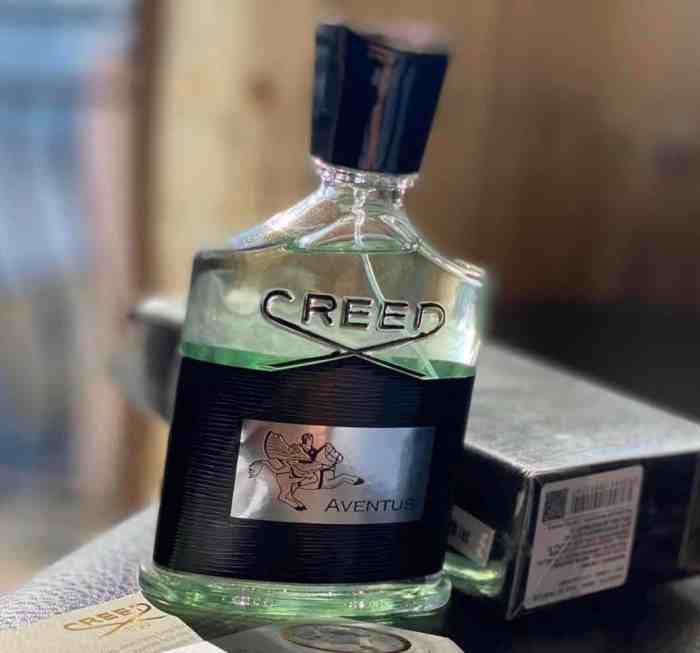
Incident response is a critical aspect of cloud security, and Identity and Access Management (IAM) plays a crucial role in both preventing and mitigating security incidents. A well-defined incident response plan, integrated with robust IAM practices, is essential for minimizing damage, containing breaches, and restoring normal operations. IAM systems provide the tools to identify, investigate, and respond to security incidents related to user identities, access privileges, and resource usage.
IAM’s Role in Incident Response
IAM significantly contributes to incident response by providing essential capabilities for detection, containment, eradication, and recovery. Effective IAM practices enhance an organization’s ability to identify and respond to security incidents efficiently.
- Detection: IAM systems provide logs and audit trails that help detect suspicious activities, such as unauthorized access attempts, unusual user behavior, or privilege escalation. Monitoring tools can analyze these logs in real-time, triggering alerts when anomalies are detected.
- Containment: IAM allows for rapid containment of security breaches. By disabling compromised accounts, revoking access privileges, or isolating affected resources, organizations can limit the scope of the incident and prevent further damage.
- Eradication: IAM helps in eradicating the root cause of the incident. For instance, if a compromised account was due to weak credentials, IAM can facilitate password resets, multi-factor authentication (MFA) enforcement, and remediation of vulnerabilities.
- Recovery: IAM supports the recovery process by restoring access to authorized users and resources once the incident is resolved. IAM systems can also be used to verify that access controls are properly configured and that the environment is secure before restoring normal operations.
Steps for Responding to an IAM-Related Security Incident
When an IAM-related security incident occurs, a structured approach is essential for effective response. The following steps Artikel a general framework for handling such incidents.
- Preparation: This involves establishing an incident response plan that includes roles, responsibilities, communication protocols, and technical procedures. Regular training and exercises help ensure the team is prepared.
- Identification: Identify the incident. This step involves analyzing alerts, logs, and other security data to determine the nature and scope of the incident. This may involve analyzing logs for unusual access patterns, failed login attempts, or unauthorized privilege escalations.
- Containment: Contain the incident to prevent further damage. This might include disabling compromised accounts, revoking access to affected resources, or isolating systems.
- Eradication: Eliminate the root cause of the incident. This step involves identifying and fixing vulnerabilities, such as weak passwords, misconfigured access controls, or outdated software.
- Recovery: Restore affected systems and services to their normal operational state. This involves verifying that access controls are correctly configured, ensuring that all necessary patches have been applied, and restoring data from backups if needed.
- Post-Incident Activity: Document the incident, including the root cause, the actions taken, and the lessons learned. This information is crucial for improving security posture and preventing future incidents. Review and update the incident response plan.
Guide for Incident Response in Cloud IAM
A comprehensive incident response guide for cloud IAM should include specific procedures and guidelines tailored to the cloud environment. This guide ensures a consistent and effective response to security incidents.
- Incident Classification: Categorize incidents based on severity and impact (e.g., unauthorized access, data breach, privilege escalation).
- Alerting and Notification: Define triggers and escalation paths for different types of incidents. Specify who needs to be notified and how (e.g., email, phone, ticketing system).
- Account Compromise Response: Establish procedures for handling compromised accounts, including password resets, MFA enforcement, and access revocation.
- Privilege Escalation Response: Define steps to address privilege escalation attempts, including identifying the source of the escalation and revoking unauthorized privileges.
- Data Breach Response: Artikel procedures for handling data breaches, including data loss prevention (DLP) measures, notification protocols, and legal requirements.
- Log Analysis and Forensics: Detail the process for collecting, analyzing, and preserving logs and audit trails for forensic investigations.
- Communication Plan: Establish a communication plan for internal and external stakeholders, including legal counsel, public relations, and regulatory bodies.
- Testing and Training: Conduct regular incident response drills and training exercises to ensure the team is prepared.
Examples of Common IAM Security Incidents and Remediation
Understanding common IAM security incidents and their remediation strategies is crucial for effective incident response. These examples illustrate typical scenarios and recommended actions.
- Compromised Credentials: A user’s credentials are stolen, and an attacker gains unauthorized access.
- Incident: An attacker successfully phishes a user’s credentials and logs in to their cloud account.
- Remediation: Immediately reset the compromised user’s password, enforce MFA for all users, and review login logs for any unusual activity. Implement phishing awareness training for all employees.
- Privilege Escalation: An attacker gains higher-level access than authorized.
- Incident: A malicious insider exploits a vulnerability in a system and gains administrator privileges.
- Remediation: Revoke the unauthorized privileges immediately. Conduct a thorough investigation to determine the root cause and prevent further escalations. Implement the principle of least privilege, regularly review access controls, and monitor for suspicious activity.
- Unauthorized Access: A user accesses resources or data they are not authorized to view or modify.
- Incident: A misconfigured IAM policy allows a user to access sensitive data they should not have access to.
- Remediation: Review and correct the IAM policy immediately. Conduct a security audit to identify and correct any other misconfigurations. Implement a robust access control model and regularly review and update access permissions.
- Data Breach: Sensitive data is accessed or stolen.
- Incident: An attacker uses a compromised account to access and exfiltrate sensitive customer data.
- Remediation: Contain the breach by isolating affected systems and revoking access. Notify affected customers and relevant regulatory bodies. Conduct a forensic investigation to determine the scope of the breach and the root cause. Implement improved data loss prevention measures and strengthen security controls.
- Account Lockout: Legitimate users are unable to access their accounts.
- Incident: A brute-force attack attempts to guess user passwords, resulting in account lockouts.
- Remediation: Implement account lockout policies with appropriate thresholds and durations. Monitor for failed login attempts and suspicious activity. Implement MFA to prevent brute-force attacks. Provide a self-service password reset option.
Future Trends in Cloud IAM
The cloud IAM landscape is constantly evolving, driven by technological advancements and the ever-present need for enhanced security and efficiency. Understanding these emerging trends is crucial for organizations to stay ahead of the curve and maintain robust access control mechanisms. This section delves into several key areas shaping the future of cloud IAM, including the impact of AI and machine learning, serverless computing, and decentralized identity.
AI and Machine Learning in IAM
AI and machine learning (ML) are poised to revolutionize cloud IAM, offering capabilities far beyond traditional rule-based systems. These technologies can analyze vast amounts of data to identify anomalies, predict potential threats, and automate complex tasks, leading to more proactive and intelligent security measures.
- Behavioral Analytics: ML algorithms can establish baselines of user behavior, such as login times, resource access patterns, and location. Any deviation from these baselines can trigger alerts or automated responses, such as requiring MFA or blocking access. For example, a system might detect unusual activity if a user logs in from a new geographic location and accesses sensitive data within minutes.
- Automated Policy Enforcement: AI can automate the enforcement of IAM policies, reducing the need for manual intervention. This includes automatically provisioning and deprovisioning user accounts, assigning roles based on job functions, and enforcing least privilege access.
- Threat Detection and Response: ML can analyze security logs and identify suspicious activities that might indicate a compromise. This includes detecting brute-force attacks, compromised credentials, and insider threats. AI-powered systems can then automatically respond to these threats, such as isolating compromised accounts or blocking malicious IP addresses.
- Risk-Based Authentication: Instead of applying the same level of security to all users, AI can assess the risk associated with each login attempt based on various factors, such as user behavior, device, and location. This allows for adaptive authentication, where higher-risk logins require stronger authentication methods.
Serverless Computing and IAM
Serverless computing, with its “pay-as-you-go” model and automated scaling, presents both opportunities and challenges for IAM. The dynamic nature of serverless environments requires IAM solutions that can adapt to rapidly changing workloads and access patterns.
- Fine-Grained Access Control: Serverless functions often require very specific permissions to access resources. IAM solutions must provide fine-grained access control mechanisms to grant only the necessary permissions to each function, minimizing the attack surface.
- Automated Policy Management: The ephemeral nature of serverless functions necessitates automated policy management. IAM solutions should be able to automatically provision and deprovision permissions as functions are created, updated, and deleted.
- Identity Federation: Serverless applications often interact with various services, including those from different cloud providers. Identity federation allows users to access these services using a single set of credentials, simplifying access management.
- Monitoring and Auditing: Comprehensive monitoring and auditing are crucial in serverless environments. IAM solutions should provide detailed logs of all access attempts and actions, enabling security teams to quickly identify and respond to security incidents.
Decentralized Identity in Cloud IAM
Decentralized identity (DID) is an emerging concept that could significantly impact cloud IAM. DID allows individuals and organizations to control their digital identities and share verified information without relying on centralized authorities.
- Self-Sovereign Identity: Users have greater control over their digital identities, deciding what information to share and with whom. This reduces the risk of data breaches and identity theft.
- Verifiable Credentials: Instead of relying on passwords, DIDs use verifiable credentials, which are cryptographically signed attestations of identity information. This eliminates the need to store passwords, improving security.
- Enhanced Privacy: Users can selectively disclose only the necessary information, minimizing the amount of data shared. This enhances privacy and reduces the risk of data exposure.
- Improved Interoperability: DIDs are designed to be interoperable across different platforms and services, simplifying identity management and enabling seamless access to resources.
Closing Notes
In conclusion, mastering the best practices for cloud identity and access management (IAM) is paramount for organizations seeking to thrive in today’s cloud-centric world. By adopting a proactive approach to IAM, you can effectively mitigate risks, maintain compliance, and empower your teams with secure and efficient access to the resources they need. Embracing automation, staying informed about emerging trends, and continuously refining your IAM strategies will ensure your cloud environment remains secure, compliant, and adaptable to future challenges.
Key Questions Answered
What is the principle of least privilege in IAM?
The principle of least privilege dictates that users and systems should only have the minimum necessary access rights to perform their tasks. This limits the potential damage from compromised accounts.
What are the benefits of using an Identity Provider (IdP)?
IdPs centralize identity management, enabling single sign-on (SSO), simplifying user access, and improving security by allowing for centralized authentication and authorization policies.
How does Multi-Factor Authentication (MFA) enhance cloud security?
MFA adds an extra layer of security by requiring users to provide multiple forms of verification, making it significantly harder for attackers to gain unauthorized access, even if one factor is compromised.
What is the role of Privileged Access Management (PAM)?
PAM solutions manage and secure privileged accounts, which have elevated access rights. They help control, monitor, and audit access to critical systems and data, reducing the risk of insider threats and misuse of privileged credentials.